Taleblocks
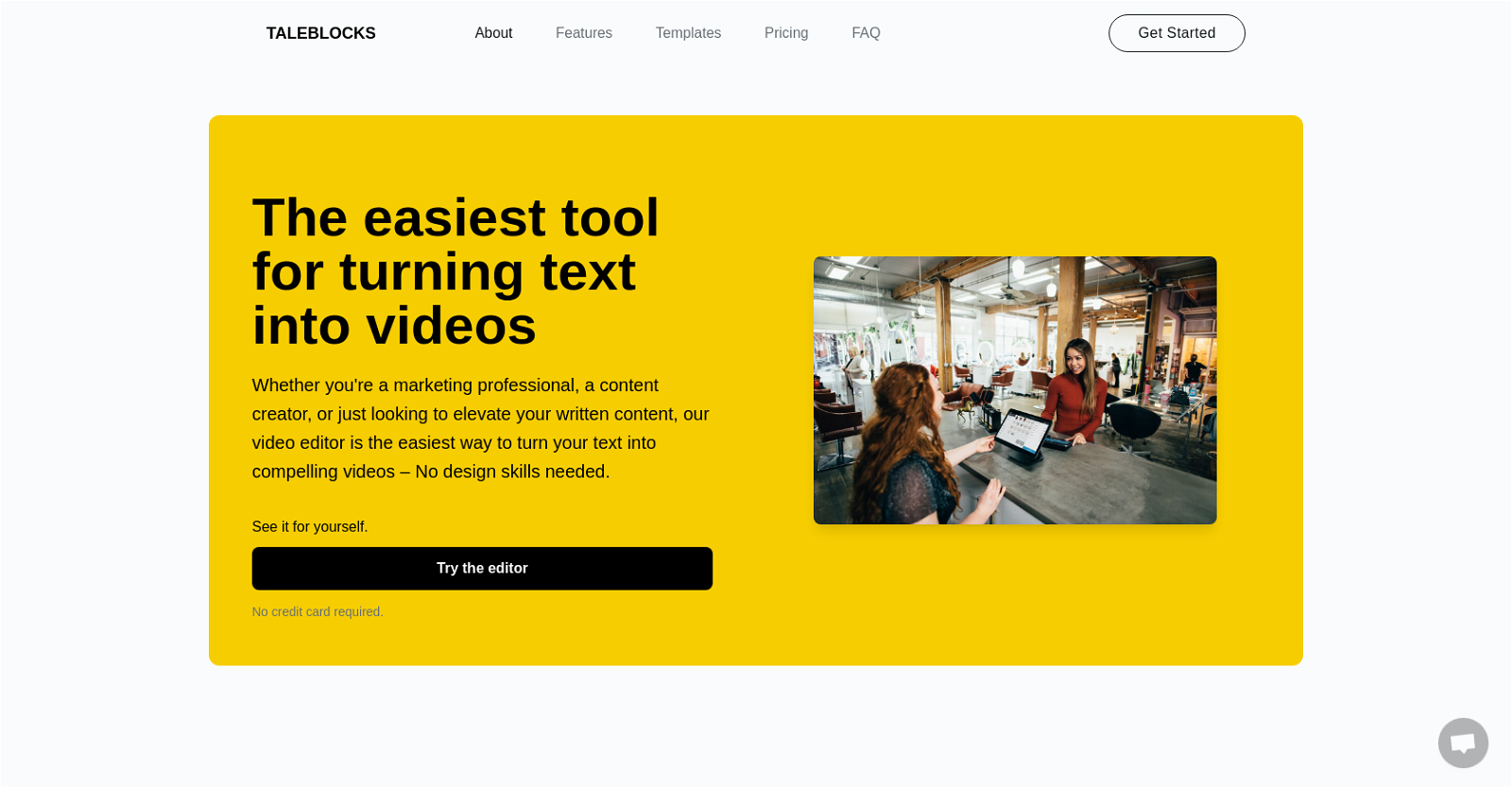
Taleblocks is an online video creation tool designed for marketing professionals, content creators, and others who want to quickly and easily turn their text into compelling videos without any design skills.
The tool offers an intuitive text-first video editor that requires only a few minutes to create a video. It also includes a library of realistic AI voices that can be used to present the video.
AI is used to create scripts or summarize existing text and automatically match visuals with them. It offers access to a vast collection of professionally-designed templates that can be used for any type of content.
Additionally, there is a collection of predefined layouts that can be applied to one or all blocks simultaneously and edited in batch, as well as priority support.
The videos created with Taleblocks can be exported in high-quality, making them ready to share on social media or upload to a blog for an extra SEO boost.
Taleblocks offers two subscription options, Creator and Professional, as well as a one-time package that can be used anytime within a year of purchase.
Furthermore, it offers features such as an API to integrate the tool into other applications and share projects on TikTok, Instagram, YouTube, and other platforms with a few clicks without downloading.
Overall, Taleblocks is a user-friendly tool that simplifies the process of creating compelling videos from text-based content.
Would you recommend Taleblocks?
Help other people by letting them know if this AI was useful.
Feature requests



136 alternatives to Taleblocks for Video generation
-
1.63,21129
-
4.61,23317
-
3.488518
-
3.05632
-
1.05471
-
2.74893
-
4.14023
-
5.0
 3884
3884 -
1.53772
-
3.43422
-
3.43358
-
3.53192
-
4.02712
-
2563
-
239
-
2392
-
5.0232
-
5.0214
-
191
-
3.31902
-
5.01891
-
 188
188 -
1.01831
-
3.4182
-
2.01782
-
5.0176
-
3.51482
-
1411
-
4.0129
-
1.01171
-
5.01142
-
111
-
4.01081
-
1031
-
1.0991
-
4.097
-
1.0961
-
92
-
4.3Create AI-generated videos from text prompts effortlessly.893
-
1.0882
-
3.0861
-
5.085
-
5.085
-
831
-
72
-
69
-
68
-
 62
62 -
61
-
5.060
-
581
-
4.7582
-
57
-
53
-
4.0521
-
5.051
-
49
-
482
-
 48698
48698 -
45
-
44
-
44
-
5.044
-
40
-
2.5391
-
391
-
381
-
35
-
5.0351
-
5.0341
-
 32
32 -
5.0301
-
5.0291
-
29
-
29
-
5.0291
-
26
-
Automate the creation of TikToks, Instagram Reels and Youtube shorts. Provide a26
-
25
-
24
-
5.0241
-
5.024
-
23
-
23
-
5.023
-
23
-
23
-
22
-
22
-
22
-
21
-
21
-
21
-
5.021
-
21
-
20
-
2.0201
-
19
-
17
-
16
-
15
-
14
-
14
-
14
-
Turn words, images, and brands into videos with RenderLion AI video generator.14
-
12
-
5.012
-
 127K
127K -
11
-
10
-
9
-
5.09
-
8
-
6
-
6
-
 6
6 -
 6
6 -
5.061
-
6
-
5
-
5
-
5
-
5
-
4
-
 4
4 -
4
-
4
-
 3146
3146 -
3
-
5.031
-
5.021
-
2
-
2
-
2
-
1
-
1
Pros and Cons
Pros
Cons
Q&A
If you liked Taleblocks
Featured matches
Other matches
Help
To prevent spam, some actions require being signed in. It's free and takes a few seconds.
Sign in with Google









