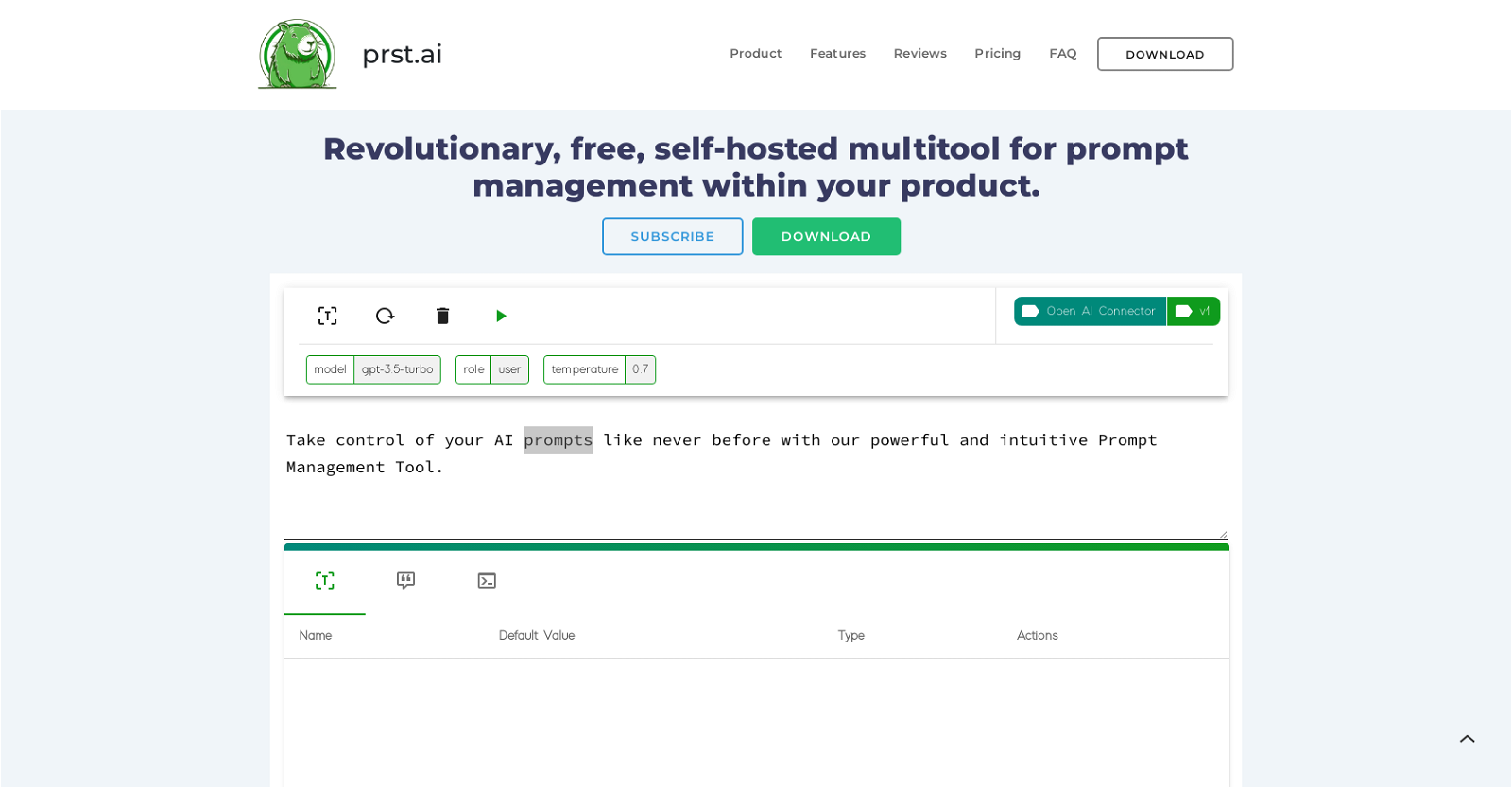What is prst.ai?
prst.ai is a self-hosted AI automation tool which allows users to optimize and manage AI tools in their products. It facilitates intuitive no-code prompt management, custom pricing rules, and validation of prompt generation outcomes. Users can connect to any AI tool of their choice through prst.ai's flexible API and UI. It also offers data management and security along with features like sentiment analysis, customizable feedback components, and ability to attach prompt libraries and connectors. Additionally, prst.ai is compatible with enterprise-level setups and offers comprehensive customer support.
What types of pricing plans does prst.ai support?
prst.ai supports different pricing plans including a free version with limited features, an online SaaS version costing $49.99 monthly with limited features, and an enterprise self-hosted version offering unlimited features for a price that's negotiable. The pricing plan can be chosen as per individual requirements.
What does the 'no-code prompt management' feature in prst.ai mean?
The 'no-code prompt management' feature in prst.ai allows users to manage and customize prompts effortlessly without needing to write a single line of code. This simplifies the task of managing AI tools and allows for easy customization based on individual needs.
How can I connect my own AI tool to prst.ai?
You can connect your AI tool to prst.ai via its flexible API and UI, thus allowing you to harness the potential of diverse AI capabilities. You can define, execute and organize AI tools by models, proxy parameters, and other factors.
Does prst.ai provide customer support?
Yes, prst.ai provides comprehensive customer support. Depending on your package, different service level agreements (SLAs) and learning courses are offered to ensure a smooth onboarding experience for your team.
Does the prst.ai tool provide sentiment analysis?
Yes, prst.ai provides sentiment analysis as a part of its service. It allows the creation of custom, visually appealing embedded elements to collect feedback from users. Sentiment analysis for actionable feedback insights is also available as part of its feature set.
What does the 'self-hosted' element of prst.ai mean?
The 'self-hosted' element of prst.ai allows users to have total control over data. Users can manage and secure their data using prst.ai's self-hosted solution. The tool is equipped with self-hosting, seamless data export and import functions, and flexible integration capabilities.
Can I customize pricing rules with prst.ai?
Yes, prst.ai provides a feature for users to customize pricing rules. It is tailored based on API usage, execution time and request volume, ensuring cost control and operational predictability.
How can I tailor the usage of prst.ai to my API usage?
You can tailor the usage of prst.ai to your API usage by customizing its pricing rules which factor in API usage, execution time, and request volume. This not only allows for cost control but also ensures operational predictability.
Can I connect my own custom models to prst.ai?
Yes, you can connect your custom models to prst.ai. The platform provides the facility to integrate with both remote and custom models, even if they reside within your Virtual Private Cloud (VPC).
Does prst.ai comply with regulations like GDPR, SOC, and CCPA?
Yes, prst.ai complies with data protection regulations such as GDPR, SOC, and CCPA. It ensures complete data ownership, and sensitive data like API credentials are encrypted with unique keys.
What is PRST.ai's prompt management feature?
PRST.ai's prompt management feature is a part of its no-code feature. Users can effortlessly manage and customize prompts without any knowledge or requirement of coding. This feature simplifies the process of AI tool management and allows for easy customization of prompts.
How can I install the prst.ai tool?
Installation of prst.ai is flexible. You can swiftly deploy the Docker image with everything included or you can configure a custom build tailored to your specific setup, which would include your database and broker.
What is the 'free forever' option provided by prst.ai?
The 'free forever' option provided by prst.ai is a pricing plan where users get access to limited features for an unlimited period at no cost.
Can I customize feedback components in prst.ai?
Yes, you can customize feedback components in prst.ai. You can create visually appealing embedded elements to gather feedback from your users. This is facilitated with sentiment analysis and the validation of generation result AI models.
What A/B testing does prst.ai offer?
prst.ai offers A/B testing that allows users to create and experiment with multiple versions of prompts and compare their effectiveness. It uses advanced analytics for comparative result analysis and supports versioning of AI connectors and prompts for flexible integration and iterative improvement.
How can I attach prompt libraries and connectors from the prst.ai store to my platform?
In prst.ai, you can attach prompt libraries and connectors to various AI services. This is facilitated by its store feature that offers large sets of available prompts libraries, predefined AI connectors to popular services, and ready-made pricing rules.
How does prst.ai ensure data security?
prst.ai ensures data security mainly through its self-hosted model which provides users complete management and control of their data. Sensitive data like API credentials are encrypted with unique keys. The tool complies with GDPR, SOC, and CCPA for added security.
How can prst.ai be integrated into enterprise-level setups?
prst.ai can be integrated into enterprise-level setups. It is built to handle high request volumes, offering advanced features like throttling, queuing, and seamless integration with existing infrastructure. It also provides an option for scalable cluster mode for high-volume generations along with efficient asynchronous processing and remote logs storage.
How can I separate result validation from prompt management in prst.ai?
In prst.ai, you can separate result validation from prompt management by creating different user roles with specific permissions. However, it's important to note that this feature of role-based access is not available in the SaaS version by default, but it can be activated upon request.