Prompter
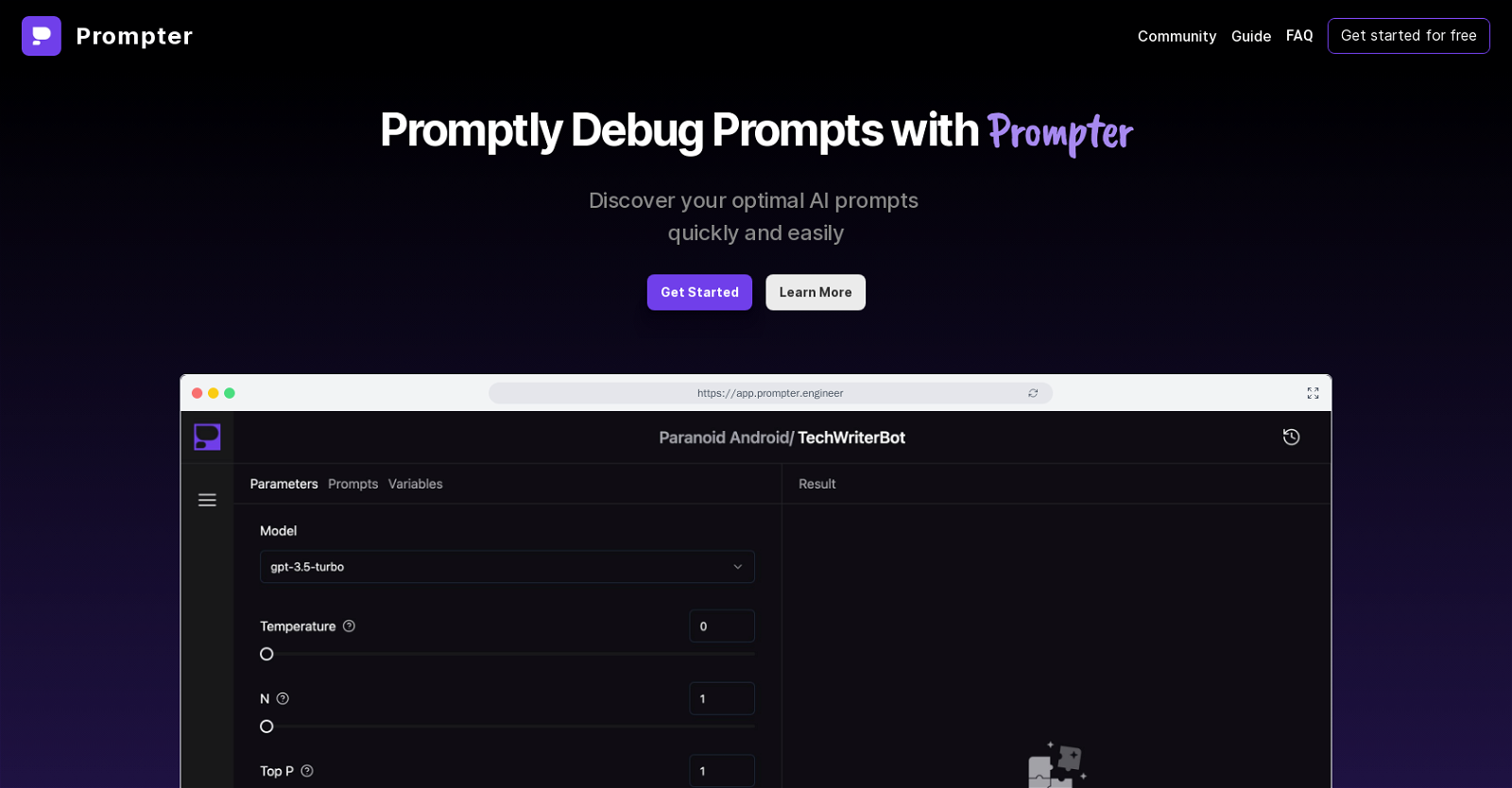
Prompter is a tool designed to simplify and streamline the process of crafting and managing prompts used in AI models. With Prompter, users can easily make quick adjustments to their prompts, iterate through different variations, and intuitively compare and label the results.
One of the main features of Prompter is its ability to promptly debug prompts, allowing users to quickly identify and fix any issues or errors. This debugging feature helps streamline the development process and ensures that prompts are functioning optimally.
Prompter also aims to assist users in discovering their optimal AI prompts quickly and easily. By providing a user-friendly interface and intuitive tools, Prompter enables users to experiment with different prompt variations, facilitating the development of more effective prompts for AI models.
It is worth noting that Prompter supports a variety of LLMs (Language Model Models), although specific models are not mentioned in the provided text. To support users further, Prompter offers additional resources such as a community forum, a user guide, and a FAQ section.
These resources provide a platform for users to connect with others, find guidance on using the tool effectively, and get answers to common questions.Overall, Prompter is a comprehensive tool that simplifies the prompt management process, aids in prompt debugging, facilitates prompt iteration, and offers resources for user support and engagement.
Would you recommend Prompter?
Help other people by letting them know if this AI was useful.
Feature requests



19 alternatives to Prompter for Prompt engineering
If you liked Prompter
Help
To prevent spam, some actions require being signed in. It's free and takes a few seconds.
Sign in with Google








