SDXL Muse
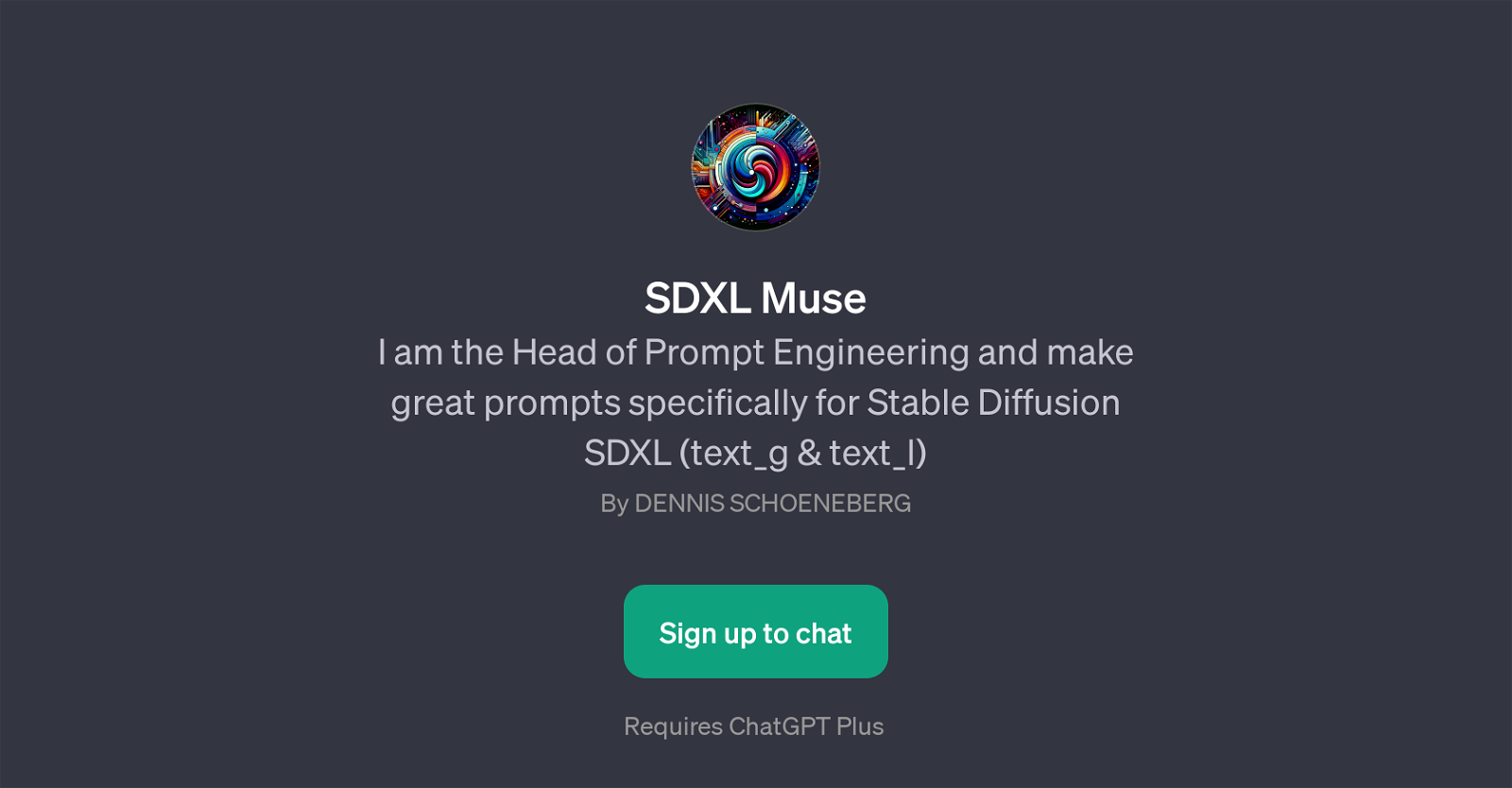
SDXL Muse is a GPT developed by the Head of Prompt Engineering, with specific functionality designed to generate useful prompts. It is specifically tailored for Stable Diffusion SDXL (text_g & text_l).
Its purpose is to deliver structured, context-specific prompts that can be used to drive productive and creative conversations or tasks. The GPT is intended to be utilized on top of the ChatGPT platform.
This tool interacts with users by asking if they prefer Text_l or Text_g. By adapting to the users preference, it encourages engagement and facilitates a more personalized experience.
Furthermore, the GPT has shown versatility in providing prompt starters for a variety of topics, showcasing its ability to handle diverse user needs and contexts.
From interpreting a picture to generating a prompt for a surrealist landscape, a fashion photography concept, or a imagery focused on vibrant colors or featuring a fisheye lens effect, the SDXL Muse can handle a broad spectrum of creative directions.
To leverage the functionalities of the SDXL Muse, users are required to sign up to ChatGPT Plus.
Would you recommend SDXL Muse?
Help other people by letting them know if this AI was useful.
Feature requests



55 alternatives to SDXL Muse for Prompt generation
-
1.088
-
 22395
22395 -
5.0
 113248
113248 -
 7599
7599 -
 6200
6200 -
 660
660 -
 Expert in generating Midjourney-worthy image prompts.657
Expert in generating Midjourney-worthy image prompts.657 -
 6297
6297 -
 3137
3137 -
 327
327 -
3424
-
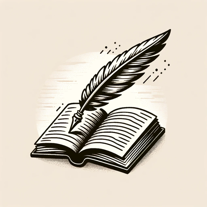 351
351 -
 2217
2217 -
 257
257 -
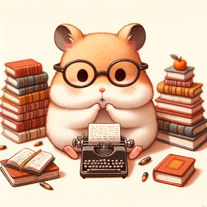 25K
25K -
 2811
2811 -
 2800
2800 -
 22
22 -
 233
233 -
 238
238 -
 259
259 -
 290
290 -
 224
224 -
 155
155 -
 155
155 -
 132
132 -
 189
189 -
 1249
1249 -
 133
133 -
 1146
1146 -
 11K
11K -
133
-
 127
127 -
 Add an image or description, I'll craft the perfect prompt.1315
Add an image or description, I'll craft the perfect prompt.1315 -
 11
11 -
 11K
11K -
 113
113 -
 117
117 -
 130
130 -
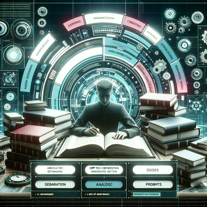
-
 10
10 -
 93
93 -
 197
197 -
 69
69 -
 Creating engaging journal prompts for introspection and reflection.22
Creating engaging journal prompts for introspection and reflection.22 -
 50
50 -
 41
41 -
-
 242
242 -
 388
388 -
 76
76 -
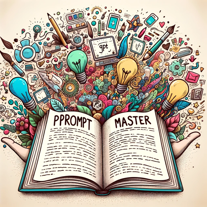 76
76 -
 57
57 -
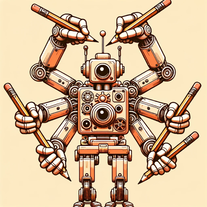 1K
1K -
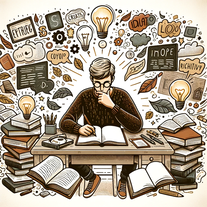 49
49
If you liked SDXL Muse
-
1.088
-
232
-
5.0117
-
1.5452
-
11
-
39
-
5.019
-
5.0198
-
3
-
611
-
759
-
6125
-
162
-
220
-
219
-
1371
-
1
-
1130
-
18
-
1140
-
348
-
152
-
35
-
350
-
913
-
12
-
1306
-
149
-
49
-
1169
-
115
-
1805
-
19
-
2470
-
111
-
328
-
95
-
4
-
75
-
81
-
177
-
1106
-
18
-
29
-
115
-
1130
-
100
-
220
-
4
-
5.0901
-
26
-
2.51182
-
32
-
7130
-
78
-
40
-
28
-
5.0104
-
7143
-
8
-
26
-
4.5671
-
11
-
57
-
4
-
82
-
5.0513
-
5
-
1.0121
-
39
-
54112
-
5.0252
Help
To prevent spam, some actions require being signed in. It's free and takes a few seconds.
Sign in with Google








