Prompt GPT
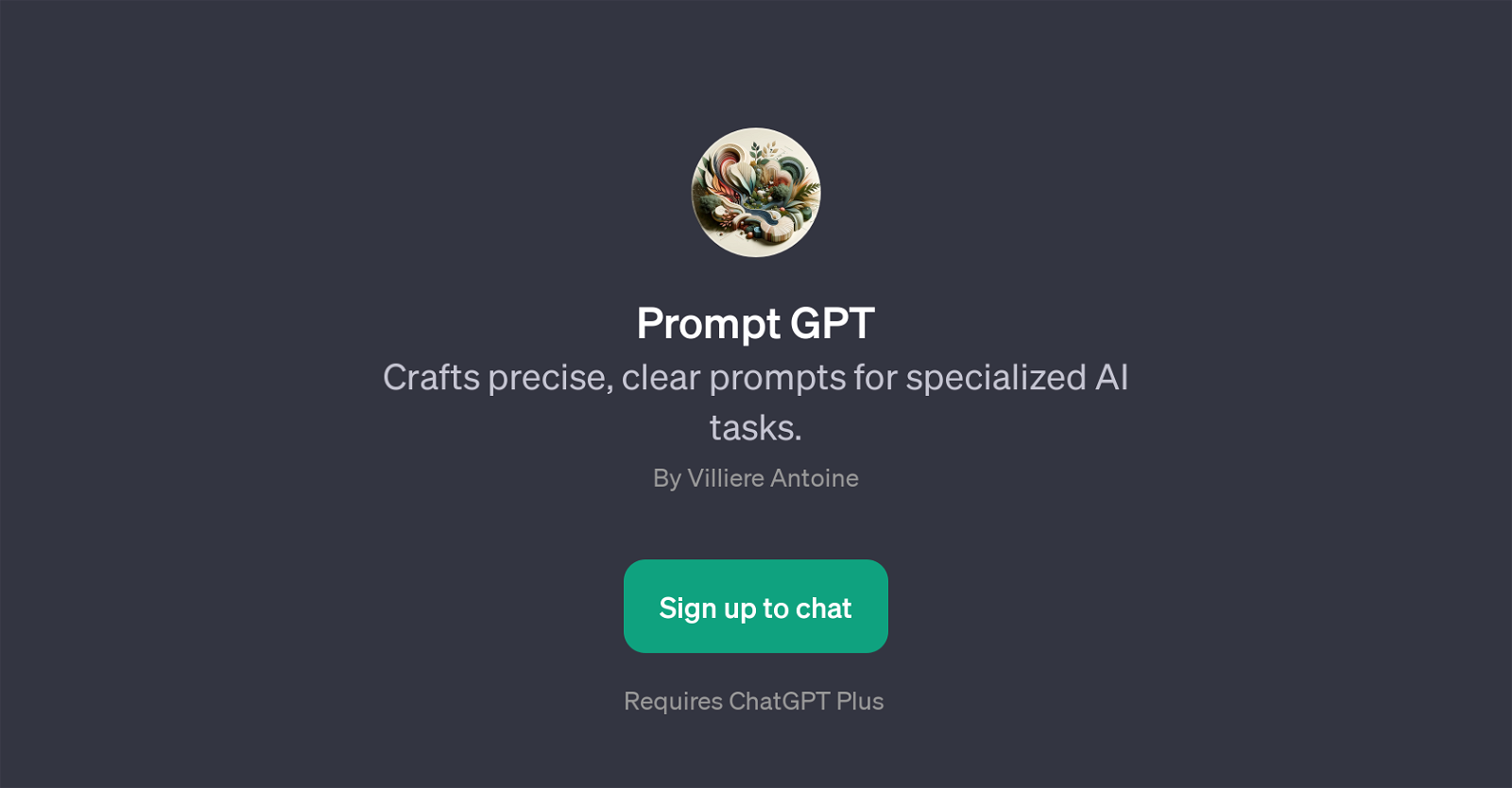
Prompt GPT is a GPT designed to adeptly create precise and clear prompts for a variety of specialized AI tasks. As a GPT tool built around ChatGPT, it leverages its highly adaptive and intelligent capabilities to assist users in tailoring prompts for their respective AI needs.
The main function of this tool is to generate prompts that aid in defining and refining the tasks that AI is intended to perform. With its versatile utility, it can be used in different contexts ranging from synthesizing complex data to personalizing AI interactions.
The main goal of Prompt GPT is to provide AI optimize their performance on specific tasks by giving them a well-crafted instruction set. This tool is of immense help to users who need to provide direction to their AI but are unsure of how to phrase their requirements accurately and precisely.
With a variety of prompt starters like 'Tell me about the AI's task.' or 'What specific goal does your AI need to achieve?', the tool guides users in framing the right queries for their AI.
Thus, Prompt GPT stands out as an invaluable asset in AI implementation, enabling enhanced performance of the AI by providing well-defined task prompts.
Would you recommend Prompt GPT?
Help other people by letting them know if this AI was useful.
Feature requests



55 alternatives to Prompt GPT for Prompt generation
-
1.088
-
 22395
22395 -
5.0
 113248
113248 -
 7599
7599 -
 6200
6200 -
 660
660 -
 Expert in generating Midjourney-worthy image prompts.657
Expert in generating Midjourney-worthy image prompts.657 -
 6297
6297 -
 4454
4454 -
 3137
3137 -
3424
-
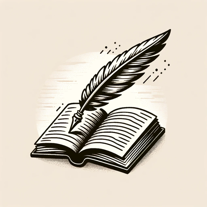 351
351 -
 2217
2217 -
 257
257 -
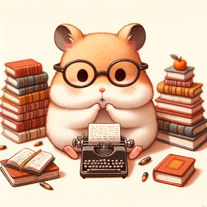 25K
25K -
 2811
2811 -
 2800
2800 -
 22
22 -
 233
233 -
 238
238 -
 259
259 -
 290
290 -
 224
224 -
 155
155 -
 155
155 -
 132
132 -
 189
189 -
 1249
1249 -
 133
133 -
 1146
1146 -
 11K
11K -
133
-
 127
127 -
 Add an image or description, I'll craft the perfect prompt.1315
Add an image or description, I'll craft the perfect prompt.1315 -
 11
11 -
 11K
11K -
 113
113 -
 117
117 -
 130
130 -
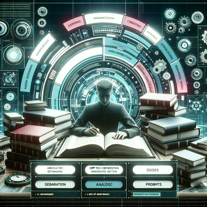
-
 10
10 -
 93
93 -
 197
197 -
 69
69 -
 Creating engaging journal prompts for introspection and reflection.22
Creating engaging journal prompts for introspection and reflection.22 -
 50
50 -
 41
41 -
-
 242
242 -
 388
388 -
 76
76 -
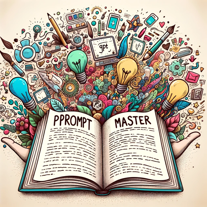 76
76 -
 57
57 -
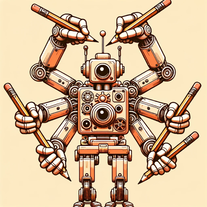 1K
1K -
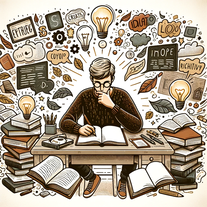 49
49
If you liked Prompt GPT
-
1.088
-
232
-
5.0117
-
1.5452
-
11
-
39
-
5.019
-
5.0198
-
3
-
611
-
759
-
6125
-
162
-
220
-
219
-
1371
-
1
-
1130
-
18
-
1140
-
348
-
152
-
35
-
350
-
913
-
12
-
1306
-
149
-
49
-
1169
-
115
-
1805
-
19
-
2470
-
111
-
328
-
95
-
4
-
75
-
81
-
177
-
1106
-
18
-
29
-
115
-
1130
-
100
-
220
-
4
-
5.0901
-
26
-
2.51182
-
32
-
7130
-
78
-
40
-
28
-
5.0104
-
7143
-
8
-
26
-
4.5671
-
11
-
57
-
4
-
82
-
5.0513
-
5
-
1.0121
-
39
-
54112
-
5.0252
People also searched
Help
To prevent spam, some actions require being signed in. It's free and takes a few seconds.
Sign in with Google








