AI Text Prompt Builder
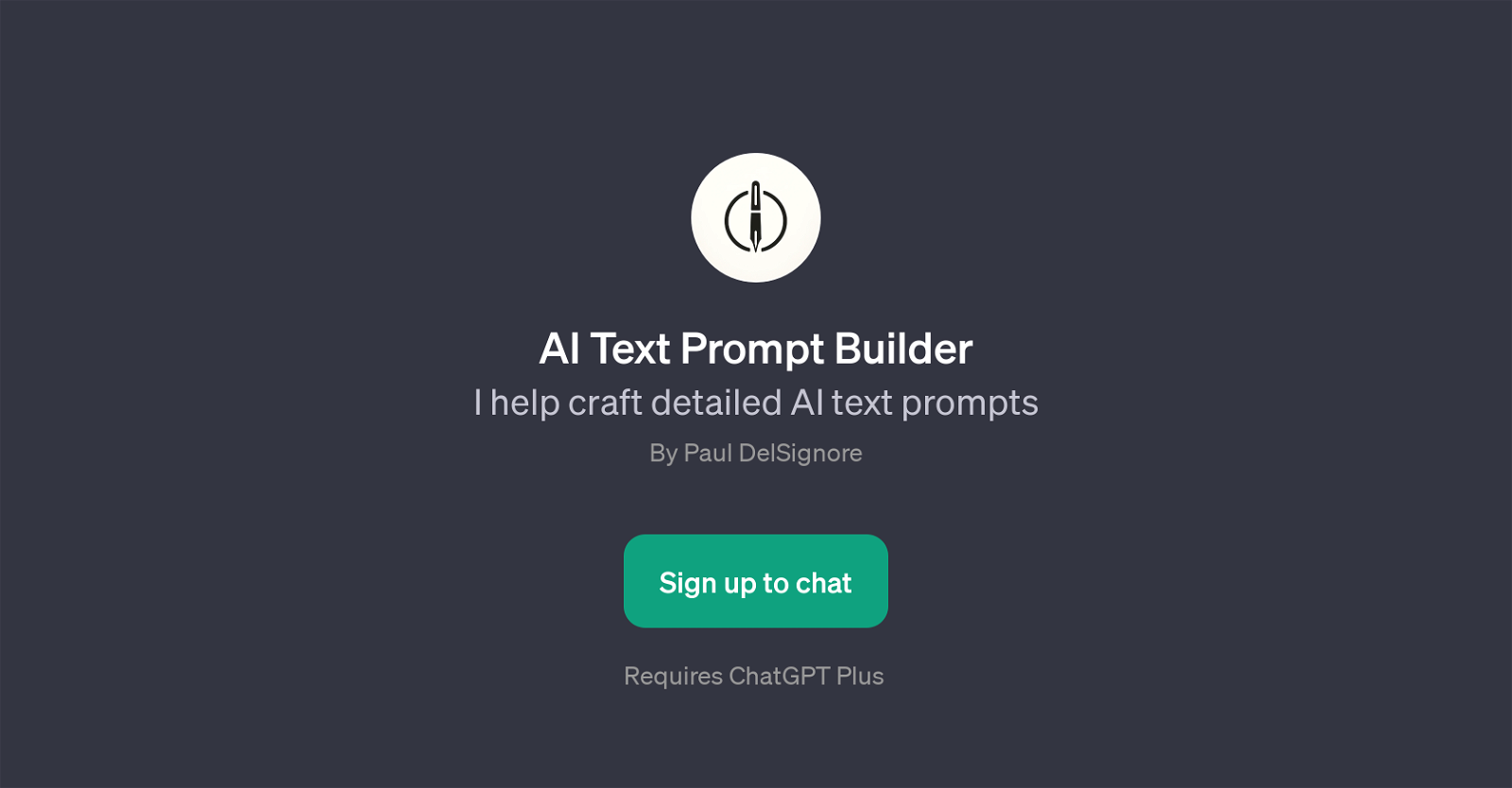
The AI Text Prompt Builder is a Generative Pre-trained Transformer (GPT) designed to assist users in creating detailed AI text prompts. It leverages the power of ChatGPT to provide users with an interactive and user-friendly interface for crafting AI text prompts.
The tool is intended to simplify the process of generating AI text prompts and it accommodates both novice and experienced users. By inputting a specific request, the GPT creates a strategic and precise text prompt that can be used further in diverse AI applications.
Sign up is required to use the service, and it also requires ChatGPT Plus for optimal functionality. The AI Text Prompt Builder GPT offers a welcome message for introductory guidance, and has dedicated prompt starters to help users get started on crafting their AI text prompts.
Developed by Paul DelSignore, this tool serves as an aide to users seeking to build prompt guides for AI-based modeling and programming. However, the actual performance and output might be subject to the function of the underlying model and the input detailed by the users.
As a result of its designing and developmental specifics, the tool also offers possible insights on AI programming and language semantics, thus making it a versatile tool in the AI domain.
Would you recommend AI Text Prompt Builder?
Help other people by letting them know if this AI was useful.
Feature requests



55 alternatives to AI Text Prompt Builder for Prompt generation
-
1.088
-
 22395
22395 -
5.0
 113248
113248 -
 7599
7599 -
 6200
6200 -
 660
660 -
 Expert in generating Midjourney-worthy image prompts.657
Expert in generating Midjourney-worthy image prompts.657 -
 6297
6297 -
 4454
4454 -
 3137
3137 -
 327
327 -
3424
-
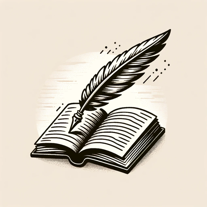 351
351 -
 2217
2217 -
 257
257 -
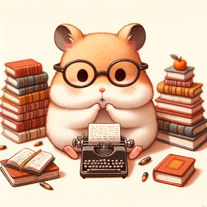 25K
25K -
 2811
2811 -
 2800
2800 -
 22
22 -
 233
233 -
 238
238 -
 259
259 -
 290
290 -
 224
224 -
 155
155 -
 155
155 -
 132
132 -
 1249
1249 -
 133
133 -
 1146
1146 -
 11K
11K -
133
-
 127
127 -
 Add an image or description, I'll craft the perfect prompt.1315
Add an image or description, I'll craft the perfect prompt.1315 -
 11
11 -
 11K
11K -
 113
113 -
 117
117 -
 130
130 -
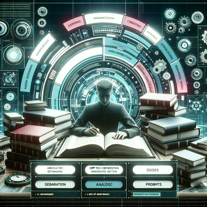
-
 10
10 -
 93
93 -
 197
197 -
 69
69 -
 Creating engaging journal prompts for introspection and reflection.22
Creating engaging journal prompts for introspection and reflection.22 -
 50
50 -
 41
41 -
-
 242
242 -
 388
388 -
 76
76 -
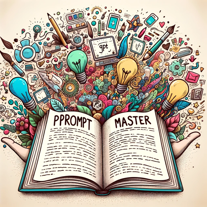 76
76 -
 57
57 -
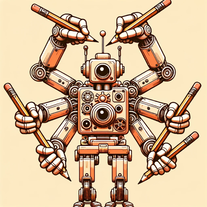 1K
1K -
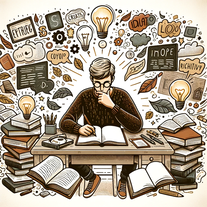 49
49
If you liked AI Text Prompt Builder
-
1.088
-
232
-
5.0117
-
1.5452
-
11
-
39
-
5.019
-
5.0198
-
3
-
611
-
759
-
6125
-
162
-
220
-
219
-
1371
-
1
-
1130
-
18
-
1140
-
348
-
152
-
35
-
350
-
913
-
12
-
1306
-
149
-
49
-
1169
-
115
-
1805
-
19
-
2470
-
111
-
328
-
95
-
4
-
75
-
81
-
177
-
1106
-
18
-
29
-
115
-
1130
-
100
-
220
-
4
-
5.0901
-
26
-
2.51182
-
32
-
7130
-
78
-
40
-
28
-
5.0104
-
7143
-
8
-
26
-
4.5671
-
11
-
57
-
4
-
82
-
5.0513
-
5
-
1.0121
-
39
-
54112
-
5.0252
Help
To prevent spam, some actions require being signed in. It's free and takes a few seconds.
Sign in with Google








