Template Prompts
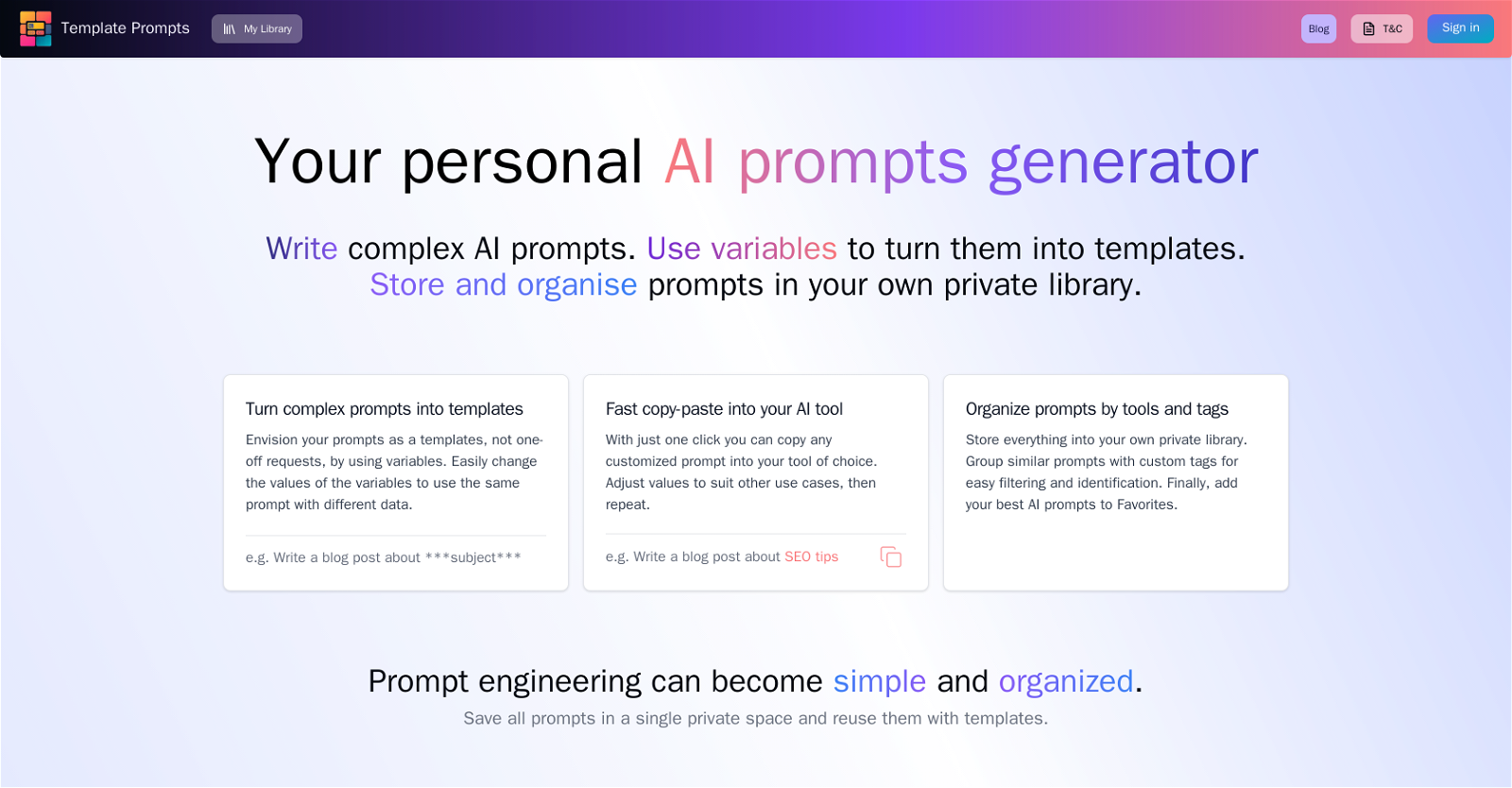
Template Prompts is a tool designed to enhance efficiency and organization in generating AI-based prompts. It enables the storage, customization, and reuse of machine learning prompts across user-defined templates for various contexts or AI tools.
Template Prompts offers a functionality that turns complex, one-off prompts into replicable templates by incorporating user-defined variables, enabling easy modification of prompts to suit different data.Users can showcase favorite prompts, sort their prompts library by tools and tags, and at the click of a button, copy any customized prompts into their preferred AI tool, adjusting values to suit other use cases.
This feature permits quick and precise integration of AI prompts with different applications.The platform keeps all prompts in a private, easily accessible library, encouraging prompt organization for better productivity.
The prompts are stored separately, canned in templates for easy retrieval and reproduction - thus making prompt engineering simple, and organized. This way, users can create, store, and reuse AI prompts flexibly, facilitating the creation of specialized AI tools like copywriting assistants amongst others.
Would you recommend Template Prompts?
Help other people by letting them know if this AI was useful.
Feature requests



64 alternatives to Template Prompts for Prompts
Pros and Cons
Pros
Cons
Q&A
If you liked Template Prompts
-
36
-
48
-
32
-
8
-
26
-
3
-
5.052
-
348
-
415
-
6297
-
175
-
233
-
2153
-
51
-
116
-
27
-
111
-
68
-
388
-
213
-
2821
-
3.71281
-
1.01072
-
3.576
-
511
-
1212
-
38
-
27
-
15
-
7
-
8
-
3.0312
-
12
-
25
-
1.0421
-
5.024
-
2.031
-
5
-
121
-
1.72031
-
35
-
551
-
4.02712
-
13
-
4.46903
-
121
-
1.05471
-
4.676
-
26
-
33
-
23
-
3.81011
-
14
-
24
-
1.093
-
26
-
21
-
2.51494
-
11
-
1.0161
-
4.5464
-
701
-
54
-
4.045
-
55
-
4
-
1.0961
-
1001
-
11
-
26
-
27
-
21
-
30
-
19
-
1.043
-
22
-
31
-
201
-
5.034
-
17
-
23
-
27
-
16
-
30
-
53
-
41
-
1.047
-
1.0161
-
1.5452
-
1.082
-
281
-
13
-
25
-
69
-
5
-
5.0482
-
4.51844
-
22
-
1.0422
-
3.4292
-
6
-
16
-
5.026
-
23
-
441
-
31
-
18
-
1.63307
-
5.01,5652
-
5.011
-
7
-
1.52934
-
5.0211
-
16
-
5.044
-
22
-
1.094
-
1.63,21129
-
5.0124
-
1.0991
-
14
-
29
-
2.01011
-
206
-
9
-
10
-
22
-
19
-
40
-
5.01032
-
65
-
1.09151
-
1.0211
-
2.34101
-
13
-
5.01891
-
2.63965
-
1.71954
-
4.81482
-
40
-
31
-
3.0452
-
5.01901
-
1
-
1.058
-
1.0161
-
35
-
20
-
3.0953
-
11
-
21
-
5.04652
-
4
-
3.41163
-
5.049
-
4.7621
-
29
-
13
-
41
-
6
-
31
-
5.0562
-
8
-
5.045
-
5.0314
-
22
-
6
-
42
-
18
-
36
-
21
-
11
-
12
-
3.0841
-
5.01112
-
5.052
-
14
-
1
-
11
-
1
-
18
-
4
-
13
-
5.028
-
29
-
5.0199
-
5.015
-
12
-
4
-
3
-
21
-
5
-
11
-
5.017
-
5.051
-
5.016
-
15
-
1
-
11
-
2
-
3
-
33
-
5
-
3
-
2
-
23
-
9
-
17
-
1
-
40
-
3
-
759
-
7143
-
5.0113248
-
7130
-
4.031
-
37
-
12
-
6125
-
371
-
162
-
208K
-
229
-
338
-
33
-
55
-
9592
-
114
-
220
-
47
-
2217
-
7599
-
1249
-
448
-
219
-
221
-
2112
-
2157
-
58
-
4.04194
-
163
-
1371
-
1615
-
1119
-
3
-
1
-
3.5281
-
1
-
611
-
22
-
258
-
1130
-
20
-
223K
-
11
-
18
-
280
-
34
-
1140
-
130
-
1013
-
152
-
2350
-
189
-
715
-
35
-
133
-
1118
-
562
-
218
-
463
-
45
-
10
-
350
-
3165
-
190
-
41
-
5
-
42
-
913
-
298
-
90
-
334
-
77
-
37
-
16
-
48
-
6127
-
151
-
3
-
117
-
113
-
327
-
35
-
1458
-
11K
-
5380
-
172
-
265
-
8
-
38
-
36
-
242
-
115
-
2811
-
8108
-
54
-
212
-
2
-
137
-
1312
-
22K
-
657
-
30
-
64
-
516
-
11
-
27
-
1306
-
43
-
76
-
259
-
13
-
2110
-
194
-
127
-
3424
-
57
-
134
-
4
-
30
-
25K
-
1309
-
226
-
11K
-
14
-
150
-
96
-
18
-
8
-
111
-
1K
-
51K
-
8
-
140
-
49
-
11K
-
4454
-
303
-
49
-
224
-
155
-
48
-
254
-
327
-
56
-
1169
-
115
-
7
-
19
-
1241
-
678
-
2379
-
2470
-
1183
-
150
-
328
-
33K
-
30
-
1752
-
224
-
164
-
95
-
2144
-
290
-
155
-
4
-
2929
-
38
-
199
-
15
-
240
-
4
-
2460
-
52
-
54
-
1
-
128
-
17
-
3137
-
232
-
201
-
75
-
552
-
160
-
605
-
461
-
11
-
660
-
119
-
10
-
351
-
1146
-
2746
-
143
-
440
-
131
-
177
-
13
-
1106
-
203
-
18
-
82
-
126
-
16
-
248
-
1127
-
132
-
1K
-
1
-
133
-
243
-
29
-
1307
-
1K
-
115
-
125
-
58
-
228
-
1713
-
116
-
122
-
7263
-
50
-
4159
-
70
-
141
-
22
-
116
-
16
-
1216
-
140
-
17
-
221
-
1130
-
21
-
69
-
2
-
267
-
117
-
15
-
3156
-
197
-
116
-
13
-
23
-
2288
-
196
-
254
-
31K
-
238
-
1
-
1
-
16
-
20
-
2800
-
150
-
220
-
10
-
500
-
130
-
6200
-
1200
-
5.0191
-
8
-
5.0342
-
7
-
7
-
16
-
3
-
1.0121
-
2
-
14
-
13
-
3
-
4
-
4.3893
-
5.0192
-
3
-
9
People also searched
Help
To prevent spam, some actions require being signed in. It's free and takes a few seconds.
Sign in with Google








