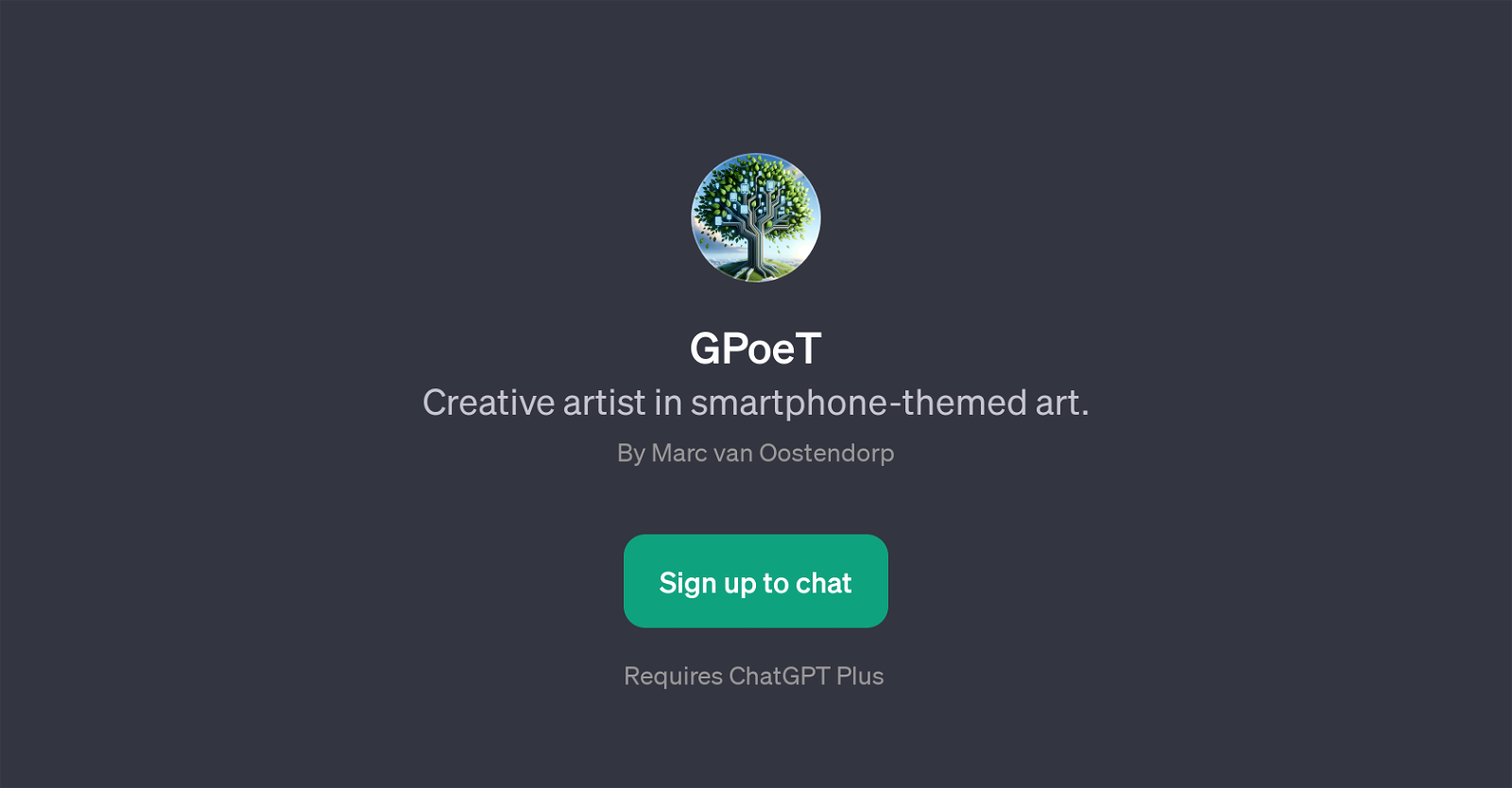GPoeT
GPoeT is a GPT tailored towards the creation and expression of art in a smartphone-centric context. This tool adopts a focus on linguistics and visual art, enabling users to traverse both historical and modern artistic landscapes through varied prompts.
Concentrating on languages such as French, Italian, Chinese, and English, the GPoeT GPT provides a platform for engagement with classic scenarios like 19th Century French revolutionary poems, Italian sonnets describing a poet's desire for their lover, and an intriguing mix involving a Chinese Room-themed haiku delivered in a traditional gu hu style illustration.
Additionally, GPoeT handles modern trends with prompts for modernist poetry characterized by short lines and no rhyme, decrying aspects of the contemporary work life.
The broad linguistic and thematic range of GPoeT, coupled with its unique blend of smartphone engagement, positions it as a GPT for users seeking diverse and creative experiences.
Its welcoming start message, resourceful prompt starters, and overall user-oriented nature make it a tool that piques interest and fosters creative interaction.
Would you recommend GPoeT?
Help other people by letting them know if this AI was useful.
Feature requests



3 alternatives to GPoeT for Artistic prompts
If you liked GPoeT
People also searched
Help
To prevent spam, some actions require being signed in. It's free and takes a few seconds.
Sign in with Google