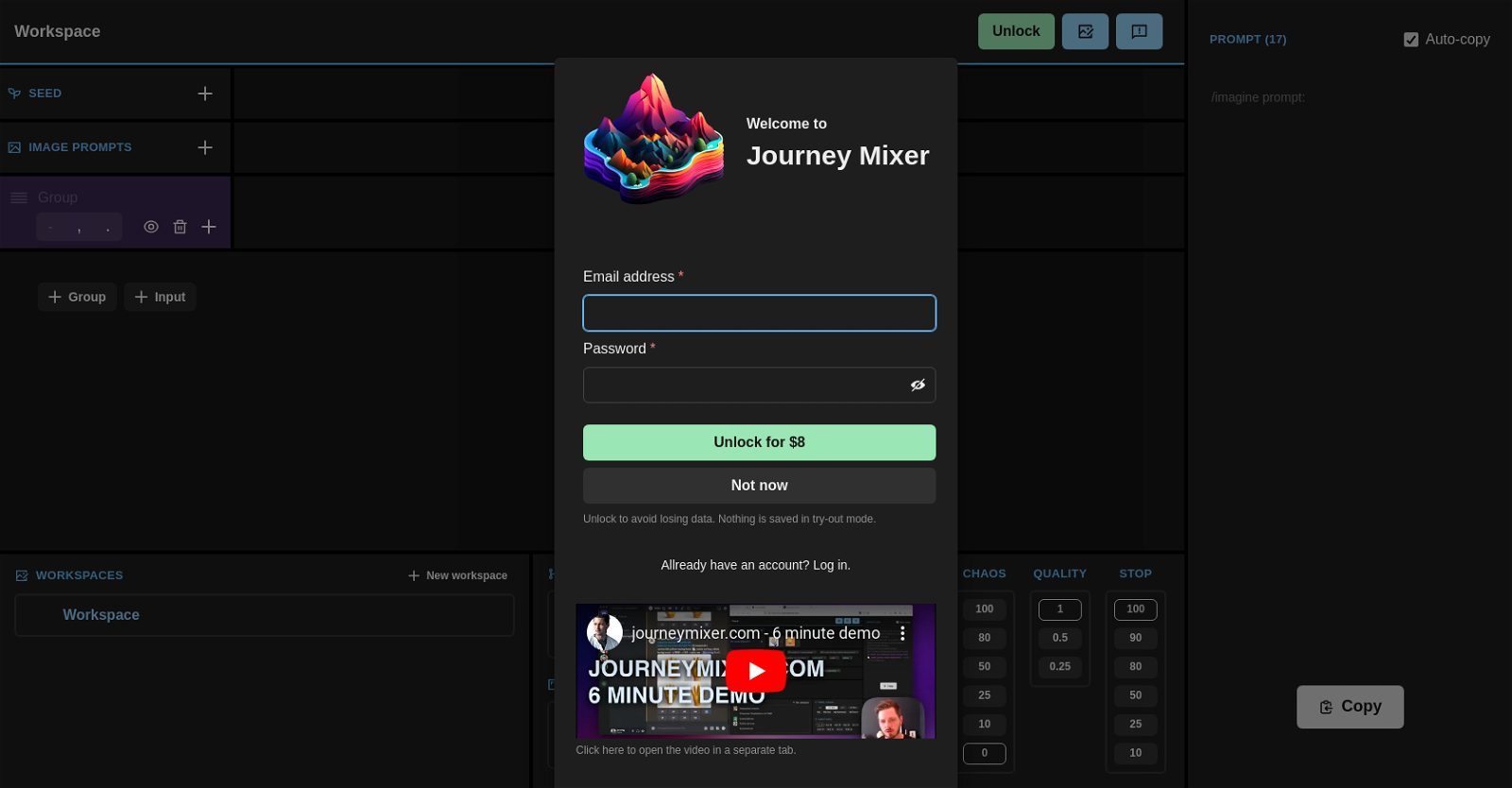What is Journey Mixer?
Journey Mixer is a graphical user interface tool designed to assist the composition and remixing of prompts for Midjourney.
How does Journey Mixer enhance user efficiency in prompt generation?
Journey Mixer enhances user efficiency in prompt generation by featuring a user-friendly and intuitive interface. It comes equipped with features such as prompt auto-copy/imagine and offers the ability to unlock, copy and delete workspaces for optimal management.
What features are available in Journey Mixer's workspaces?
Within Journey Mixer's workspaces, users can manage their projects with options to unlock, copy, and delete them.
What options does Journey Mixer provide for image prompts?
Journey Mixer provides options to seed image prompts and group them as needed for better organization.
What are the different model versions available in Journey Mixer?
Journey Mixer offers a variety of different model versions such as Niji Cute, Niji Expressive, and Niji Scenic.
What aspect ratios can be used in Journey Mixer?
The available aspect ratios in Journey Mixer include 1:1, 3:4, 9:16 among others.
What are the stylization options in Journey Mixer and how do they vary?
Journey Mixer provides stylization options with differing intensity levels, ranging from 0 to 1000. These options allow users to adjust the visual appeal of their work.
Is JavaScript necessary to use Journey Mixer?
Yes, Journey Mixer requires JavaScript to operate smoothly and effectively.
What are the benefits of paying the one-time fee of $8 for Journey Mixer?
Paying the one-time fee of $8 for Journey Mixer unlocks additional features and allows users to avoid data loss in the try-out mode.
How does the prompt auto-copy/imagine feature work in Journey Mixer?
Journey Mixer's prompt auto-copy/imagine feature is designed to streamline the prompt management process. More specific operation is not provided.
Does Journey Mixer support working in multiple workspaces?
Yes, Journey Mixer supports working in multiple workspaces which aids in enhanced organization.
What is the primary purpose of Journey Mixer?
The primary purpose of Journey Mixer is to streamline and optimize the prompt generation process for Midjourney by assembling a comprehensive set of functions into an easy-to-use interface.
How to unlock a workspace in Journey Mixer?
A workspace in Journey Mixer can be unlocked by entering the email address and password and then making a one-time payment of $8.
How to make a copy of a workspace in Journey Mixer?
To make a copy of a workspace in Journey Mixer, it is necessary to unlock the workspace first, after which the 'make copy of workspace' function can be used.
How to delete a workspace in Journey Mixer?
To delete a workspace in Journey Mixer, one must unlock the workspace first. Following this, the 'delete workspace' option can be selected.
How can I group image prompts in Journey Mixer?
Grouping image prompts in Journey Mixer can be done by seeding the image prompts and then using the 'group' function to categorize them accordingly.
What is meant by 'chaos' and 'quality' controls in Journey Mixer?
'Chaos' and 'quality' controls in Journey Mixer are features that allow users to adjust the unpredictability and precision of their project, respectively.
What does unlocking Journey Mixer help avoid?
Unlocking Journey Mixer helps avoid any potential loss of data, especially when operating in the try-out mode.
What is the process of creating a new workspace in Journey Mixer?
Creating a new workspace in Journey Mixer can be achieved by selecting the 'New workspace' option from the 'workspaces' dropdown.
How can I log into Journey Mixer?
To log into Journey Mixer, a user would need to input their email address and password in the provided fields.