Midji
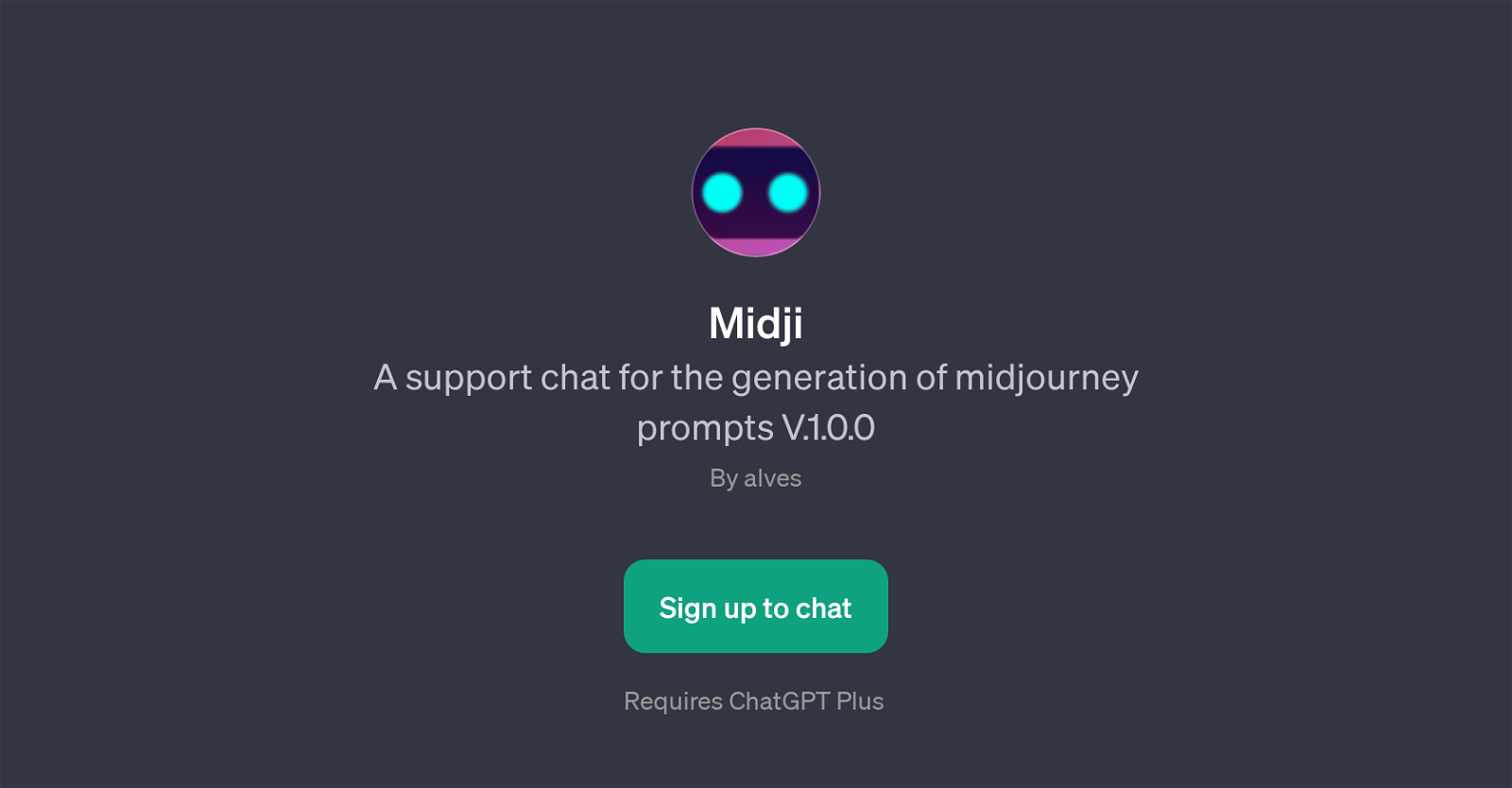
Midji is a GPT that is primarily designed for generating 'midjourney' prompts, offering support in a chat-based format. Its main function is to assist users in creating prompts that will drive the middle parts of stories, scenarios, or journeys.
This can be especially useful for writers, content creators, game developers, and anyone who wishes to construct a compelling narrative but struggles with progressing the story beyond the initial stages.
Midji works on top of ChatGPT, which implies that users must have ChatGPT Plus to access and use this tool effectively. Upon interacting with Midji, users are presented with a welcome message and given prompt starters such as 'A castle in the sky', or 'A unicorn in a castle' to kickstart their imaginative process.
While users are encouraged to sign up for further interactions and receive more evolved outputs, they can also use it without signing up, albeit with some limitations.
Midji's version as referred in the text is V.1.0.0, which points to the tool's early stage and suggests that constant developments and updates can be expected as it matures.
The exact specifications and features might vary in later versions. The creator of Midji is identified as 'alves', implying that it might be an independent development rather than coming from a large corporation.
As a tool, Midji is a testament to the expanding scope of AI application in creative domains.
Would you recommend Midji?
Help other people by letting them know if this AI was useful.
Feature requests



9 alternatives to Midji for Midjourney prompts
If you liked Midji
People also searched
Help
To prevent spam, some actions require being signed in. It's free and takes a few seconds.
Sign in with Google








