PromptGen
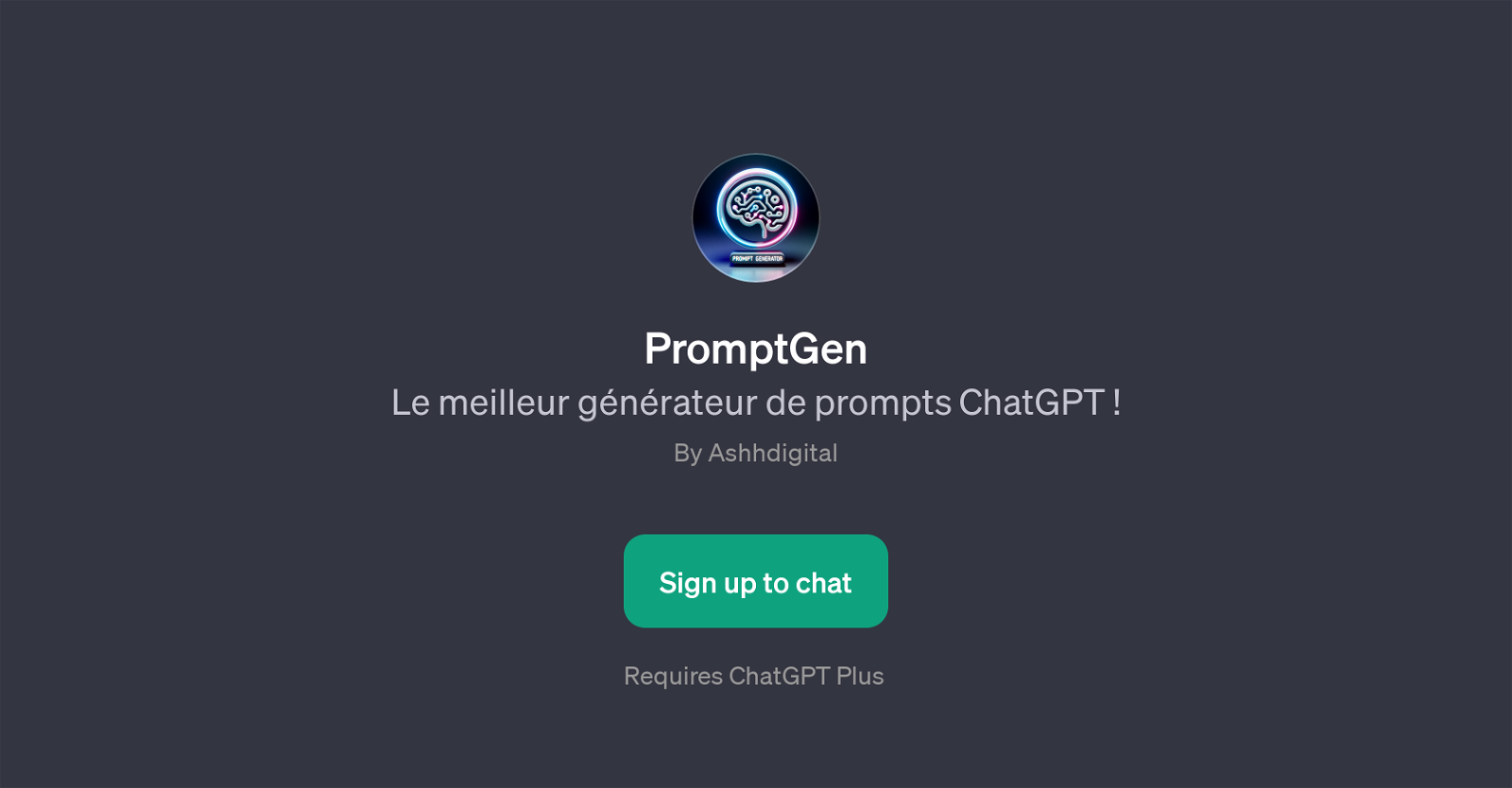
PromptGen, created by Ashhdigital, is a GPT designed specifically for generating creative and functional prompts for ChatGPT. It aims to assist users in interacting with ChatGPT in a more efficient and precise manner.
This GPT's main functionality lies in its potential to generate diverse types of content prompts, such as blog articles with consideration for SEO, brief YouTube scripts, Instagram post ideas, and Facebook Ads copy.The core essence of PromptGen revolves around enhancing user experience and productivity when using ChatGPT.
Users are greeted with a welcoming message, following which they can input their need, and PromptGen would generate a relevant prompt. Its utility makes it a helpful tool for content creators, digital marketers, and social media managers by speeding up their content brainstorming process.
It's worth noting that users would need to subscribe to ChatGPT Plus to avail themselves of the services provided by PromptGen.To summarise, PromptGen is a GPT that elevates the ChatGPT experience by handling prompt-generation, especially useful for the creation of digital content, from SEO-optimized blogs to social media posts and advertisements.
Would you recommend PromptGen?
Help other people by letting them know if this AI was useful.
Feature requests



55 alternatives to PromptGen for Prompt generation
-
1.088
-
 22395
22395 -
5.0
 113248
113248 -
 7599
7599 -
 6200
6200 -
 660
660 -
 Expert in generating Midjourney-worthy image prompts.657
Expert in generating Midjourney-worthy image prompts.657 -
 6297
6297 -
 4454
4454 -
 3137
3137 -
 327
327 -
3424
-
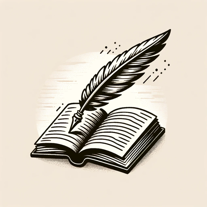 351
351 -
 2217
2217 -
 257
257 -
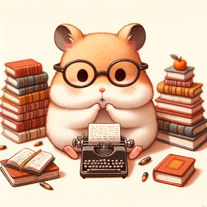 25K
25K -
 2811
2811 -
 2800
2800 -
 22
22 -
 233
233 -
 238
238 -
 259
259 -
 290
290 -
 224
224 -
 155
155 -
 155
155 -
 132
132 -
 189
189 -
 1249
1249 -
 133
133 -
 1146
1146 -
 11K
11K -
133
-
 127
127 -
 Add an image or description, I'll craft the perfect prompt.1315
Add an image or description, I'll craft the perfect prompt.1315 -
 11
11 -
 11K
11K -
 113
113 -
 117
117 -
 130
130 -
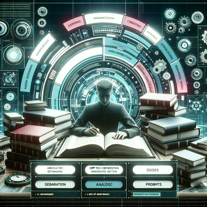
-
 10
10 -
 93
93 -
 197
197 -
 69
69 -
 Creating engaging journal prompts for introspection and reflection.22
Creating engaging journal prompts for introspection and reflection.22 -
 41
41 -
-
 242
242 -
 388
388 -
 76
76 -
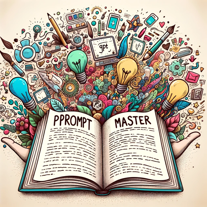 76
76 -
 57
57 -
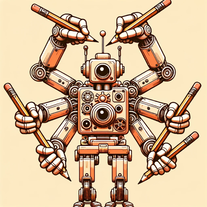 1K
1K -
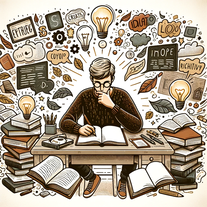 49
49
If you liked PromptGen
-
1.088
-
232
-
5.0117
-
1.5452
-
11
-
39
-
5.019
-
5.0199
-
3
-
611
-
759
-
6125
-
162
-
220
-
219
-
1371
-
1
-
1130
-
18
-
1140
-
348
-
152
-
35
-
350
-
913
-
12
-
1306
-
149
-
49
-
1169
-
115
-
1805
-
19
-
2470
-
111
-
328
-
95
-
4
-
75
-
81
-
177
-
1106
-
18
-
29
-
115
-
1130
-
100
-
220
-
4
-
5.0901
-
26
-
2.51182
-
32
-
7130
-
78
-
40
-
28
-
5.0104
-
7143
-
8
-
26
-
4.5671
-
11
-
57
-
4
-
82
-
5.0513
-
5
-
1.0121
-
39
-
54112
-
5.0252
Help
To prevent spam, some actions require being signed in. It's free and takes a few seconds.
Sign in with Google








