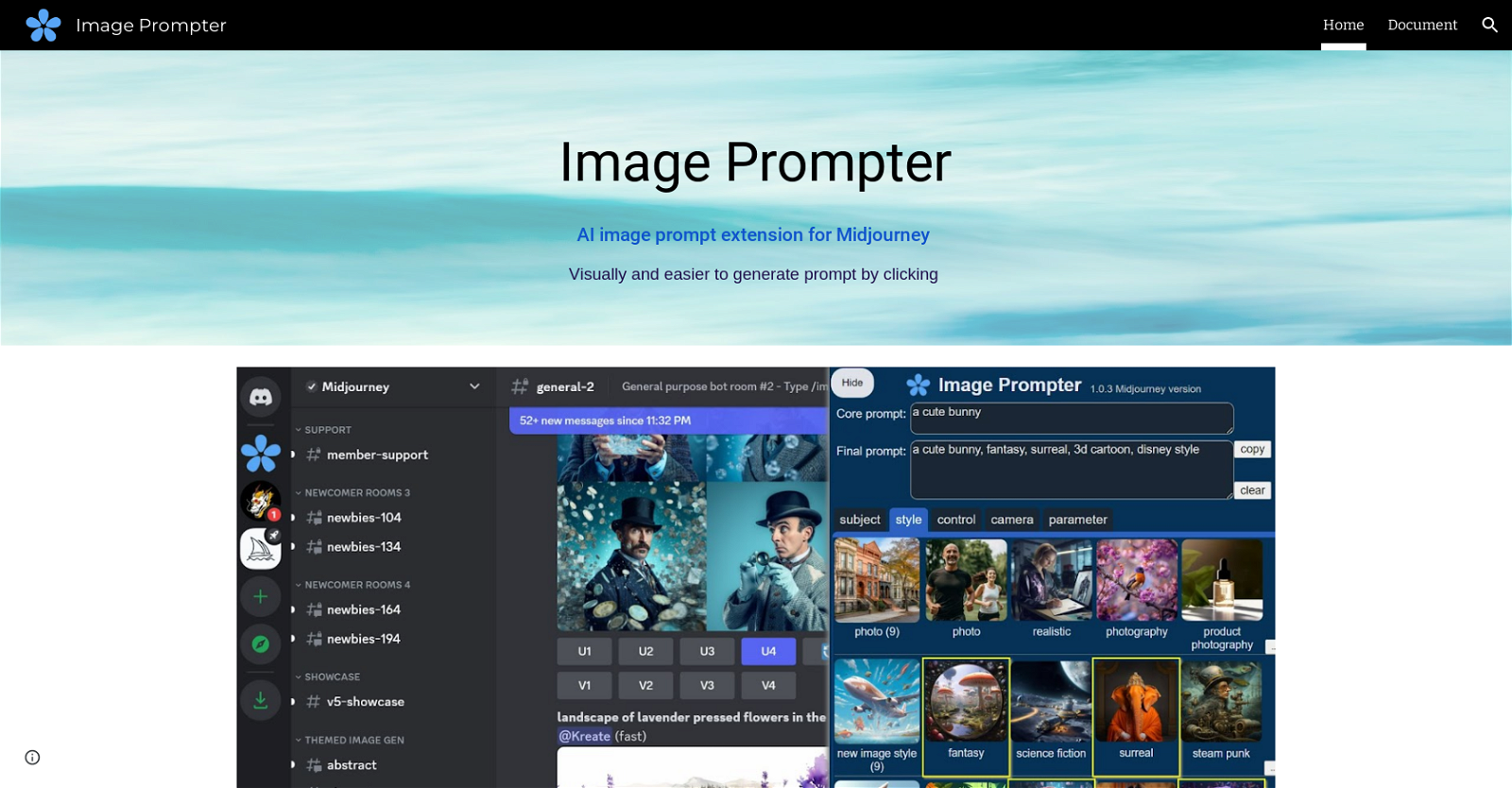
Image Prompter is a browser extension for Chrome and Edge that aims to simplify the process of generating AI image prompts. The tool provides a visually intuitive interface for users to select preset subjects and styles without having to memorize a large amount of prompts.
It also offers preset Midjourney parameters to further streamline the prompt generation process. The tool seeks to alleviate the common struggles of generating AI images, which typically requires significant effort and time.
With Image Prompter, users can simply click on the desired options to generate prompts easily and efficiently. For further instructions on how to use Image Prompter, users can refer to the provided document.
Additionally, users can contact the creators for bug reporting and suggestions via Twitter. It should be noted that the tool utilizes cookies from Google to analyze traffic and deliver its services.
By using Image Prompter, users agree to the tool's use of cookies.
Would you recommend Image Prompter?
Help other people by letting them know if this AI was useful.
Feature requests



64 alternatives to Image Prompter for Prompts
Pros and Cons
Pros
Cons
Q&A
If you liked Image Prompter
-
36
-
48
-
32
-
8
-
26
-
3
-
5.052
-
348
-
415
-
6297
-
175
-
233
-
2153
-
51
-
116
-
27
-
111
-
68
-
388
-
213
-
2821
-
3.71281
-
1.01072
-
3.576
-
511
-
1212
-
38
-
27
-
15
-
7
-
8
-
3.0312
-
12
-
25
-
1.0421
-
5.024
-
2.031
-
5
-
121
-
1.72031
-
35
-
551
-
4.02712
-
13
-
4.46903
-
121
-
1.05471
-
4.675
-
26
-
33
-
23
-
3.81011
-
14
-
24
-
1.093
-
26
-
21
-
2.51494
-
11
-
1.0161
-
4.5464
-
701
-
54
-
4.045
-
55
-
4
-
1.0961
-
1001
-
11
-
26
-
27
-
21
-
30
-
19
-
1.043
-
22
-
31
-
201
-
5.034
-
17
-
23
-
27
-
16
-
29
-
53
-
41
-
1.047
-
1.0161
-
1.5452
-
1.082
-
281
-
13
-
25
-
69
-
5
-
5.0482
-
4.51844
-
22
-
1.0422
-
3.4292
-
6
-
16
-
5.026
-
23
-
441
-
30
-
18
-
1.63307
-
5.01,5632
-
5.011
-
7
-
1.52934
-
5.0211
-
16
-
5.044
-
22
-
1.094
-
1.63,21129
-
5.0124
-
1.0991
-
14
-
29
-
2.01011
-
206
-
9
-
10
-
22
-
19
-
40
-
5.01032
-
65
-
1.09151
-
1.0211
-
2.34091
-
13
-
5.01891
-
2.63965
-
1.71954
-
4.81482
-
40
-
31
-
3.0452
-
5.01901
-
1
-
1.058
-
1.0161
-
35
-
20
-
3.0953
-
11
-
21
-
5.04652
-
4
-
3.41163
-
5.048
-
4.7621
-
29
-
13
-
41
-
6
-
31
-
5.0562
-
8
-
5.045
-
5.0314
-
22
-
6
-
42
-
18
-
36
-
21
-
11
-
12
-
3.0841
-
5.01112
-
5.052
-
14
-
1
-
11
-
1
-
17
-
4
-
13
-
5.028
-
29
-
5.0198
-
5.015
-
12
-
4
-
3
-
21
-
5
-
11
-
5.017
-
5.051
-
5.016
-
15
-
1
-
11
-
2
-
3
-
33
-
5
-
3
-
2
-
23
-
9
-
17
-
1
-
40
-
3
-
759
-
7143
-
5.0113248
-
7130
-
4.031
-
37
-
12
-
6125
-
371
-
162
-
208K
-
229
-
338
-
33
-
55
-
9592
-
114
-
220
-
47
-
2217
-
7599
-
1249
-
448
-
219
-
221
-
2112
-
2157
-
58
-
4.04194
-
163
-
1371
-
1615
-
1119
-
3
-
1
-
3.5271
-
1
-
611
-
22
-
258
-
1130
-
20
-
223K
-
11
-
18
-
280
-
34
-
1140
-
130
-
1013
-
152
-
2350
-
189
-
715
-
35
-
133
-
1118
-
562
-
218
-
463
-
45
-
10
-
350
-
3165
-
190
-
41
-
5
-
42
-
913
-
298
-
90
-
334
-
77
-
37
-
16
-
48
-
6127
-
151
-
3
-
117
-
113
-
327
-
35
-
1458
-
11K
-
5380
-
172
-
265
-
8
-
38
-
36
-
242
-
115
-
2811
-
8108
-
54
-
212
-
2
-
137
-
1312
-
22K
-
657
-
30
-
64
-
516
-
11
-
27
-
1306
-
43
-
76
-
259
-
13
-
2110
-
194
-
127
-
3424
-
57
-
134
-
4
-
30
-
25K
-
1309
-
226
-
11K
-
14
-
150
-
96
-
18
-
8
-
111
-
1K
-
51K
-
8
-
140
-
49
-
11K
-
4454
-
303
-
49
-
224
-
155
-
48
-
254
-
327
-
56
-
1169
-
115
-
7
-
19
-
1241
-
678
-
2379
-
2470
-
1183
-
150
-
328
-
33K
-
30
-
1752
-
224
-
164
-
95
-
2144
-
290
-
155
-
4
-
2929
-
38
-
199
-
15
-
240
-
4
-
2460
-
52
-
54
-
1
-
128
-
17
-
3137
-
232
-
201
-
75
-
552
-
160
-
605
-
461
-
11
-
660
-
119
-
10
-
351
-
1146
-
2746
-
143
-
440
-
131
-
177
-
13
-
1106
-
203
-
18
-
82
-
126
-
16
-
248
-
1127
-
132
-
1K
-
1
-
133
-
243
-
29
-
1307
-
1K
-
115
-
125
-
58
-
228
-
1713
-
116
-
122
-
7263
-
50
-
4159
-
70
-
141
-
22
-
116
-
16
-
1216
-
140
-
17
-
221
-
1130
-
21
-
69
-
2
-
267
-
117
-
15
-
3156
-
197
-
116
-
13
-
23
-
2288
-
196
-
254
-
31K
-
238
-
1
-
1
-
16
-
20
-
2800
-
150
-
220
-
10
-
500
-
130
-
6200
-
1200
-
5.0191
-
8
-
5.0342
-
7
-
7
-
16
-
3
-
1.0121
-
2
-
14
-
13
-
3
-
4
-
4.3893
-
5.0192
-
3
-
9
People also searched
Help
To prevent spam, some actions require being signed in. It's free and takes a few seconds.
Sign in with Google








