Midjourney Prompt Enhancer
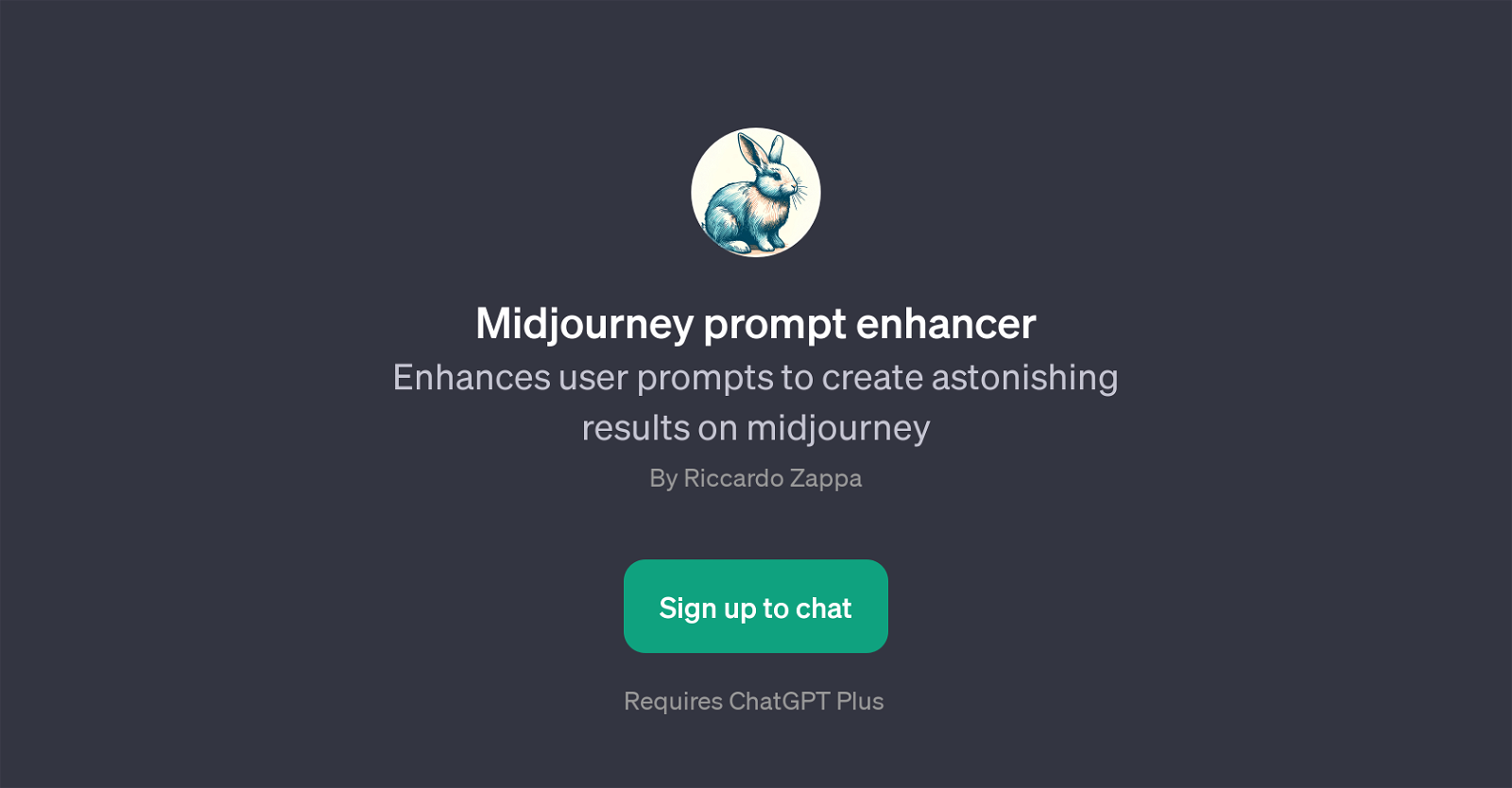
Midjourney Prompt Enhancer is a Generative Pretrained Transformer (GPT) designed to enhance user prompts and stimulate creativity in the middle of an ongoing process such as brainstorming or project completion.
This tool was developed to generate superior outcomes on tasks that are in their intermediate stages. These tasks could range from drafting an innovative design to creating a modern logo, or even visualizing a realistic image.
The GPT can be particularly useful to individuals or teams who may have hit a creative roadblock and require fresh inputs to recharge their imaginative abilities.
The Midjourney Prompt Enhancer provides a platform to present an original concept and obtain a larger picture with enhanced detail and fresh perspectives.
Users input their initial thoughts or concepts via specific prompts and the tool provides expanded outputs that could help drive the creative process with renewed momentum.
Importantly, this GPT requires ChatGPT Plus, which indicates the interdependence among various AI tools to generate productive and useful outputs. Overall, the Midjourney Prompt Enhancer GPT operates with the intent of enabling a smoother and more innovative creative journey for its users.
Would you recommend Midjourney Prompt Enhancer?
Help other people by letting them know if this AI was useful.
Feature requests



1 alternative to Midjourney Prompt Enhancer for Creative stimulation
If you liked Midjourney Prompt Enhancer
Help
To prevent spam, some actions require being signed in. It's free and takes a few seconds.
Sign in with Google


