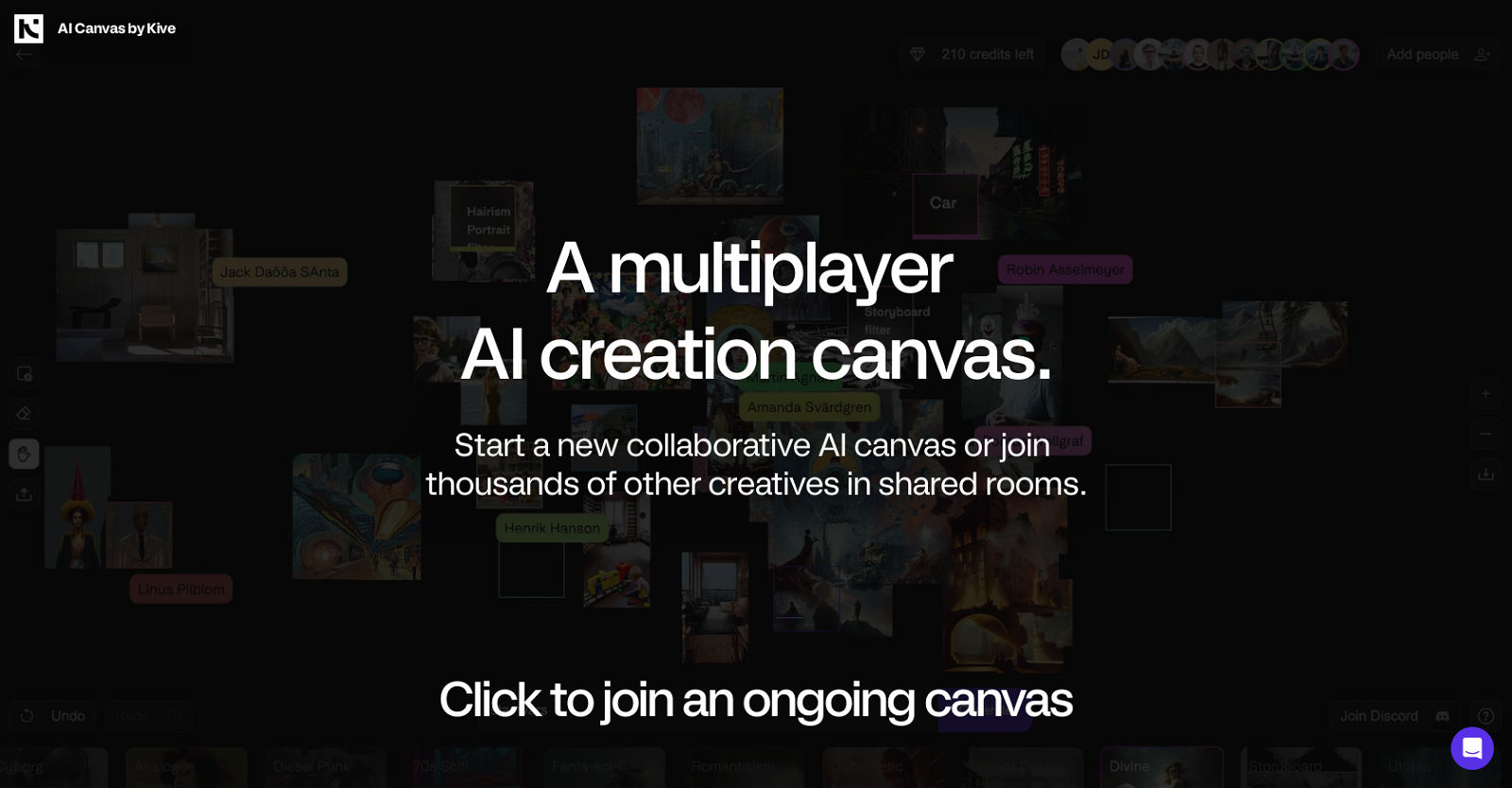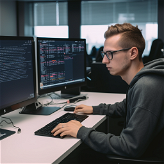What is Kive AI Canvas?
Kive AI Canvas is a tool that allows users to collaboratively create visuals with the help of text prompts. It empowers users to generate, create and edit images, change backgrounds, replace elements, and even extend images beyond their borders. Preset styles are readily available to hasten the creation process. Kive AI Canvas also supports the creation of storyboards from detailed text descriptions of a shot.
Can I create my own visuals from scratch with Kive AI Canvas?
Yes, Kive AI Canvas allows you to create your own visuals from scratch. There's an option to start with a new empty canvas.
How does Kive AI Canvas generate images from text prompts?
Kive AI Canvas generates images using the text prompts provided by the user. When a specific text prompt is written, Kive AI Canvas applies advanced AI to generate an image in response to that prompt within seconds.
What are preset styles in Kive AI Canvas?
Preset styles in Kive AI Canvas are pre-defined styles that users can employ to easily create quality images. These styles help in producing images in various styles without needing to create complex prompts.
Can I replace image elements in Kive AI Canvas?
Yes, you can replace image elements in Kive AI Canvas. The platform provides the capability to edit the contents of an image with a simple text. Unwanted elements can be removed, and new details can be inserted.
How does Kive AI Canvas let me extend images?
Kive AI Canvas lets you extend images beyond their borders by inventing new content that seamlessly matches with the existing image. This is done through a specific feature that allows you to extend the current view of the image.
Is there a feature to change the background of an image in Kive AI Canvas?
Yes, there is a feature to change the background of an image in Kive AI Canvas. You have the option to erase the existing background and insert something else.
Can we create storyboards with Kive AI Canvas?
Yes, Kive AI Canvas lets you create storyboards. You can generate the storyboards from a detailed text description of the shot.
How do I join an ongoing canvas in Kive AI Canvas?
Joining an ongoing canvas in Kive AI Canvas is easy. The website features several ongoing canvas rooms and you just need to click on the 'join room' button to partake in any of them.
How can I start a new canvas on Kive AI Canvas?
You can start a new canvas on Kive AI Canvas by selecting the 'create empty canvas' option on the platform. This gives you a blank canvas to start creating your visuals from scratch.
Are there any privacy policies for using Kive AI Canvas?
Yes, Kive AI Canvas provides a privacy policy which can be accessed from the 'Privacy' link at the bottom of their website.
Where can I find the term of service for Kive AI Canvas?
You can find the terms of service for Kive AI Canvas by clicking on the 'Terms of Service' link at the bottom of their website.
Are there any career opportunities at Kive AI Canvas?
Yes, there are career opportunities at Kive AI Canvas. Interested individuals can find more information and apply for the available roles by visiting the 'Careers' page on their website.
Where can I find images generated by Kive AI Canvas?
Images generated by Kive AI Canvas can be found by clicking on the 'Images' link at the bottom of their website.
Are there any colors policies or guidelines on Kive AI Canvas?
There isn't any specific information about color policies or guidelines on Kive AI Canvas but users can visit the 'Colors' link at the bottom of the website for related resources.
Where can I find Kive AI Canvas documentation?
The Kive AI Canvas documentation can be found by clicking on the 'Documentation' link at the bottom of their website. This documentation provides more details about how to use the platform effectively.
Is Kive AI Canvas a multiplayer AI creation tool?
Yes, Kive AI Canvas is a multiplayer AI creation tool. Users can join others in shared rooms for collaborative creation, or start their own project.
What resources are available for better utilizing Kive AI Canvas?
Resources available for better utilizing Kive AI Canvas include preset styles, image element replacement features, image extension capabilities, background swap functionality, and storyboard creation tools. User support is also available through their documentation, terms of service, and privacy policies.
How quick is Kive AI Canvas at generating images from text prompts?
Kive AI Canvas is capable of generating images from text prompts in seconds, providing users with a quick and efficient creation process.
Can I erase specific parts of an image on Kive AI Canvas?
Yes, on Kive AI Canvas, you can erase specific parts of an image by simply using a text command. You just erase and write what you want in the erased area, and watch it appear, matching the style of the image.