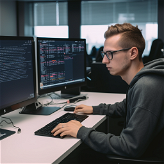Better Prompts
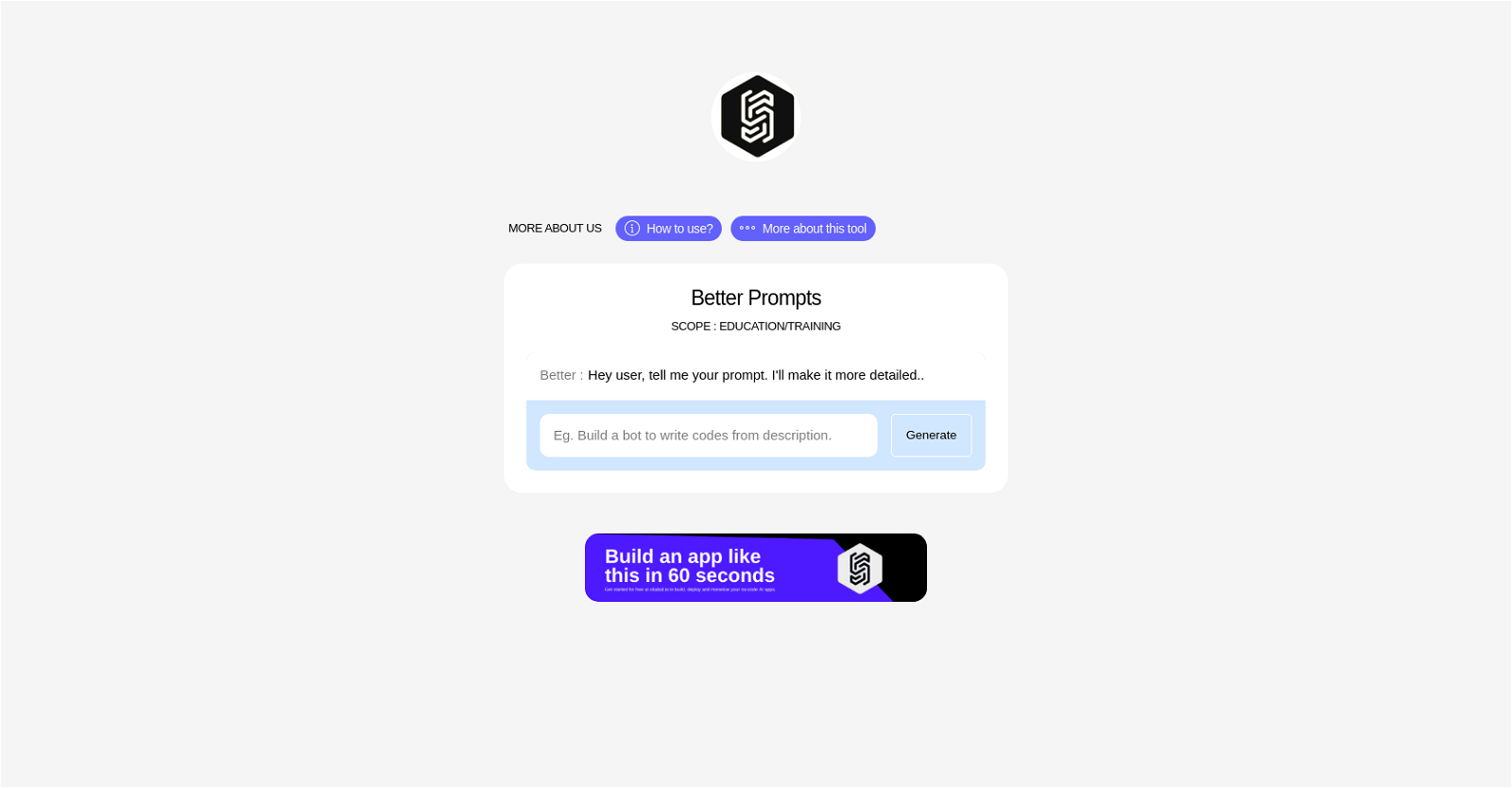
Better Prompts - Sttabot App is an AI tool designed for enhancing and refining prompts for educational and training purposes. This tool aims to improve the clarity and specificity of prompts by providing users with a more detailed version based on their input.Users can easily utilize Better Prompts by simply stating their prompt to the tool.
The AI-driven Sttabot App will then process the input and generate a more elaborate and comprehensive prompt in response.The objective of Better Prompts is to assist users in formulating more effective prompts that can enhance the learning experience.
By offering users a refined and detailed prompt, this tool can help ensure that learners clearly understand what is expected of them, thus promoting better learning outcomes.Better Prompts is particularly valuable for educators and trainers who often have to create prompts for various educational activities and assessments.
By reducing ambiguity and increasing specificity, this tool can enhance the quality of prompts and facilitate a more accurate evaluation of students' comprehension and skills.With its user-friendly interface and straightforward process, Better Prompts allows educators and trainers to effortlessly generate improved prompts tailored to their specific requirements.
By optimizing the clarity and depth of prompts, this tool contributes to facilitating a more effective and efficient educational or training environment.
Would you recommend Better Prompts?
Help other people by letting them know if this AI was useful.
Feature requests



92 alternatives to Better Prompts for Prompt optimization
-
22
-
 2012K
2012K -
 208K
208K -
9
-
 9592
9592 -
 7
7 -
 759
759 -
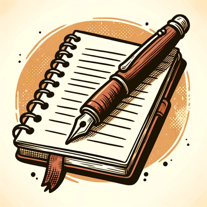 6127
6127 -
4
-
 4159
4159 -
 463
463 -
3
-
 31K
31K -
3
-
 33
33 -
 33K
33K -
 265
265 -
 2379
2379 -
 2491
2491 -
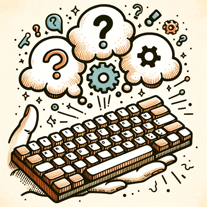 212
212 -
 Engineering prompts for ChatGPT, specialized in optimization and query evaluation.22K
Engineering prompts for ChatGPT, specialized in optimization and query evaluation.22K -
 27
27 -
 2929
2929 -
 240
240 -
 2460
2460 -
 270
270 -
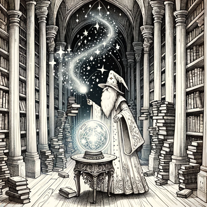 29
29 -
2
-
 2157
2157 -
 Build MJ Prompts using the Additive Prompting Method and customize your Parameters.2350
Build MJ Prompts using the Additive Prompting Method and customize your Parameters.2350 -
 16
16 -
 110
110 -
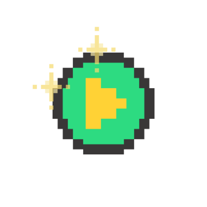 172
172 -
 1238
1238 -
 1130
1130 -
 152
152 -
 140
140 -
 1615
1615 -
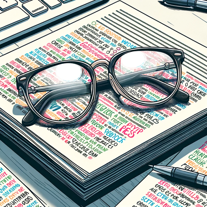 1130
1130 -
 150
150 -
 1
1 -
 1241
1241 -
 1127
1127 -
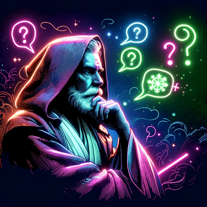 122
122 -
 11K
11K -
 150
150 -
 11K
11K -
 1309
1309 -
 170
170 -
 130
130 -
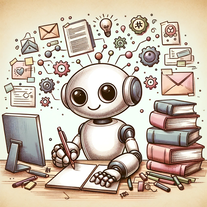 150
150 -
 Optimizing and enhancing DALL-E prompts for better image generation.194
Optimizing and enhancing DALL-E prompts for better image generation.194 -
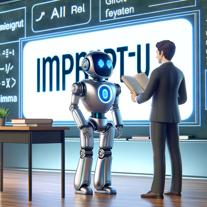 13
13 -
 163
163 -
 1312
1312 -
 1713
1713 -
 151
151 -
 228
228 -
 34
34 -
 267
267 -
 15
15 -
 13
13 -
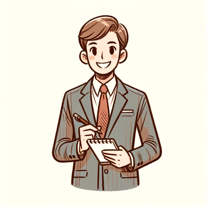 23
23 -
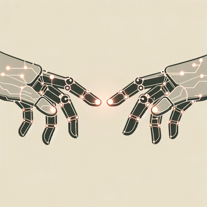
-

-

-
 58
58 -
 47
47 -
 35
35 -
 155
155 -
 54
54 -
 334
334 -
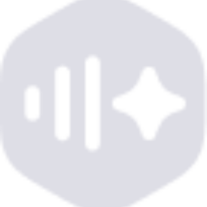 90
90 -
 47
47 -
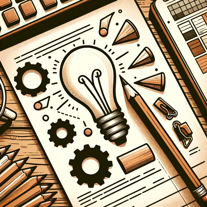 Expert at designing and refining AI prompts for clarity and effectiveness.4
Expert at designing and refining AI prompts for clarity and effectiveness.4 -
 298
298 -
 28
28 -
 Transform your prompts with PromptMedic, the AI that crafts and refines questions.8
Transform your prompts with PromptMedic, the AI that crafts and refines questions.8 -
 48
48 -
 Analyzing prompts, offering scores and improvements to enhance effectiveness.562
Analyzing prompts, offering scores and improvements to enhance effectiveness.562 -
 562
562 -
 30
30 -
 4
4 -
 2
2 -
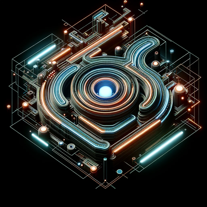 54
54 -
 232
232 -
 143
143 -
 Crafting the ULTIMATE Prompt, refined and engineered perfectly.74
Crafting the ULTIMATE Prompt, refined and engineered perfectly.74 -
 110
110 -
 8
8 -
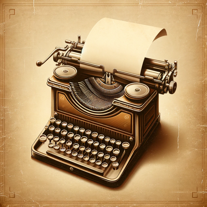 20
20 -
 310
310
Pros and Cons
Pros
Cons
Q&A
If you liked Better Prompts
Help
To prevent spam, some actions require being signed in. It's free and takes a few seconds.
Sign in with Google