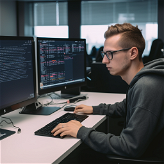prompTMaster
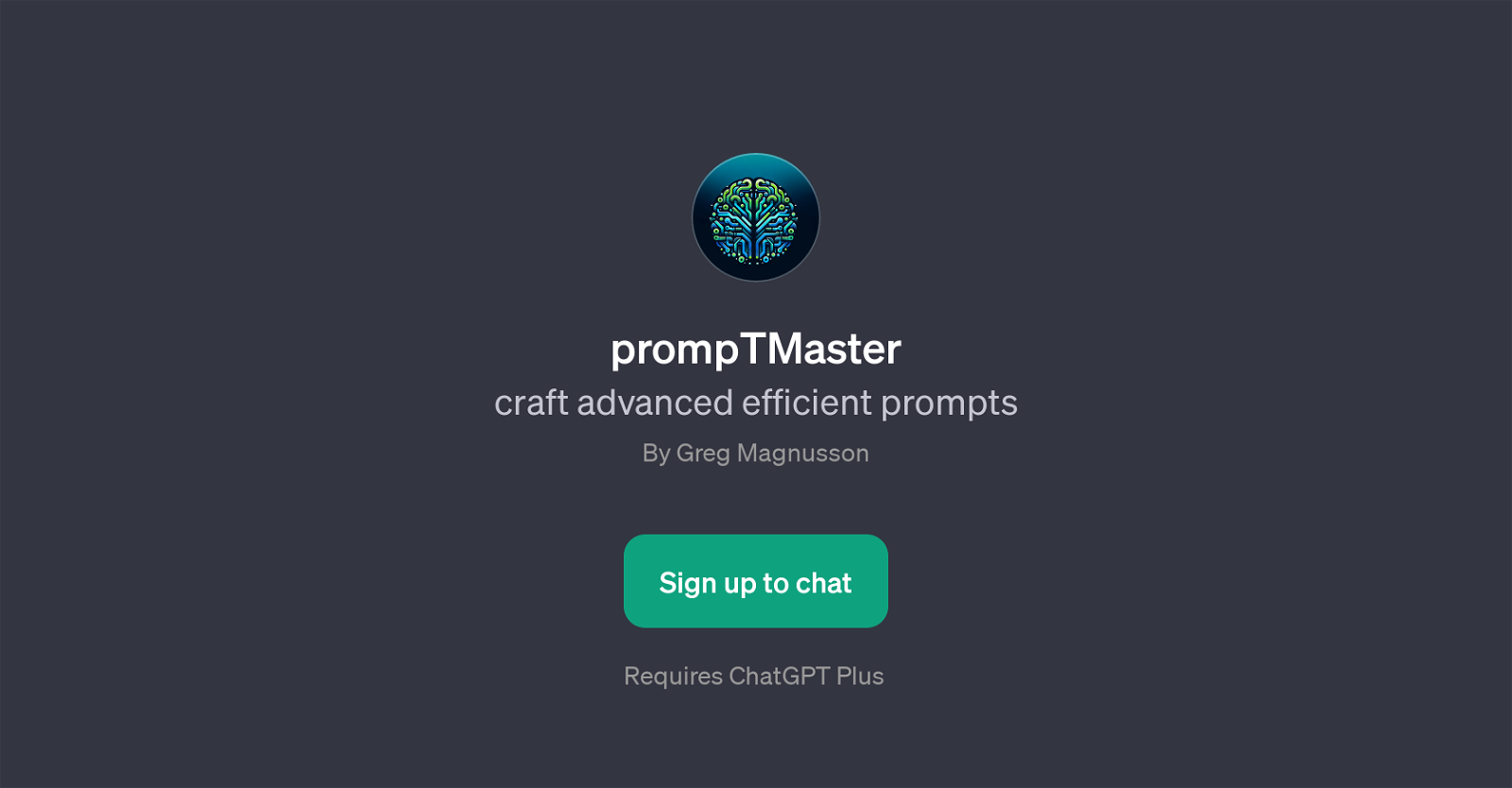
PrompTMaster is a GPT that assists in crafting advanced and efficient prompts for AI development. It provides an interactive environment where users can refine the structure of their command prompts to ensure optimal interaction with AI models.
Instead of creating prompts manually and iteratively refining them via trial and error, prompTMaster guides users through an efficient prompt structure, making the development process faster and more precise.
It is important to note that to use this tool, a subscription to ChatGPT Plus is required, since prompTMaster is built on top of it. The functionalities of prompTMaster can be extended through 'Prompt starters', these are specific instructions or commands that trigger different types of responses from the AI, enhancing its interactivity.
PrompTMaster emphasizes the importance of dynamic command interaction, meaning it enables a responsive AI model that can react intelligibly and contextually to user prompts.
Although it might require some familiarity with AI development, prompTMaster can potentially elevate the practicality and functionality of your AI integration through efficient command structure.
Would you recommend prompTMaster?
Help other people by letting them know if this AI was useful.
Feature requests



92 alternatives to prompTMaster for Prompt optimization
-
48
-
22
-
 2012K
2012K -
 208K
208K -
9
-
 9592
9592 -
 7
7 -
 759
759 -
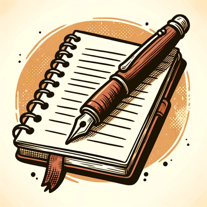 6127
6127 -
4
-
 4159
4159 -
 463
463 -
3
-
 31K
31K -
3
-
 33
33 -
 33K
33K -
 265
265 -
 2379
2379 -
 2491
2491 -
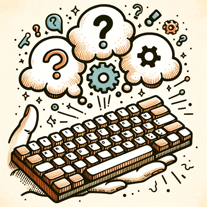 212
212 -
 Engineering prompts for ChatGPT, specialized in optimization and query evaluation.22K
Engineering prompts for ChatGPT, specialized in optimization and query evaluation.22K -
 27
27 -
 2929
2929 -
 240
240 -
 2460
2460 -
 270
270 -
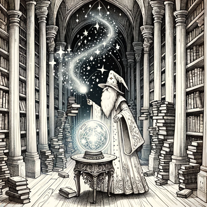 29
29 -
2
-
 2157
2157 -
 Build MJ Prompts using the Additive Prompting Method and customize your Parameters.2350
Build MJ Prompts using the Additive Prompting Method and customize your Parameters.2350 -
 16
16 -
 110
110 -
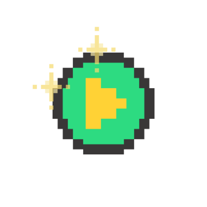 172
172 -
 1238
1238 -
 1130
1130 -
 152
152 -
 1615
1615 -
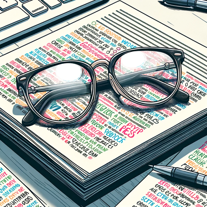 1130
1130 -
 150
150 -
 1
1 -
 1241
1241 -
 1127
1127 -
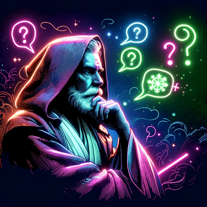 122
122 -
 11K
11K -
 150
150 -
 11K
11K -
 1309
1309 -
 170
170 -
 130
130 -
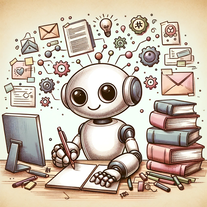 150
150 -
 Optimizing and enhancing DALL-E prompts for better image generation.194
Optimizing and enhancing DALL-E prompts for better image generation.194 -
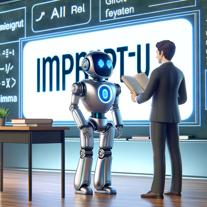 13
13 -
 163
163 -
 1312
1312 -
 1713
1713 -
 151
151 -
 228
228 -
 34
34 -
 267
267 -
 15
15 -
 13
13 -
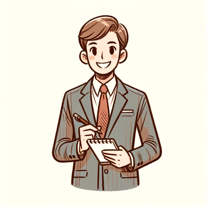 23
23 -
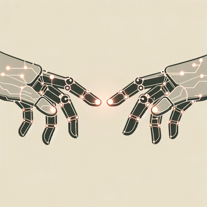
-

-

-
 58
58 -
 47
47 -
 35
35 -
 155
155 -
 54
54 -
 334
334 -
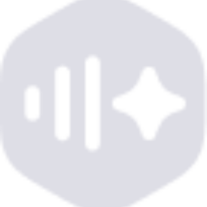 90
90 -
 47
47 -
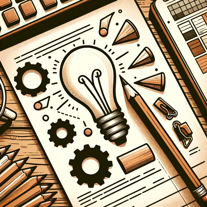 Expert at designing and refining AI prompts for clarity and effectiveness.4
Expert at designing and refining AI prompts for clarity and effectiveness.4 -
 298
298 -
 28
28 -
 Transform your prompts with PromptMedic, the AI that crafts and refines questions.8
Transform your prompts with PromptMedic, the AI that crafts and refines questions.8 -
 48
48 -
 Analyzing prompts, offering scores and improvements to enhance effectiveness.562
Analyzing prompts, offering scores and improvements to enhance effectiveness.562 -
 562
562 -
 30
30 -
 4
4 -
 2
2 -
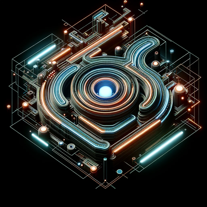 54
54 -
 232
232 -
 143
143 -
 Crafting the ULTIMATE Prompt, refined and engineered perfectly.74
Crafting the ULTIMATE Prompt, refined and engineered perfectly.74 -
 110
110 -
 8
8 -
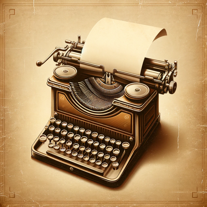 20
20 -
 310
310
If you liked prompTMaster
People also searched
Help
To prevent spam, some actions require being signed in. It's free and takes a few seconds.
Sign in with Google