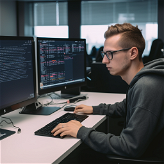Prompt Engineer
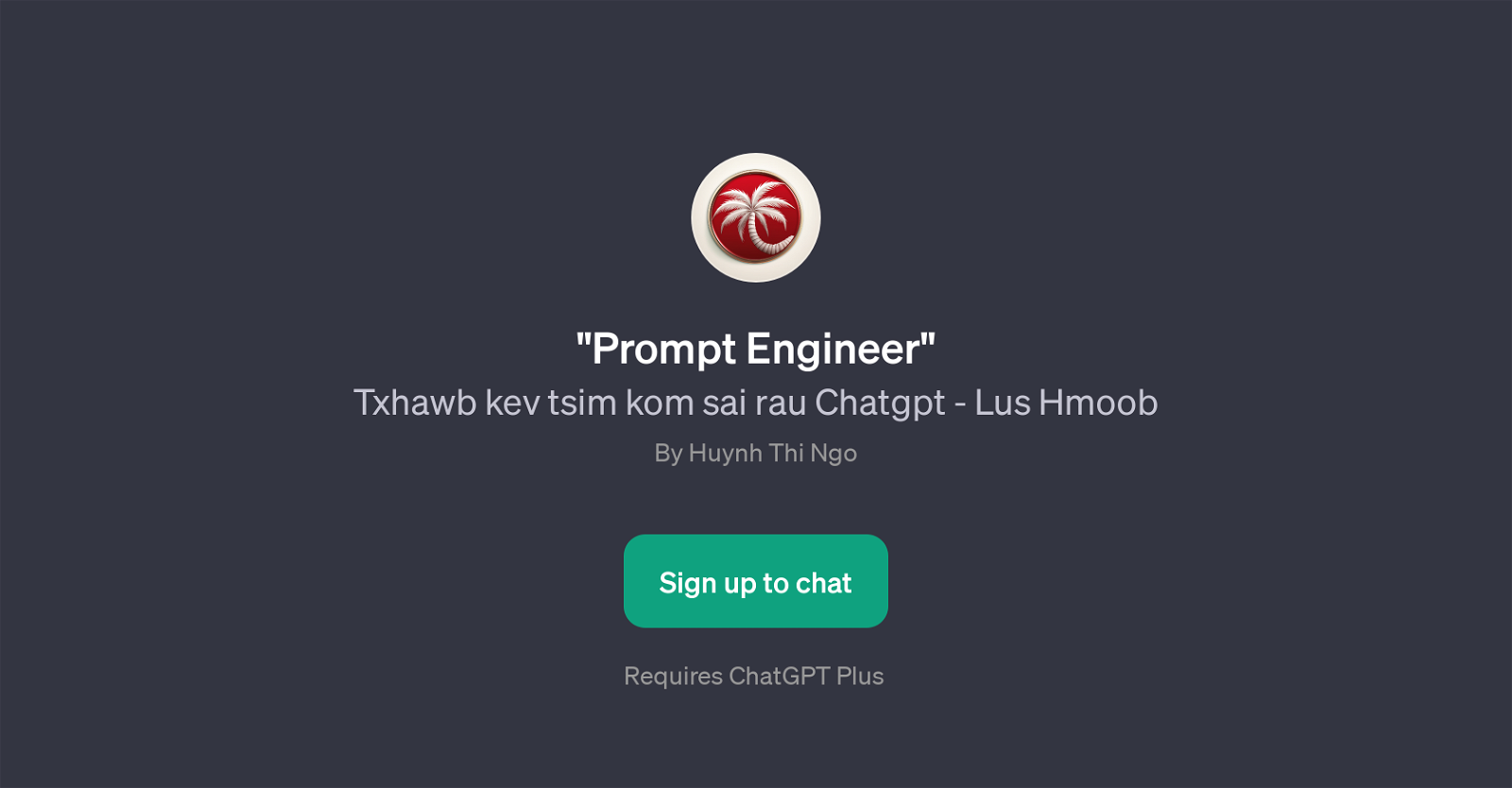
Prompt Engineer is a GPT focused on refining user prompts for more effective AI interactions. It is particularly suited to individuals and businesses seeking to improve their communication with AI systems.
It works by structuring and optimizing the user's input or 'prompt' in a way that the underlying AI model, such as ChatGPT, is more likely to understand and respond accurately.
The GPT brings an added layer of specificity to the often broad language models, targeting its capabilities to optimize the phrasing, structure, and context of prompts.
As a result, the user experiences clearer, more relevant responses from the AI, increasing overall communication efficiency. To interact with Prompt Engineer, users are encouraged to ask questions such as: 'How can I improve this prompt for AI?', 'What's the best way to ask AI for creative ideas?', 'Can you make this prompt clearer for better AI responses?', and 'How should I rephrase this to get the most accurate AI response?'.
By focusing on prompt optimization, Prompt Engineer fills an important niche in AI interactions, helping to bridge the understanding gap between humans and artificial intelligence systems.
Would you recommend Prompt Engineer?
Help other people by letting them know if this AI was useful.
Feature requests



92 alternatives to Prompt Engineer for Prompt optimization
-
48
-
22
-
 2012K
2012K -
 208K
208K -
9
-
 9592
9592 -
 7
7 -
 759
759 -
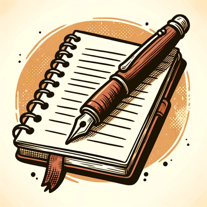 6127
6127 -
4
-
 4159
4159 -
 463
463 -
3
-
 31K
31K -
3
-
 33
33 -
 33K
33K -
 265
265 -
 2379
2379 -
 2491
2491 -
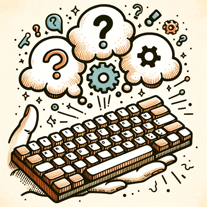 212
212 -
 Engineering prompts for ChatGPT, specialized in optimization and query evaluation.22K
Engineering prompts for ChatGPT, specialized in optimization and query evaluation.22K -
 27
27 -
 2929
2929 -
 240
240 -
 2460
2460 -
 270
270 -
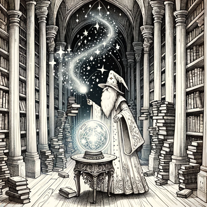 29
29 -
2
-
 2157
2157 -
 Build MJ Prompts using the Additive Prompting Method and customize your Parameters.2350
Build MJ Prompts using the Additive Prompting Method and customize your Parameters.2350 -
 16
16 -
 110
110 -
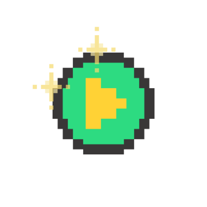 172
172 -
 1238
1238 -
 1130
1130 -
 152
152 -
 140
140 -
 1615
1615 -
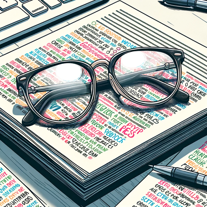 1130
1130 -
 150
150 -
 1
1 -
 1241
1241 -
 1127
1127 -
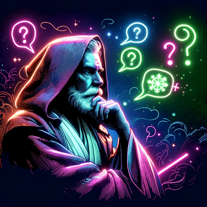 122
122 -
 11K
11K -
 150
150 -
 11K
11K -
 170
170 -
 130
130 -
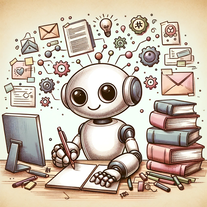 150
150 -
 Optimizing and enhancing DALL-E prompts for better image generation.194
Optimizing and enhancing DALL-E prompts for better image generation.194 -
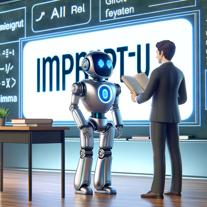 13
13 -
 163
163 -
 1312
1312 -
 1713
1713 -
 151
151 -
 228
228 -
 34
34 -
 267
267 -
 15
15 -
 13
13 -
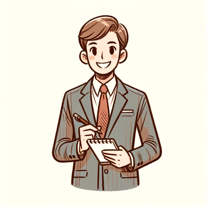 23
23 -
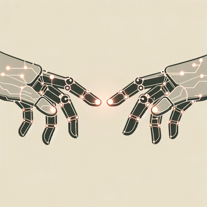
-

-

-
 58
58 -
 47
47 -
 35
35 -
 155
155 -
 54
54 -
 334
334 -
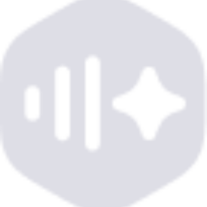 90
90 -
 47
47 -
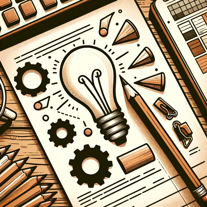 Expert at designing and refining AI prompts for clarity and effectiveness.4
Expert at designing and refining AI prompts for clarity and effectiveness.4 -
 298
298 -
 28
28 -
 Transform your prompts with PromptMedic, the AI that crafts and refines questions.8
Transform your prompts with PromptMedic, the AI that crafts and refines questions.8 -
 48
48 -
 Analyzing prompts, offering scores and improvements to enhance effectiveness.562
Analyzing prompts, offering scores and improvements to enhance effectiveness.562 -
 562
562 -
 30
30 -
 4
4 -
 2
2 -
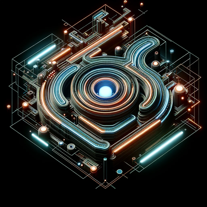 54
54 -
 232
232 -
 143
143 -
 Crafting the ULTIMATE Prompt, refined and engineered perfectly.74
Crafting the ULTIMATE Prompt, refined and engineered perfectly.74 -
 110
110 -
 8
8 -
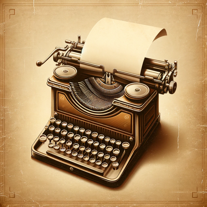 20
20 -
 310
310
If you liked Prompt Engineer
People also searched
Help
To prevent spam, some actions require being signed in. It's free and takes a few seconds.
Sign in with Google