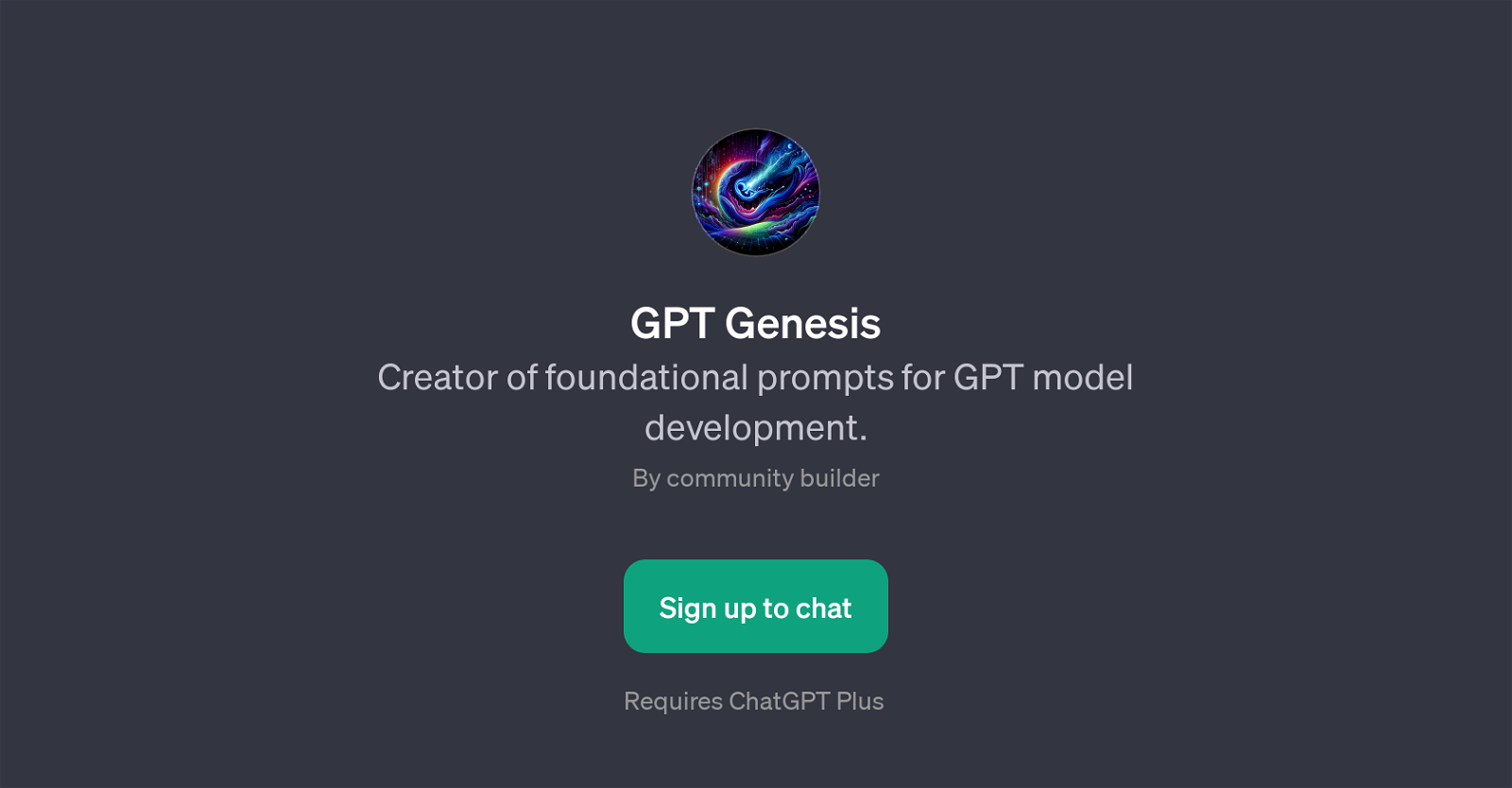GPT Genesis
GPT Genesis is a GPT model that specializes in the creation of foundational prompts for other GPT models. It operates under a structure optimized for significantly aiding users, both beginner and advanced, in starting their AI model developments.
Above all, GPT Genesis functions as a guide, offering coach-like assistance to users in generating prompt starters, which are essential for GPT model operation and development.
It is essential in ensuring users understand the practical application of GPT models, from the simplest initiation processes to the more complex prompt engineering scenarios.
The utility of GPT Genesis is further emphasized in its ability to provide prompt examples for diverse categories such as creative writing. Moreover, GPT Genesis helps users approach AI development with ethical considerations.
It empowers users to understand the moral implications AI can have on various projects and helps integrate ethical boundaries in their models. This GPT model is accessed via ChatGPT, thus requires a ChatGPT Plus subscription.
It's designed as an intuitive and effective resource, aiming to enhance understanding and promote effective use of GPT models among its user community.
Would you recommend GPT Genesis?
Help other people by letting them know if this AI was useful.
Feature requests



If you liked GPT Genesis
People also searched
Help
To prevent spam, some actions require being signed in. It's free and takes a few seconds.
Sign in with Google