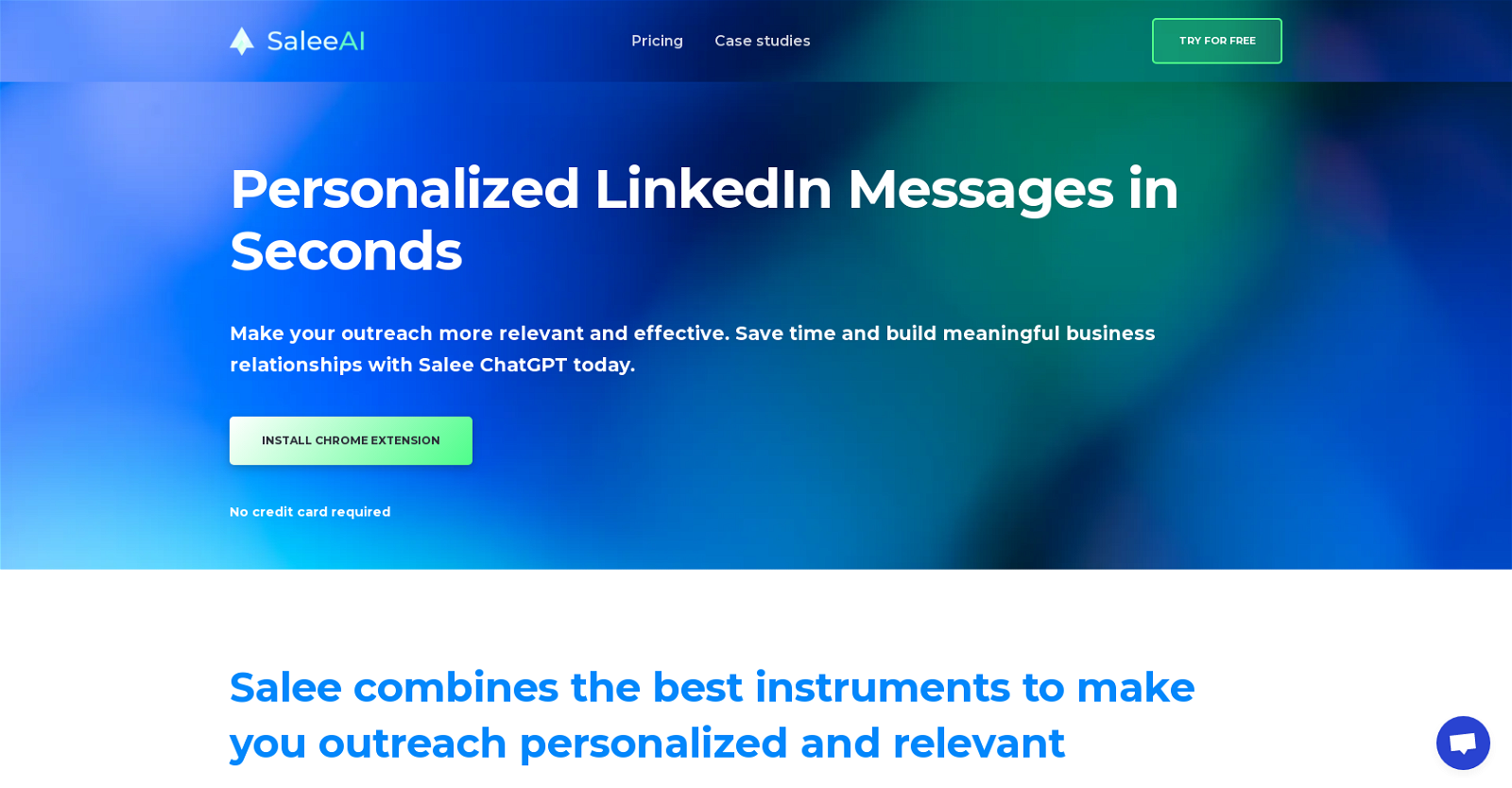What is Salee's AI text generation tool?
Salee's AI text generation tool is an AI-powered utility designed to optimize and personalize LinkedIn outreach. It generates tailored messages in seconds, allowing for increased response rates and more efficient conversations. Salee's offering stands out by its careful analysis of both the user's and the lead's profiles, as well its smart utilization of communication history insights to create relevant suggestions and establish stronger connections.
How does Salee generate personalized Linkedin messages?
Salee uses an advanced AI-powered algorithm to generate personalized LinkedIn messages. By evaluating the user's and the lead's profiles, Salee is capable of creating messages that are sensitively tailored to meet the unique needs and goals of each correspondence. The tool also analyzes communication history to provide targeted suggestions that resonate with individual leads.
What kind of messages can I generate using Salee?
You can generate a variety of messages using Salee. This includes personalized introductions, product presentations, and follow-up messages. Salee's text generation tool can adapt messages based on unique audience requirements, which them an excellent tool for different types of sales outreach.
How fast does Salee generate Linkedin messages?
Salee generates LinkedIn messages in seconds. This rapid turnaround time allows users to focus more on closing deals and less on crafting individual messages.
What types of customization are available for Salee's messages?
Salee offers unlimited customization options for messages. Users can personalize their outreach by customizing the language, tone of voice, and other personalization features to increase the impact of their messages and connect with leads more effectively.
Does Salee evaluate my leads' profiles before generating messages?
Yes, Salee carefully evaluates the lead's profiles prior to generating messages. It considers the unique attributes, preferences, and histories of both the lead and the user. This ensures every message is as sensitive and personalized as possible.
How does analyzing communication history improve Salee's message generation?
Analyzing communication history improves Salee's message generation by providing context for message personalization. This allows Salee to tailor suggestions that are especially relevant to each lead, forging stronger connections and improving the efficacy of outreach.
Can Salee provide targeted suggestions for individual leads?
Yes, by analyzing your communication history, Salee can provide targeted suggestions that are especially relevant to each individual lead. This targeted approach improves communication and helps establish stronger connections with potential customers.
Does Salee analyze both the user's and lead's profiles?
Yes, Salee analyzes both the user's and lead's profiles. By doing so, it ensures each message is carefully personalized to resonate with the recipient and meet the unique needs and goals of each communication.
How does Salee's tool differ from other AI-powered text generation tools?
Salee's message generation tool differs from other AI-powered text generation utilities as it combines advanced profile analysis, communication history insights, and the expertise of seasoned sellers. This makes for a more precise, personalized, and ultimately successful outreach.
What format is Salee available in?
Salee is available as a Chrome extension. This allows for easy installation and seamless integration into the user's daily operations.
How can I explore Salee's capabilities more extensively?
Salee offers pricing plans and case studies for those wishing to explore its capabilities in a more extensive manner. These resources provide insight into the tool's impact, its value, and how it can be deployed for maximum effect.
How can Salee increase response rates?
Salee optimizes the LinkedIn outreach of its users through personalized messaging. By carefully crafting individualized, relevant content for each lead, Salee helps users capture the attention of their targets and increase response rates.
Is a credit card required to install Salee?
No, a credit card is not required to install Salee. It can be conveniently added to your browser as a Chrome extension without any upfront financial commitment needed.
What kind of sellers does Salee base its message generation on?
Salee bases its message generation on the knowledge of expert sellers. Their insights and proven strategies guide the tool's message customization, helping to optimize the success of your outreach efforts.
Can I tailor my messages by language and tone of voice?
Yes, you can tailor your messages by language and tone of voice using Salee. These customization options ensure that your outreach efforts accurately reflect your brand and resonate with your leads.
What is the Salee ChatGPT?
Salee ChatGPT is a tool that helps to boost LinkedIn outreach. It generates personalized LinkedIn messages in seconds, making your outreach more relevant and effective. It allows for the building of business relationships, optimizing efforts for success.
Does Salee offer case studies?
Yes, Salee offers case studies for those who want to explore its capabilities more extensively. The case studies provide real-world examples showcasing Salee's practical application and its resulting impact.
How can Salee save time in LinkedIn outreach?
Salee can save time in LinkedIn outreach by automating the generation of messages. The AI-powered tool crafts personalized introductions, product presentations, and follow-ups in seconds, freeing up users to focus on other aspects of their outreach and sales process.
Can Salee help build meaningful business relationships?
Indeed, Salee is designed not only to enhance the productivity of your outreach but also to build meaningful business relationships. By creating targeted, customized messages, it fosters stronger connections between your business and potential leads, contributing to the cultivation of deeper, more meaningful relationships.