How does Buzzli generate LinkedIn posts?
Buzzli generates LinkedIn posts using an AI engine. The process begins with the user entering a topic into the Topic Generator. The AI then generates five content ideas. The user selects one of these ideas and enters it into the 'Write LinkedIn post with AI' section. The AI engine then crafts a LinkedIn post based on the chosen idea.
What is the Topic Generator feature of Buzzli?
Buzzli's Topic Generator feature is designed to generate content ideas for the user. The user simply enters a topic of their choice into the Topic Generator, and the AI engine then generates five content ideas for that topic.
Can Buzzli improve pre-existing LinkedIn posts?
Yes, Buzzli can improve pre-existing LinkedIn posts. A user can input their pre-written post into the 'Improve LinkedIn post' section, and the AI will enhance it, making it more impactful and optimized.
How does Buzzli utilize natural language processing and machine learning?
Buzzli utilizes natural language processing and machine learning to craft unique and tailored content. These technologies enable Buzzli to understand the topics and language patterns relevant to the user's industry, ensuring the generated content aligns with the appropriate context and style.
How does Buzzli ensure the relevance and uniqueness of LinkedIn posts?
Buzzli ensures the relevance and uniqueness of LinkedIn posts using deep semantic analysis. This involves comprehending the nuances of language and interpreting the meaning behind words and phrases in the context of current industry trends. Combined with AI and machine learning algorithms, Buzzli can create content that is tailored to the user and their industry.
In what ways can Buzzli save time for users?
Buzzli can save time for users by automating the process of generating LinkedIn posts. Instead of spending time coming up with content ideas, crafting posts, and then reviewing and improving them, users can input a topic and Buzzli will handle the rest.
Can Buzzli help increase user visibility on LinkedIn?
Yes, Buzzli can help increase user visibility on LinkedIn. By generating tailored and unique content that is relevant and up-to-date, users' LinkedIn posts are more likely to engage their network, thereby increasing their online visibility.
How user-friendly is Buzzli?
Buzzli is extremely user-friendly. It's designed for easy navigation, with clear instruction on what information to input and where. It requires minimal input from users, reducing the time and effort needed to create impactful LinkedIn posts.
Who is the target audience for Buzzli?
Buzzli's target audience is professionals needing assistance with their LinkedIn content. This can include those wanting to improve their LinkedIn content strategy, grow their presence on the platform, increase their visibility, or simply save time creating content.
How does Buzzli help in generating content ideas?
Buzzli helps generate content ideas through its Topic Generator feature. Here, a user enters a subject into the Topic Generator, and Buzzli's AI produces five different ideas relating to this topic.
What is the 'Write LinkedIn post with AI' feature?
The 'Write LinkedIn post with AI' feature is where users input the idea they selected from the Topic Generator. Buzzli's AI then crafts a unique LinkedIn post based on this chosen idea.
What is the process for improving a LinkedIn post with Buzzli?
The process for improving a LinkedIn post with Buzzli starts with the user entering their pre-written post into the 'Improve LinkedIn post' section. The AI then optimizes the post, making it more impactful and refined.
Does are there any tutorials or guides on how to use Buzzli?
IDK
How does Buzzli's deep semantic analysis work in generating LinkedIn posts?
Buzzli's deep semantic analysis comprises the AI understanding the meaning of words and phrases in a specific context. The aim is to generate LinkedIn posts that are not only grammatically correct but also convey the right message, making the content stand out to the right people.
Can Buzzli help me grow my LinkedIn presence?
Yes, Buzzli can help grow your LinkedIn presence. It does this by producing engaging, tailored, and unique content which is more likely to attract attention and engagement, thereby increasing your LinkedIn visibility and presence.
How effective is Buzzli in combating writer's block?
Buzzli is very effective in combating writer's block. Its AI generates multiple content ideas from a single topic, eliminating the initial struggle of developing interesting content ideas. Also, by writing the content based on the chosen idea, Buzzli alleviates the challenge of crafting a piecing of writing.
Does Buzzli offer any free trials for potential users?
IDK
What are the main features of Buzzli?
The main features of Buzzli are its ability to generate content ideas, write LinkedIn posts, and improve pre-written posts. These services are all powered by AI, making the platform highly effective and efficient.
How does Buzzli's AI-based content generator work?
Buzzli's AI-based content generator works by utilizing a user's input to create LinkedIn posts through a two-step process. The user first enters a topic into the Topic Generator, from which the AI generates five content ideas. The user then inputs the chosen idea into the 'Write LinkedIn post with AI' section, and the AI crafts a unique post based on the idea.
How does Buzzli ensure content is up-to-date with industry trends?
Buzzli ensures content is up-to-date with industry trends through deep semantic analysis. This process enables Buzzli to understand and interpret the latest trend-related keywords and phrases, ensuring that the generated content aligns with the contemporary context of the industry.
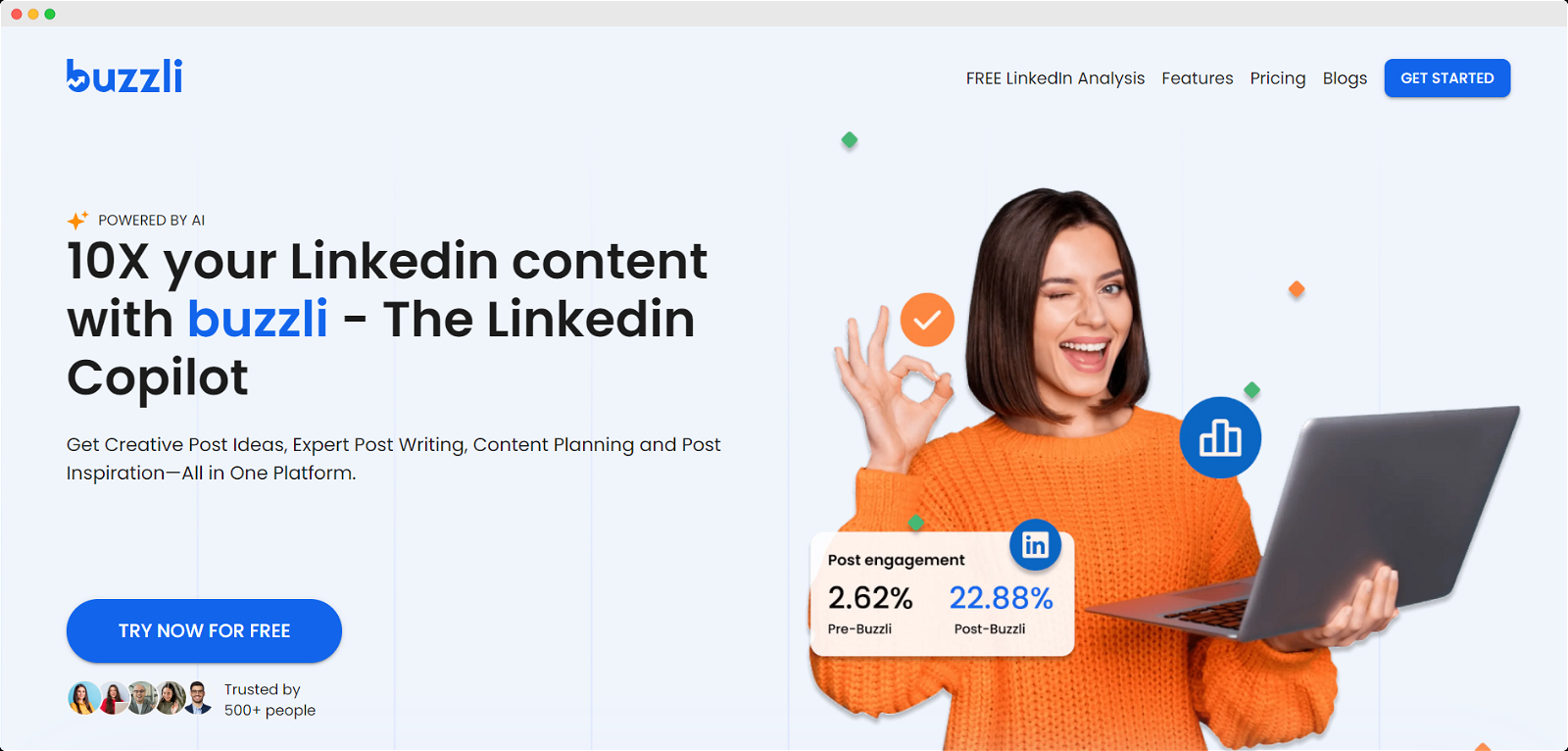



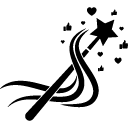 123
123 45
45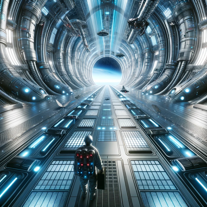 10
10 555
555 Crafting engaging, informative LinkedIn posts with relatable analogies and insights.319
Crafting engaging, informative LinkedIn posts with relatable analogies and insights.319 23
23 242
242 2363
2363 272
272 249
249 286
286 2144
2144 19
19 110
110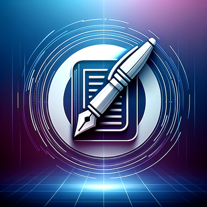 Write professional and compelling LinkedIn posts that ensures engagement1303
Write professional and compelling LinkedIn posts that ensures engagement1303 8
8 44
44











