What is Social Magic?
Social Magic is an AI-powered enhancement tool specifically designed for LinkedIn. It includes key features such as AI-Enhanced Networking and an Intelligent Response Generator that aid in writing compelling comments and creating posts. It also includes an AI-Powered Posting feature for crafting engaging LinkedIn posts. There's a forthcoming AI Messaging feature to enhance response generation. Social Magic works directly within LinkedIn and supports all languages, allowing for seamless global networking.
How does Social Magic enhance LinkedIn engagement?
Social Magic enhances LinkedIn engagement by generating personalized and unique comments and posts via its advanced AI technology. These generated contents encourage more interaction and engagement from your LinkedIn connections. Furthermore, the AI of Social Magic studies each LinkedIn post and crafts engaging responses that stand out and facilitate meaningful networking.
How does the Intelligent Response Generator work?
The Intelligent Response Generator of Social Magic functions with AI that can adapt to various tones - friendly, humorous, or engaging. This AI studies each LinkedIn post and crafts engaging and resonating comments. In general, this tool gives a personal touch and resonance to your responses, thereby enhancing engagement on the platform.
What type of content can Social Magic generate?
Social Magic is capable of generating compelling comments and posts as part of its AI-Enhanced Networking and AI-Powered Posting features. It creates unique and personalized comments and posts that are tailored to resonate with your LinkedIn connections. Social Magic is also working on a new feature, AI Messaging, which once implemented, will generate engaging and personalized responses to LinkedIn messages.
Can Social Magic adapt the tone of my responses?
Yes, Social Magic can adapt the tone of your responses. Its Intelligent Response Generator allows for the adjustment of tone - be it friendly, humorous, or engaging - in crafting comments that resonate with your connections.
What is the AI-Powered Posting feature?
The AI-Powered Posting feature of Social Magic is designed to ease the task of creating engaging LinkedIn posts. It uses AI to craft captivating and unique posts which not only stand out but also encourage interaction and engagement from your LinkedIn network.
Is there a limit on how many posts Social Magic can generate?
IDK
What is the AI Messaging feature that is coming soon?
The AI Messaging is an upcoming feature of Social Magic that is aimed to revolutionize how you respond to LinkedIn messages. It will use AI to generate engaging and personalized responses, making your conversations on LinkedIn smoother and more impactful.
How does Social Magic help in building professional relationships?
Social Magic contributes to building professional relationships by facilitating improved connectivity and engagement on LinkedIn. It generates unique and personalized comments and posts that significantly enhance your professional relationships and networking opportunities.
How user-friendly is Social Magic?
Social Magic is both user-friendly and offers seamless integration within LinkedIn's platform. It operates directly within LinkedIn, which simplifies its usage and enhances your overall networking journey on the platform.
How does Social Magic save time?
Social Magic saves your valuable time by handling the crafting of perfect comments, posts, and soon, responses to messages. This gives you more time to focus on other essential business tasks.
How is data security handled by Social Magic?
Social Magic prioritizes data security by encrypting your data and using personal information only to tailor your experience. It adheres strictly to data protection laws and never shares your information without your consent.
What languages does Social Magic support?
Social Magic supports all languages, which ensures seamless networking across linguistic barriers. This is beneficial in expanding and diversifying your LinkedIn engagement and network.
What is the integration process of Social Magic with LinkedIn?
The integration process of Social Magic with LinkedIn is user-friendly and seamless. As an extension, Social Magic operates directly within LinkedIn, making it simple to use and enhancing your overall networking experience.
How does Social Magic analyze LinkedIn posts?
Social Magic uses advanced machine learning to study LinkedIn posts. This enables it to generate relevant comments and posts based on each individual LinkedIn post, ensuring high relevance and content quality.
Is the content generated by Social Magic unique to each user?
Yes, the content generated by Social Magic is unique and tailored to each user. It crafts personalized comments and posts, with the AI analyzing each LinkedIn post and creating engaging responses that resonates with your connections.
How does Social Magic ensure content relevance?
Social Magic ensures content relevance and quality by using advanced machine learning to study LinkedIn posts and conversations. It generates comments, posts and soon, messages based on your LinkedIn profile. By regularly updating the AI model, Social Magic maintains a high level of content quality.
Is Social Magic free to use?
Social Magic is currently completely free to use. It provides a cost-effective solution for improving your LinkedIn engagement and building meaningful professional relationships without a charge.
How often does the AI model of Social Magic update?
IDK
Does Social Magic have a mobile application?
IDK
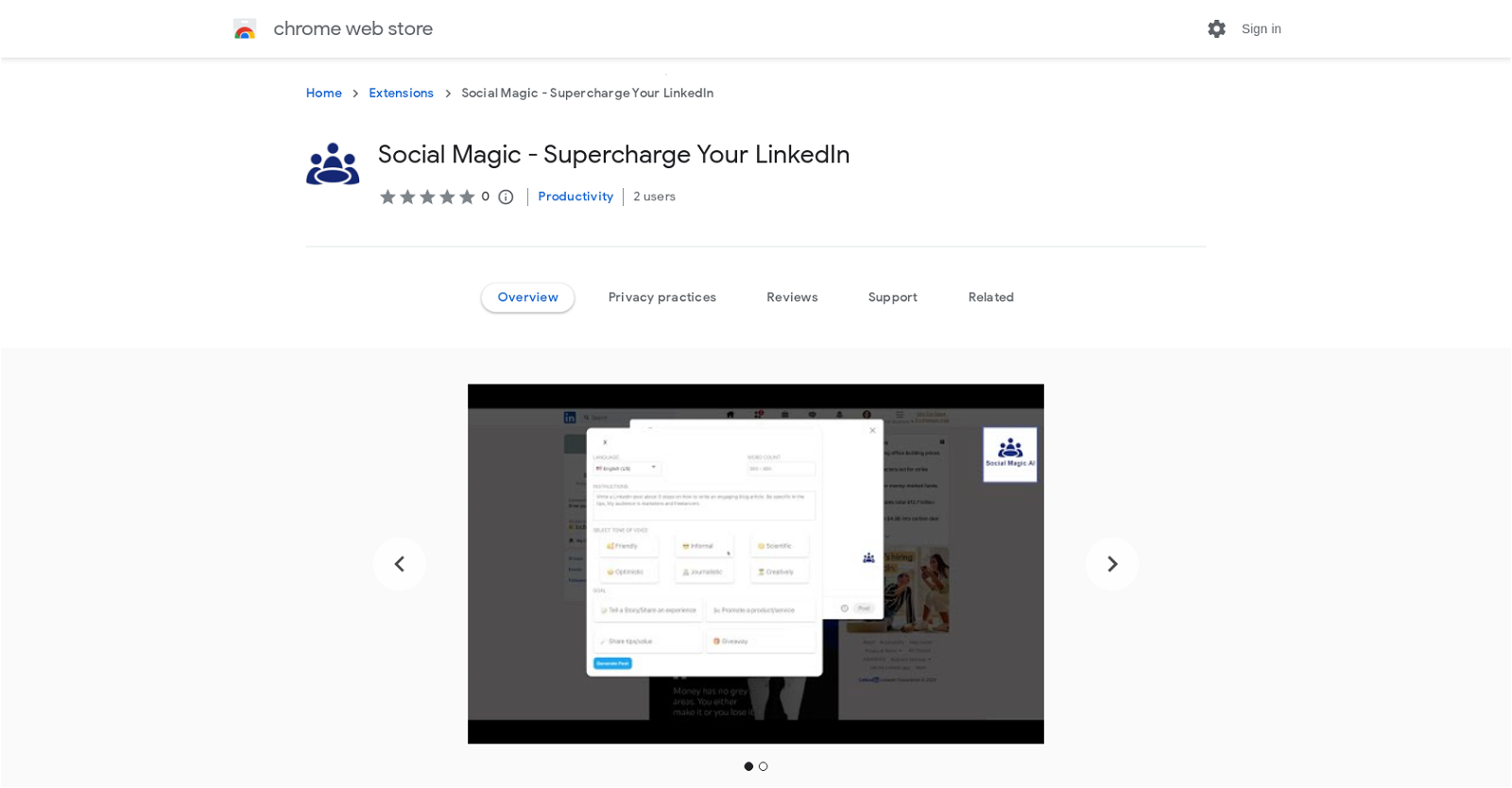



 45
45 183
183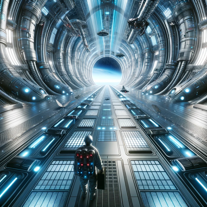 10
10 555
555 Crafting engaging, informative LinkedIn posts with relatable analogies and insights.319
Crafting engaging, informative LinkedIn posts with relatable analogies and insights.319 23
23 242
242 2363
2363 272
272 249
249 286
286 2144
2144 19
19 110
110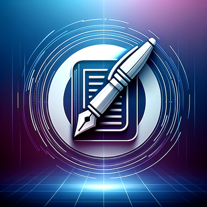 Write professional and compelling LinkedIn posts that ensures engagement1303
Write professional and compelling LinkedIn posts that ensures engagement1303 8
8 44
44











