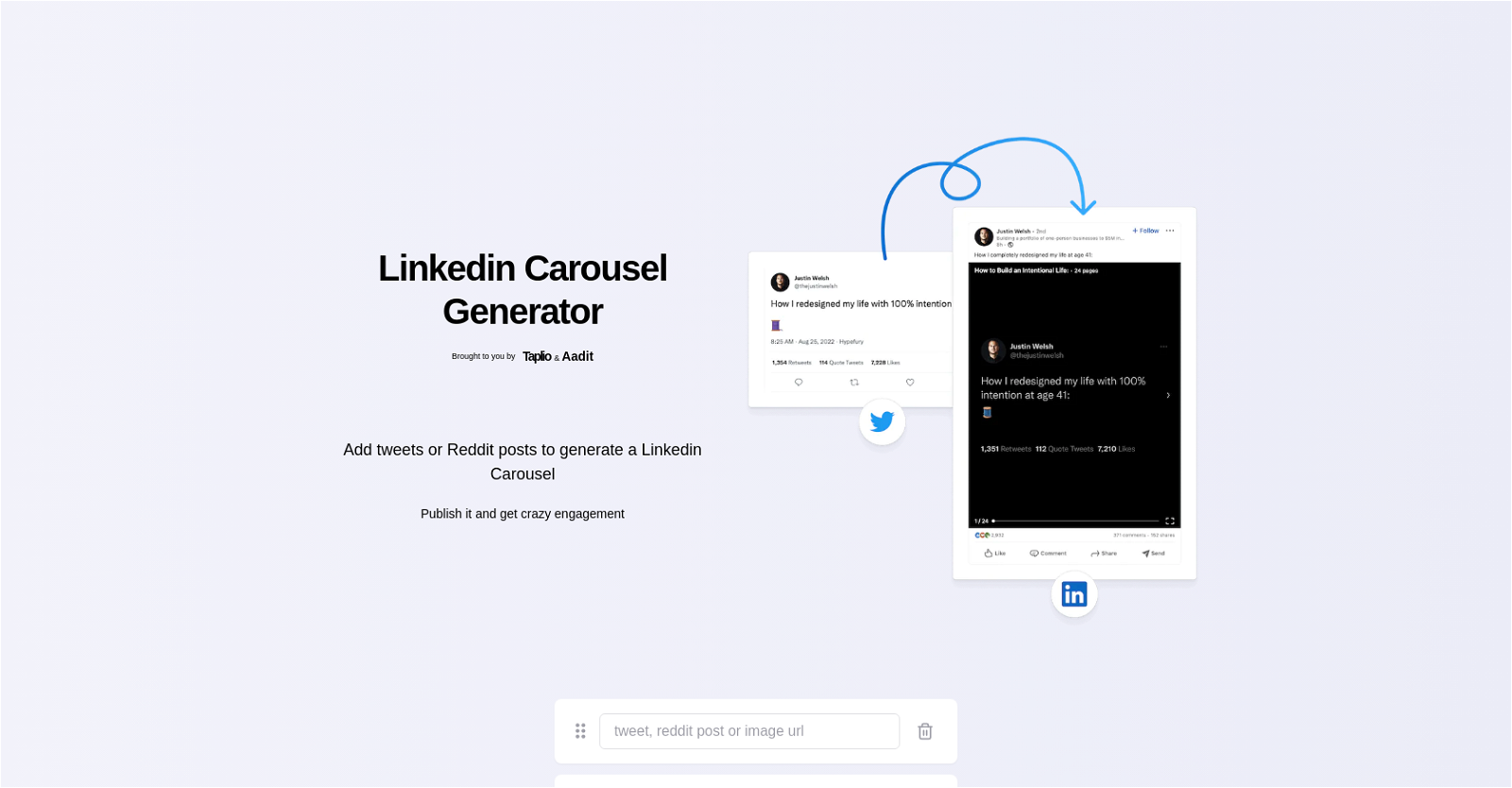What is the LinkedIn Carousel Generator?
The LinkedIn Carousel Generator is a tool provided by Taplio. It allows users to convert images, tweets, or Reddit posts into visually striking LinkedIn carousel visuals. These carousels are akin to PowerPoint presentations and can be navigated through in the same way.
How does the LinkedIn Carousel Generator work?
The LinkedIn Carousel Generator requires you to import the 'slides' for your carousel. These can be tweets, Reddit posts, or image URLs. Once you've added all the desired slides, you hit the 'generate carousel' button and wait until the 'download carousel' button becomes available.
Can I use the LinkedIn Carousel Generator for free?
Yes, the LinkedIn Carousel Generator can be used absolutely free of charge.
What can I turn into LinkedIn carousels using the LinkedIn Carousel Generator?
You can turn images, tweets or Reddit posts into LinkedIn carousels using the LinkedIn Carousel Generator.
How do I generate a carousel using the LinkedIn Carousel Generator?
To generate a carousel using the LinkedIn Carousel Generator, you need to import the 'slides' you want for your final carousel - these can be either tweets, Reddit posts, or image URLs. After adding all the slides, press the 'generate carousel' button and wait till the 'download carousel' button is ready.
Why should I use the LinkedIn Carousel Generator?
You should use the LinkedIn Carousel Generator as it is a tool that can help boost the visibility of your content and personal brand on LinkedIn. It's easy to use, doesn't require a subscription or account registration, and is ideal for users who wish to keep their readers on the LinkedIn platform.
What is a LinkedIn Carousel?
A LinkedIn Carousel is a format on LinkedIn where one can upload a set of slides that users can navigate, similar to a PowerPoint presentation.
Why is the LinkedIn Carousel a popular format?
The LinkedIn Carousel is a popular format due to its ability to keep users engaged on the platform, which LinkedIn rewards with extra visibility. Moreover, carousels are capable of delivering catchy long-form content, contributing to a high level of engagement.
Do I need a Taplio subscription to use the LinkedIn Carousel Generator?
No, you do not need a Taplio subscription to use the LinkedIn Carousel Generator. It's a free tool.
What are the benefits of getting a Taplio subscription?
Getting a Taplio subscription offers the benefit of being able to remove watermarks from the carousels you generate.
Can I schedule and automate my LinkedIn posts using this tool?
Yes, with the Taplio tool, you can both schedule and automate LinkedIn posts
What is the LinkedIn Carousel Generator's Tweet Collections library?
The Tweet Collections library of the LinkedIn Carousel Generator is a rich source of curated tweets sorted by various topics. This library can inspire and fuel content for your LinkedIn carousels.
How can the LinkedIn Carousel Generator boost my visibility on LinkedIn?
The LinkedIn Carousel Generator can boost your visibility on LinkedIn by encouraging you to create content that keeps users on the platform. LinkedIn rewards this behavior with additional visibility, and as carousels are a popular and engaging format, usage of this tool can assist in enhancing your personal brand's reach.
Where can I find content for my LinkedIn Carousel?
You can find the content for your LinkedIn Carousel from a multitude of sources. For instance, you can repurpose successful tweets or Reddit posts or use images. You could use the Tweet Collections library provided, which houses numerous tweet collections sorted by topic.
Can I remove the watermark from my carousels?
Yes, you can remove the watermark from your carousels by getting a Taplio subscription.
Does the LinkedIn Carousel Generator offer content inspiration?
Yes, the LinkedIn Carousel Generator does offer content inspiration. One can find content inspiration in their Tweet Collections library.
What kind of content can I publish on LinkedIn using this tool?
You can publish preferably long-form content on LinkedIn using this tool. The type of content includes visuals in the form of a carousel prepared using images, tweets, or Reddit posts.
Are there any other tools offered by Taplio for LinkedIn?
Yes, Taplio offers other tools for LinkedIn including AI LinkedIn Post Generator, LinkedIn Trends, Best LinkedIn Influencers, Public LinkedIn Analytics, Viral Post Generator, LinkedIn Video Downloader, LinkedIn Headline Generator and LinkedIn Post Formatter.
Is there a limit to the number of slides I can include in a single carousel?
There isn't information about a limit for the number of slides that can be used in a carousel.
Can I use Reddit posts or tweets as slides in my carousel?
Yes, you can use Reddit posts or tweets as slides in your carousel with the LinkedIn Carousel Generator.