Inlytics
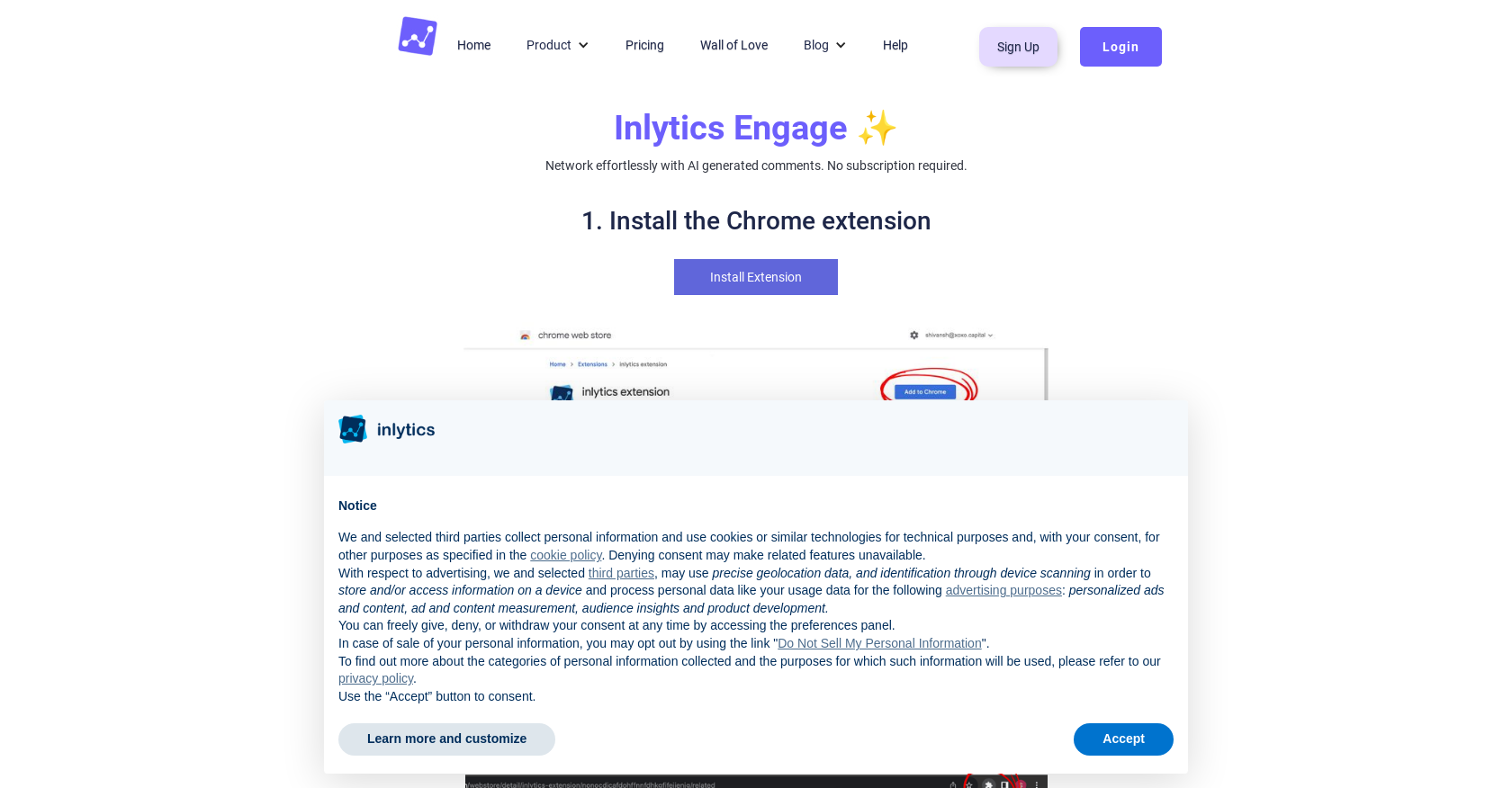
The LinkedIn Engagement Helper is a tool developed by Inlytics that allows users to enhance their networking on LinkedIn. It offers AI-generated comments to help users engage with their connections effortlessly.
The tool is available as a Chrome extension and can be installed easily. Users can log in to their Inlytics account or create a new one for free, without requiring any subscription.The Engagement Helper provides users with options to react and modify comments or posts on LinkedIn.
It aims to simplify the process of increasing influence on the platform and offers a user-friendly interface.Inlytics also offers a range of pricing options for its LinkedIn Analytics Tool.
The free plan allows users to get started with basic insights and includes basic analytics features with limited data storage. The Solo plan, priced at a monthly rate, is suitable for LinkedIn professionals who do not require team or export features.
The Business plan, also priced at a monthly rate, is designed for teams and ambitious individuals who require collaboration features without barriers.The LinkedIn Analytics Tool offers a variety of features such as post scheduling, data export, and team collaboration features.
It provides analytics on various metrics including impressions, reactions, comments, shares, engagement rate, profile views, search appearance, connections, and followers/following.Overall, the LinkedIn Engagement Helper and LinkedIn Analytics Tool by Inlytics aim to improve users' networking experience on LinkedIn by providing AI-generated comments and valuable analytics insights.
Would you recommend Inlytics ?
Help other people by letting them know if this AI was useful.
Feature requests



5 alternatives to Inlytics for Linkedin comments
If you liked Inlytics
Featured matches
Other matches
Help
To prevent spam, some actions require being signed in. It's free and takes a few seconds.
Sign in with Google









