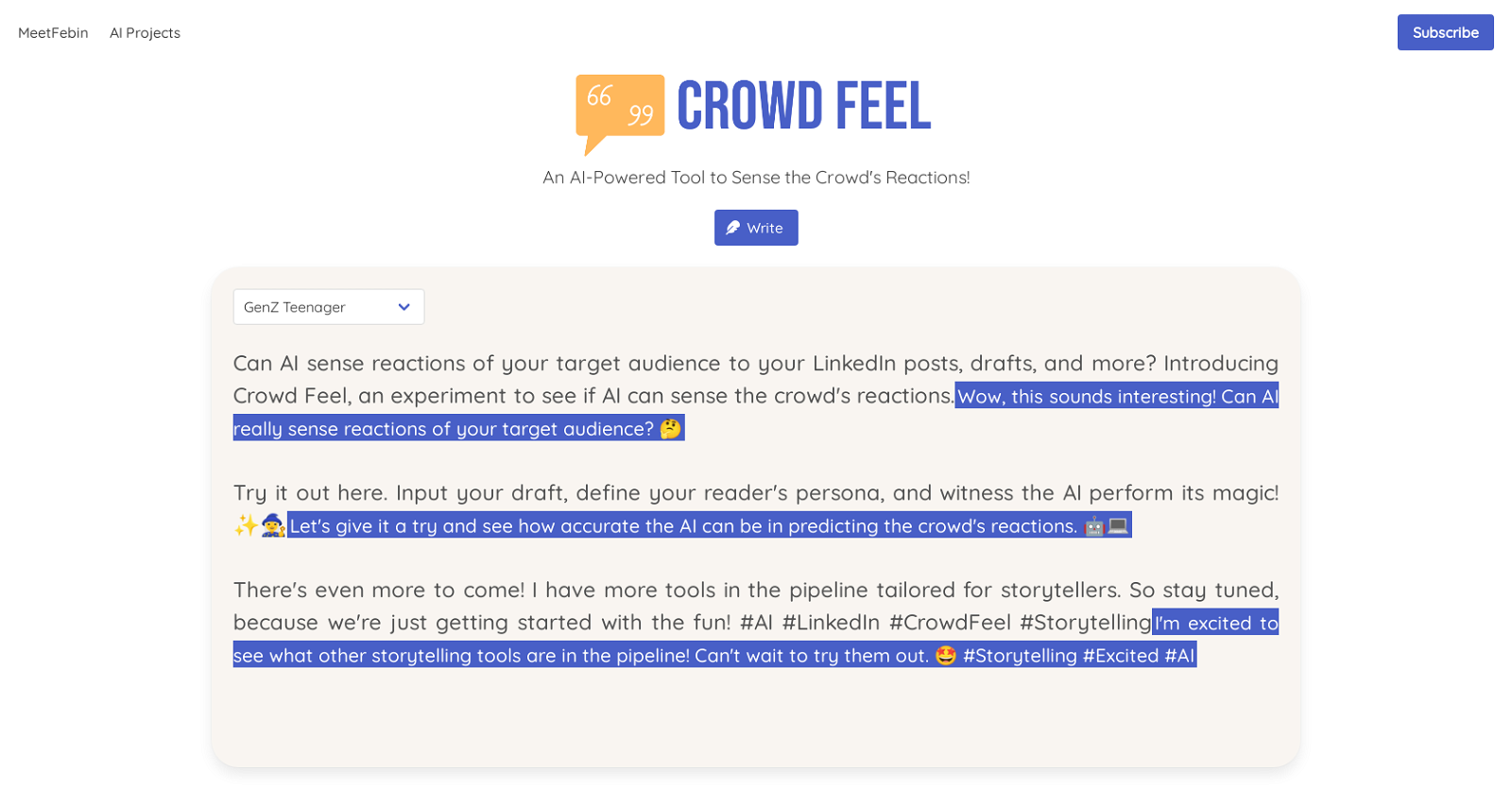What is MeetFebin's Crowd Feel?
MeetFebin's Crowd Feel is an AI-powered tool designed to sense and predict audience reactions to LinkedIn posts and drafts. It's an experimental tool that assesses reactions of different demographics, such as GenZ Teenagers, Millennials, Business Professionals, and Seniors.
How does Crowd Feel work?
Crowd Feel works by processing the content you input and your defined persona. Based on these, the AI technology integrated into its system predicts the likely response of the targeted audience.
What is the purpose of Crowd Feel?
The main purpose of Crowd Feel is to help marketers analyze their target audience's reaction to their content. It helps improve content creation by providing predictions on how the target audience may respond to particular LinkedIn posts and drafts.
What types of reactions can Crowd Feel detect?
Crowd Feel can detect reactions of different personas, including GenZ Teenagers, Millennials, Business Professionals, and Seniors, to LinkedIn posts and drafts.
Can Crowd Feel accurately predict the reactions of GenZ Teenagers and Millennials?
Yes, Crowd Feel can accurately predict the reactions of GenZ Teenagers and Millennials on LinkedIn. Its AI technology is designed to assess any reactions and engagement levels accurately based on the content input and persona definition.
How does Crowd Feel help improve my LinkedIn posts/drafts?
Crowd Feel provides predictions on how your target audience will react to your LinkedIn posts/drafts. With these insights, you can make necessary adjustments to your content to optimize engagement and response from your audience.
Can Crowd Feel make predictions on the engagement levels of my target audience?
Yes, Crowd Feel can make predictions on the engagement levels of your target audience. Its AI technology analyzes the content input and your persona to predict likely audience engagement.
Are there more storytelling tools being developed by MeetFebin?
Yes, MeetFebin is currently developing more storytelling tools. These tools are designed with storytellers in mind, intended to enhance the storytelling process.
How can Crowd Feel enhance my storytelling process on LinkedIn?
Crowd Feel can enhance your storytelling process on LinkedIn by providing predictions of your audience's reactions. This knowledge allows you to tailor your content to effectively capture and engage your target audience's attention.
How can the outputs from Crowd Feel assist me in content creation?
The outputs from Crowd Feel can assist in tweaking your content based on the predicted reactions of your target audience. With these insights, content creation becomes more effective as it can be tailored to resonate with and engage the intended audience.
What input does Crowd Feel need to predict reactions?
Crowd Feel requires your draft content and your audience persona to predict reactions. These inputs allow the AI to assess how the target audience is likely to respond.
Who can benefit from using Crowd Feel?
Marketers, content creators, professionals, and anyone wishing to gauge their target audience's response on LinkedIn can benefit from using Crowd Feel.
Does Crowd Feel work only for LinkedIn?
As per the information on the website, Crowd Feel is designed primarily for LinkedIn. There is no explicit mention of it working for other social media platforms.
Can I use Crowd Feel if I target Business Professionals on LinkedIn?
Yes, if you target Business Professionals on LinkedIn, Crowd Feel can be used. It is designed to analyze reactions from different personas, including Business Professionals.
What AI technology does Crowd Feel use?
Crowd Feel employs AI technology to sense and predict the reactions to LinkedIn content. No specific form or subfield of AI is mentioned.
Can Crowd Feel predict reactions for custom LinkedIn content?
Yes, Crowd Feel can predict reactions for custom LinkedIn content. You input your draft content, define the reader's persona, and the AI predicts the likely reactions.
Does Crowd Feel allow me to define my reader's persona?
Yes, Crowd Feel allows you to define your reader's persona. This persona definition helps in accurately predicting the reader's reactions to your content.
Could Crowd Feel help me understand my audience better?
Yes, Crowd Feel can help you understand your audience better. By providing predictions of audience reactions, it offers insights into how different audiences may respond to your content.
What is the advantage of Crowd Feel's AI-powered insights?
The advantage of Crowd Feel's AI-powered insights lies in their ability to provide marketers with probable reactions of their defined personas. This equips them with valuable insights to tailor their content effectively and increase engagement.
How can Crowd Feel help with LinkedIn virality?
Crowd Feel could potentially help with LinkedIn virality as it predicts how your audience will react to your content. By tailoring your posts based on these predictions, you increase the chance of your content resonating with your audience, hence enhancing its virality potential.