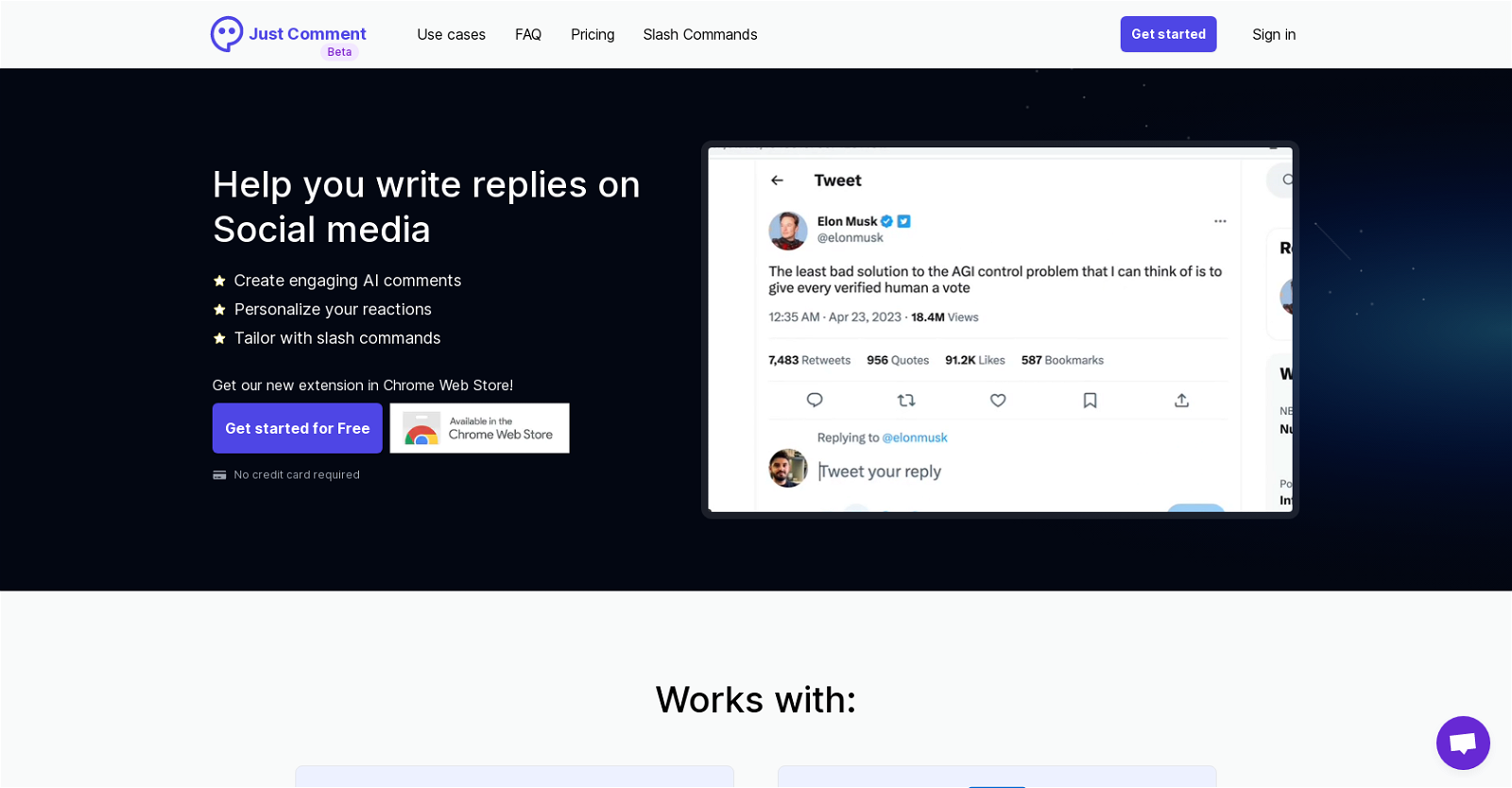What is JustComment?
JustComment is a tool powered by AI that helps users to create personalized and engaging comments for social media. It provides a 1-click solution for generating thoughtful and relevant comments to boost audience engagement. The system operates based on the engine, ChatGPT, and allows users to apply slash commands, custom emojis and instructions to their reactions.
How does JustComment work?
JustComment operates using an AI system that utilizes ChatGPT to generate comments. Users can also make use of slash commands to specify distinct instructions, which aligns the automated comments with the context of a given post. The tool also allows users to personalize their comments with custom emojis or instructions.
Which platforms is JustComment compatible with?
JustComment currently operates with Twitter and LinkedIn. It will soon be compatible with Facebook, Hacker News, Product Hunt, and Instagram.
Is JustComment free to use?
Yes, JustComment is free to use. No credit card is required to use the service.
What is the Personal Comment Assistant feature on JustComment?
The Personal Comment Assistant feature is part of JustComment and it assists users in crafting engaging and personalized comments for social media posts. This tool can also utilize custom emojis and directives, thereby reflecting the unique style of an individual user. It's designed for augmenting audience engagement and growth on social media platforms.
Do I need a credit card to use JustComment?
No, you do not need a credit card to use JustComment. It's available free of charge.
How does JustComment help in generating engaging comments?
JustComment assists in generating engaging comments through its AI system that operates on ChatGPT. It offers features like the inclusion of custom emojis and instructions to reflect a user's unique style and personality. Moreover, it allows for specific instructions to be given via slash commands, thereby making the comments more fitting to the given context.
What does JustComment mean by 'tailoring with slash commands'?
'Tailoring with slash commands' in JustComment refers to a feature that allows users to customize their comments by providing specific directives through slash commands. This feature enhances the relevance of AI-generated comments as it responds to these commands and tailors comments accordingly.
Can I customize my comments on JustComment?
Yes, with JustComment, users can customize their comments. The system is designed to facilitate personalization by allowing users to include specific instructions, custom emojis and apply slash commands.
Does JustComment work with Instagram, Facebook or Linkedin?
JustComment currently works with Twitter and LinkedIn. The service is also developing compatibility with Facebook, Instagram, Hacker News, and Product Hunt.
How does JustComment use AI for comment generation?
JustComment uses an AI system, specifically ChatGPT, to generate comments. Users can add explicit instructions through slash commands and the system will generate customized comments accordingly.
Can I add custom emojis and instructions on my comments with JustComment?
Yes, with JustComment, users can add custom emojis and instructions to their comments. This allows users to more effectively express their thoughts and personal style.
How can I initiate using JustComment?
To initiate using JustComment, you can download the beta extension from the Chrome Web Store, you can then sign in and start using JustComment for free.
What is ChatGPT in the context of JustComment?
ChatGPT, in the context of JustComment, is the AI system responsible for comment generation. It facilitates the creation of engaging and relevant comments and also responds to slash commands for customizing comments.
How does JustComment enhance the inclusivity and diversity of my comments?
JustComment enhances the inclusivity and diversity of your comments through its AI system. It helps generate thoughtful and relevant comments that can cater to a wider audience. Additionally, users can use slash commands to add specific context or nuances to their comments, thus making them more inclusive and diverse.
Is there any data to show the effectiveness of JustComment?
IDK
How can JustComment boost my audience engagement and growth?
JustComment can potentially boost audience growth and engagement by generating personalized and engaging comments on social media posts. The comments created through the AI and customization options are thought-provoking and fitting to the context, which can attract more audience interaction.
What are JustComment terms of service and privacy policies?
The terms of service, privacy, and cookie policies of JustComment are provided on their website. Users should review these for full understanding and compliance when using the service.
Is there a beta extension of JustComment available on the Chrome Web Store?
Yes, there is a beta extension of JustComment available on the Chrome Web Store.
What are the upcoming features of JustComment?
The upcoming features of JustComment include expanding its services to social media platforms like Facebook, Instagram, Hacker News, and Product Hunt.