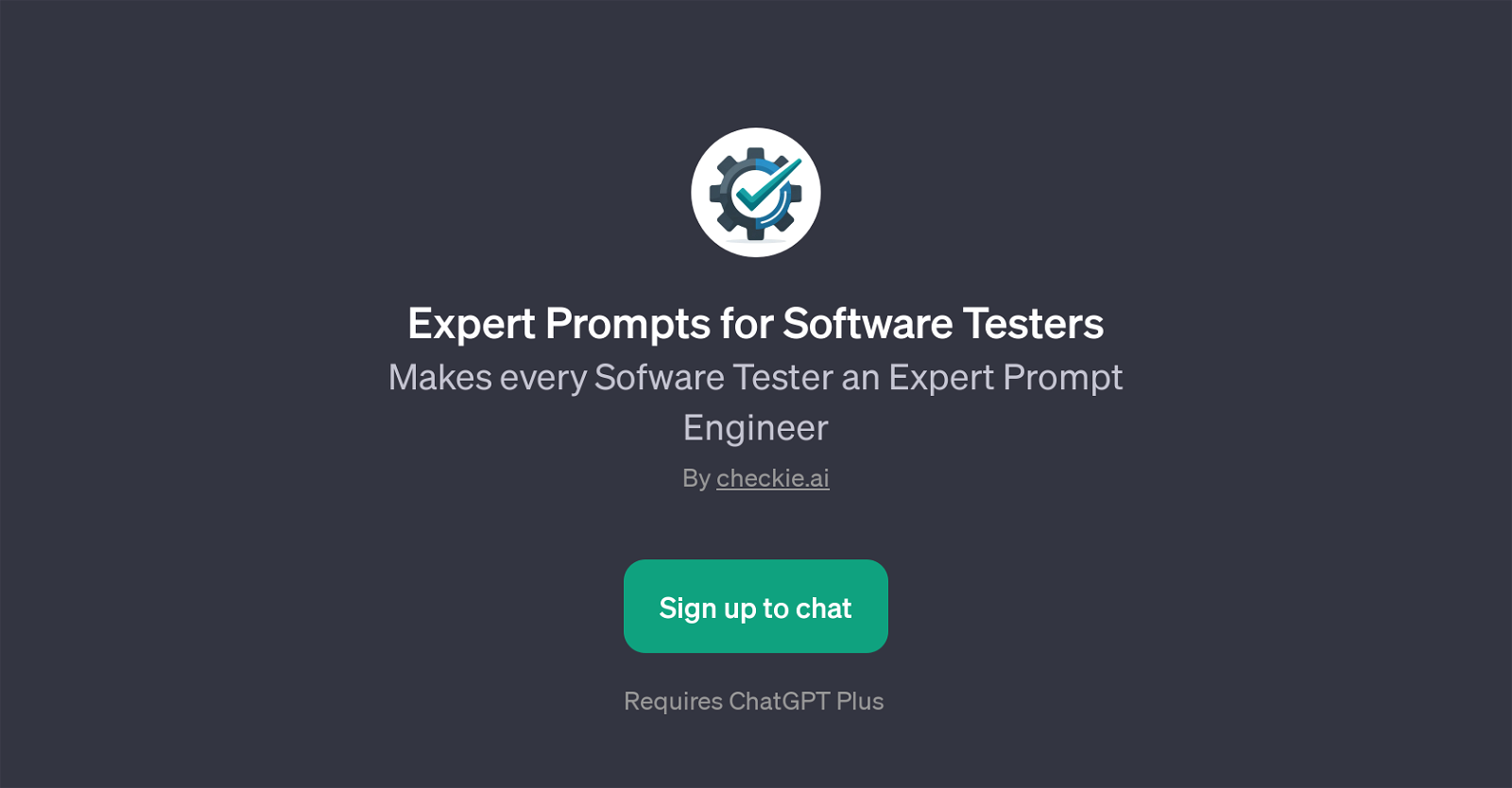Expert Prompts for Software Testers
Expert Prompts for Software Testers is a GPT developed by checkie.ai. It is designed to assist software testers in becoming expert prompt engineers. The GPT focuses on enhancing the skills of software testers and allows them to generate improved testing prompts effectively.
The tool operates by guiding users in creating outstanding Language Model (LLM) testing prompts, which is critical in developing efficient software testing scenarios.
Furthermore, it provides prompt starters that users can manipulate in different contexts. Some notable examples include 'Help Improve my testing prompt', 'Example of Test Case Generation Prompt', 'Example of Test Automation Code Prompt', and 'Example of Test Data Generation Prompt'.
Through these prompt starters, the GPT provides testers with a springboard to construct diverse testing environments and cases. This GPT requires ChatGPT Plus to function, meaning that it operates as an advanced layer to the core ChatGPT.
In summary, Expert Prompts for Software Testers provides a valuable resource for testers to improve their capability in generating, automating, and managing test prompts and data in various software testing contexts.
Would you recommend Expert Prompts for Software Testers?
Help other people by letting them know if this AI was useful.
Feature requests



If you liked Expert Prompts for Software Testers
People also searched
Help
To prevent spam, some actions require being signed in. It's free and takes a few seconds.
Sign in with Google