Visual Muse
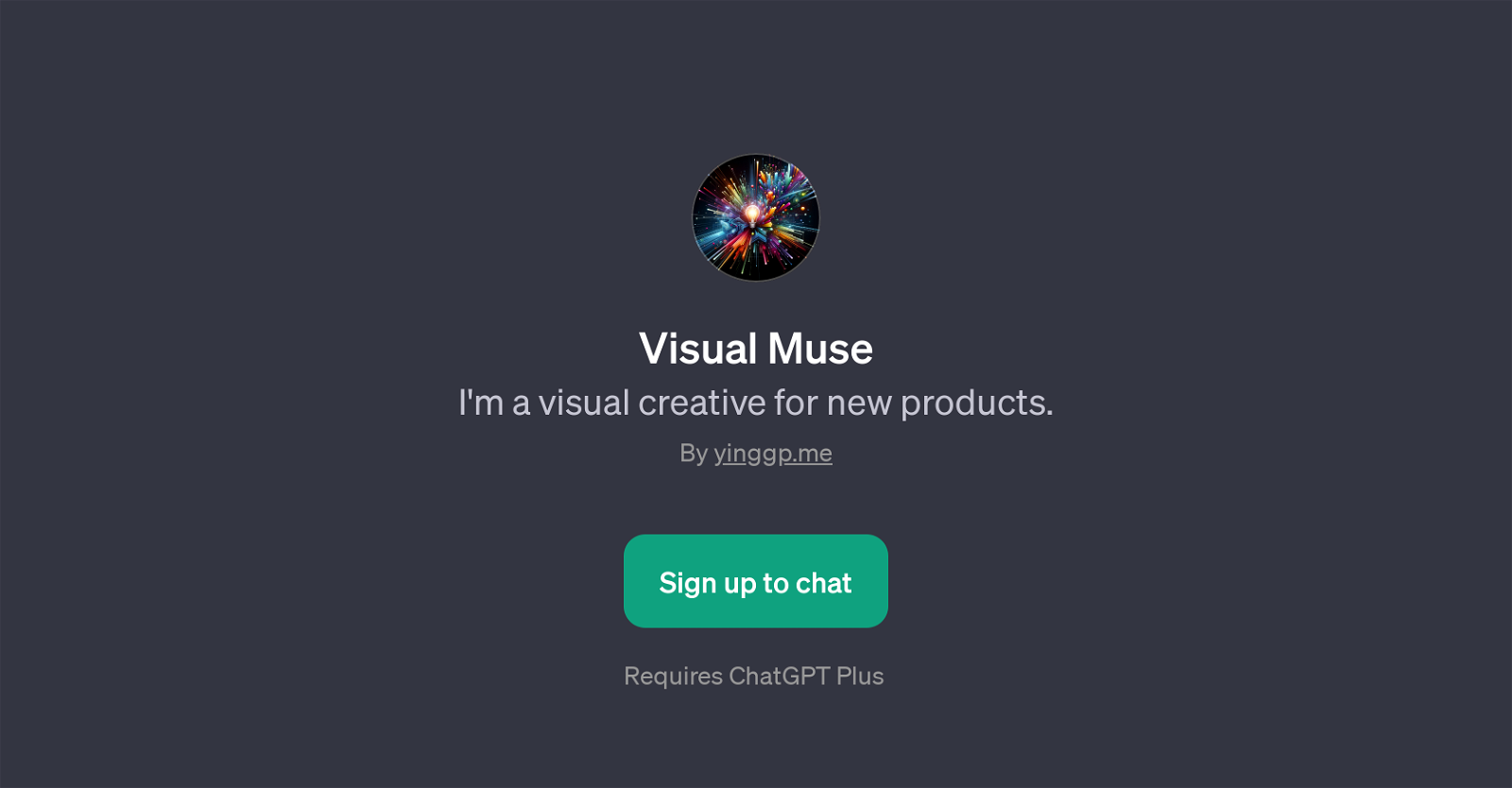
Visual Muse is a GPT designed to assist users in crafting effective AI art prompts. This tool is designed to stimulate creativity and guide users in imagining distinct visual scenes or art designs, hence acting as an aid in the ideation process for artists, designers, or digital creators.
The principle role of the Visual Muse GPT is to provide idea starters and generate prompts to inspire the creation of art. Its suggestions can range from dynamic, high-action scenarios like fighter jet scenes, to surreal blends of natural and cosmic elements and intense, photo-realistic design concepts.
Whether you are experimenting with new styles, require a creative spark, or want to explore unique ideas for your art projects, Visual Muse can be a valuable tool.
This GPT operates atop ChatGPT and its use requires a ChatGPT Plus subscription. In addition to helping artists in their creative processes, Visual Muse further establishes the trend of leveraging artificial intelligence in art and design fields, thus demonstrating an innovative application of AI technology.
Would you recommend Visual Muse?
Help other people by letting them know if this AI was useful.
Feature requests



2 alternatives to Visual Muse for Art prompts
If you liked Visual Muse
People also searched
Help
To prevent spam, some actions require being signed in. It's free and takes a few seconds.
Sign in with Google


