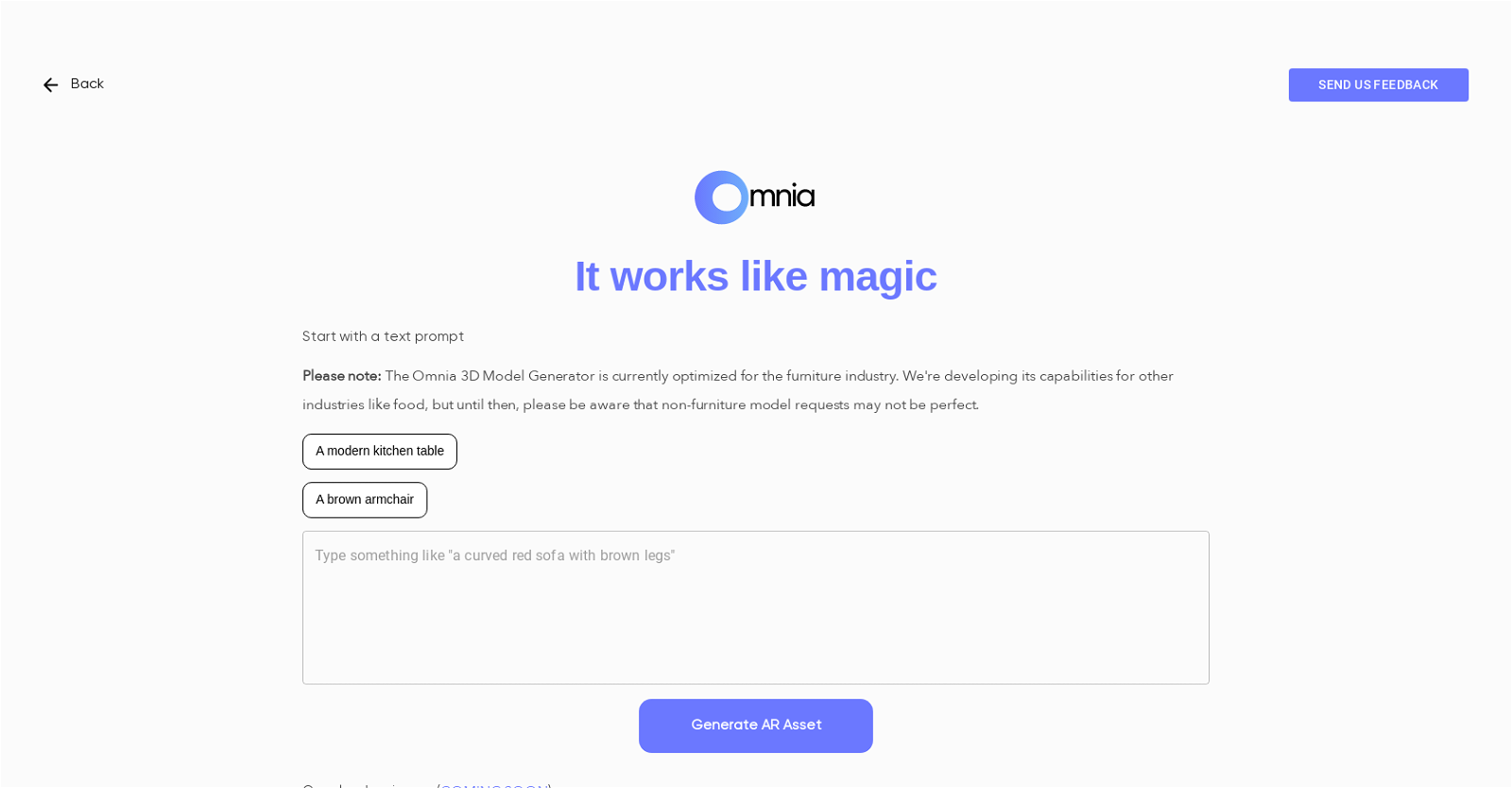What is the Omnia 3D Model Generator?
Omnia 3D Model Generator is a sophisticated AI tool that specializes in creating 3D models from text prompts or images. While its main area of focus is in the furniture industry, it's currently being enhanced for compatibility with other sectors.
How does Omnia generate 3D models?
Omnia generates 3D models via AI technology, using a process that relies on textual prompts provided by users. Using the prompt as instruction, the AI creates a corresponding 3D model.
What industries is Omnia currently optimized for?
As of now, Omnia has been primarily optimized for the furniture industry. It's designed to cater particularly to this area, producing highly accurate furniture designs.
Can Omnia be used to generate non-furniture 3D models?
Yes, Omnia can generate non-furniture 3D models, however, the results might not be at its optimum as it's primarily optimized for the furniture industry.
What file formats does Omnia 3D Model Generator support?
Omnia 3D Model Generator supports .PNG and .JPG file formats.
What is the maximum file size Omnia can accommodate?
Omnia is capable of handling a maximum file size of 50 MB.
Can I upload images to Omnia 3D Model Generator?
Certainly, uploading images to Omnia 3D Model Generator is a feature that's currently in development, announced as 'coming soon'.
What if I need a 3D model of food?
Even though Omnia's capabilities are meant to extend to other fields, such as food, be aware that it may not perfectly produce non-furniture models at this point in time.
When can we expect to use the image upload feature in Omnia?
IDK
Is the Omnia tool restricted to furniture design?
No, Omnia isn't strictly limited to furniture design. While it's currently optimized to model furniture, it's under development to extend its capabilities to other industries like the food industry.
How does the text prompt feature work in Omnia?
Omnia's text prompt feature functions by using the user's input as a guide. Simply input a description of the item you want a 3D model of, and the AI will use that information to generate the model.
Does Omnia support AR asset generation?
Yes, Omnia is designed to support the generation of AR assets, further enhancing the usability of its 3D models.
What potential improvements are being developed for Omnia?
The potential improvements being developed for Omnia involve the expansion of its capacity to other industries. This includes optimization for sectors such as the food industry.
How can Omnia benefit the furniture industry?
For the furniture industry, Omnia offers a potent tool to quickly and efficiently generate 3D models of furniture based on simple text prompts or images. This can be a beneficial feature in the design and visualization process, making it easier to conceptualize new designs.
Do I need to agree to terms and conditions before using Omnia?
Yes, users are advised to review and agree to the provided terms and conditions before using Omnia.
Can Omnia provide 3D models in AR format?
Yes, Omnia can indeed generate AR assets, making it possible to visualize 3D models in Augmented Reality format.
How can Omnia simplify the process of creating 3D models?
Omnia simplifies the process of creating 3D models by utilizing AI technology. By just providing a text prompt or uploading an image, the AI can generate the corresponding 3D model, making the process intuitive and user-friendly.
What other industries will Omnia be optimized for in the future?
In the near future, Omnia will be optimized for other industries. One of the known industries that it's being developed for is the food industry.
Are there any limitations in using the Omnia 3D Model Generator?
As of now, the only known limitation is its optimal performance specific to the furniture industry. Non-furniture models may not come out perfect at this point. Additionally, the feature to upload images is marked as 'coming soon', meaning it is not available yet.
Is there a guide or tutorial for using Omnia 3D Model Generator?
IDK