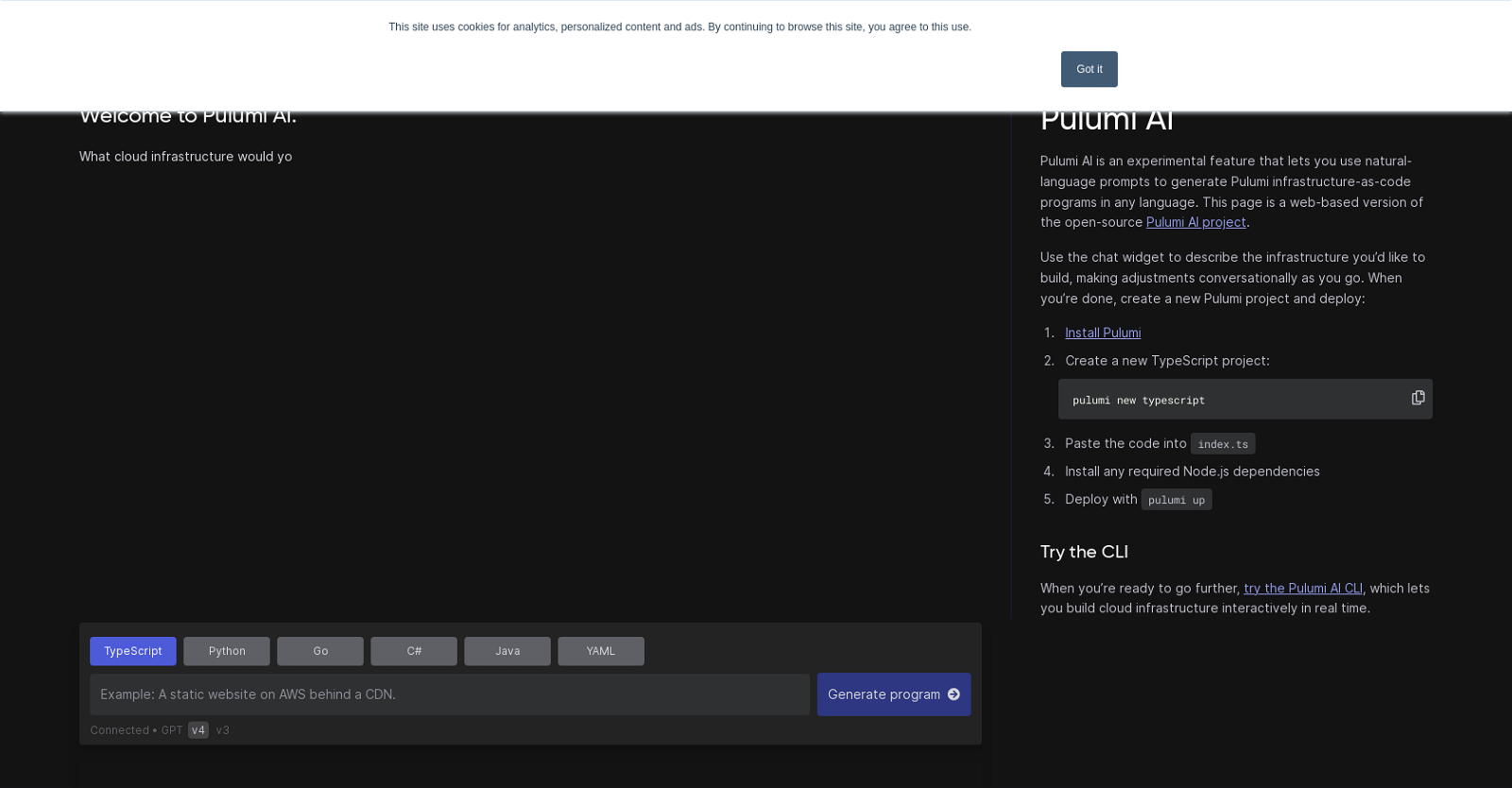What is Pulumi AI?
Pulumi AI is an experimental feature that enables users to generate Pulumi infrastructure-as-code programs using natural language prompts. This means users can converse with the AI through a chat widget on the website to describe the infrastructure they intend to build, and the AI will generate the relevant code.
How can I generate Pulumi infrastructure-as-code programs with Pulumi AI?
To generate Pulumi infrastructure-as-code programs with Pulumi AI, you describe the infrastructure you wish to build in a conversational manner via a web-based chat widget on the Pulumi AI website. Once you've input your requirements and made any necessary adjustments, Pulumi AI generates a program in your preferred programming language which you can further modify if required.
Does Pulumi AI support more than one programming language?
Yes, Pulumi AI does support more than one programming language. It's designed to meet the varying needs of its users by supporting a range of popular programming languages.
Which programming languages are supported by Pulumi AI?
Pulumi AI supports TypeScript, Python, Java, C#, Go, F#, VB, and YAML, providing you with a wide selection to choose from based on your comfort and proficiency.
How can I deploy the code generated by Pulumi AI?
The code generated by Pulumi AI can be deployed using the 'pulumi up' command. After creating your preferred Pulumi project and making the necessary code alterations, you can deploy your infrastructure code using this command.
Can I modify the cloud infrastructure course defined by Pulumi AI?
Yes, you can modify the cloud infrastructure course defined by Pulumi AI. The tool enables you to make adjustments conversationally as you go, ensuring the end product aligns with what you initially intended to create.
What is the 'pulumi up' command and how is it used?
The 'pulumi up' command is used to deploy the infrastructure code. Once changes are made to your infrastructure code, using 'pulumi up' will deploy those changes. It is part of the process of building and managing cloud infrastructure with Pulumi AI.
What is the Pulumi AI CLI and how does it work?
The Pulumi AI CLI is a tool that allows you to build cloud infrastructure in real-time in an interactive way. It provides an extended, hands-on approach to cloud infrastructure building beyond the web-based version of Pulumi AI.
Does Pulumi AI collect cookies?
Yes, Pulumi AI does collect cookies. It uses cookies to gather information and improve your browsing experience.
How does Pulumi AI use cookies to improve my browsing experience?
Pulumi AI uses cookies to collect information on how you interact with the website. The information is used to enhance and customize your browsing experience and gather analytical metrics on visitor activity, thereby providing you with a better user experience.
Can I decline the use of cookies on the Pulumi AI website?
Yes, you have the option to decline the use of cookies on the Pulumi AI website. If you prefer not to have your interaction tracked, you can set your browser to remember this preference.
How does Pulumi AI help with coding cloud infrastructure?
Pulumi AI helps with coding cloud infrastructure by automating the process of creating infrastructure code. Instead of manually writing code, you can describe what you want in natural language, and Pulumi AI will generate the necessary code, making it especially beneficial for those who prefer conversationally guided programming.
How can I start a new project on Pulumi AI?
To start a new project on Pulumi AI, use the chat widget to conversationally describe the infrastructure you’d like to build - Pulumi AI will generate the necessary code. Select your envisaged project language from the available options; TypeScript, Python, Java, C#, Go, F#, VB, or YAML, and deploy with 'pulumi up' command.
Can I test Pulumi AI on a web-based version before I invest in it?
Yes, you can test Pulumi AI on its web-based version before investing in it. This web-based version allows you to explore how the tool generates infrastructure-as-code programs in response to natural-language prompts, providing a trial experience before fully committing to it.
What happens if I decline tracking on the Pulumi AI website?
If you decline tracking on the Pulumi AI website, your information won’t be tracked during your visit. A single cookie will be used in your browser to remember your preference not to be tracked.
What should I expect after inputting conversational prompts into Pulumi AI?
After inputting conversational prompts into Pulumi AI, the tool will generate Pulumi infrastructure-as-code programs in your preferred programming language. You can then make any necessary adjustments and use the generated code to create a new Pulumi project.
Does Pulumi AI offer real-time coding interactions?
Yes, Pulumi AI does offer real-time coding interactions. With the Pulumi AI CLI, you can build cloud infrastructure interactively in real time, providing a practical, hands-on approach to cloud infrastructure coding.
How do I generate Pulumi infrastructure code in natural language with Pulumi AI?
To generate Pulumi infrastructure code in natural language with Pulumi AI, you simply describe the infrastructure you want to build using conversational prompts. Pulumi AI processes these prompts and generates the corresponding infrastructure code in your preferred programming language.
How do I install the necessary dependencies for my project using Pulumi AI?
Installing the necessary dependencies for your project using Pulumi AI is straightforward. After generating the code for your infrastructure, you are given guidance on installing any required dependencies specific to your chosen language before using 'pulumi up' to deploy your code.
What kind of browsing experience does Pulumi AI offer with the collected cookies?
By collecting cookies, Pulumi AI offers a tailored browsing experience to users. The cookies help remember user preferences, collect information on how users interact with the website, improve the browsing experience, and gather analytics and metrics about visitor activity on the website.