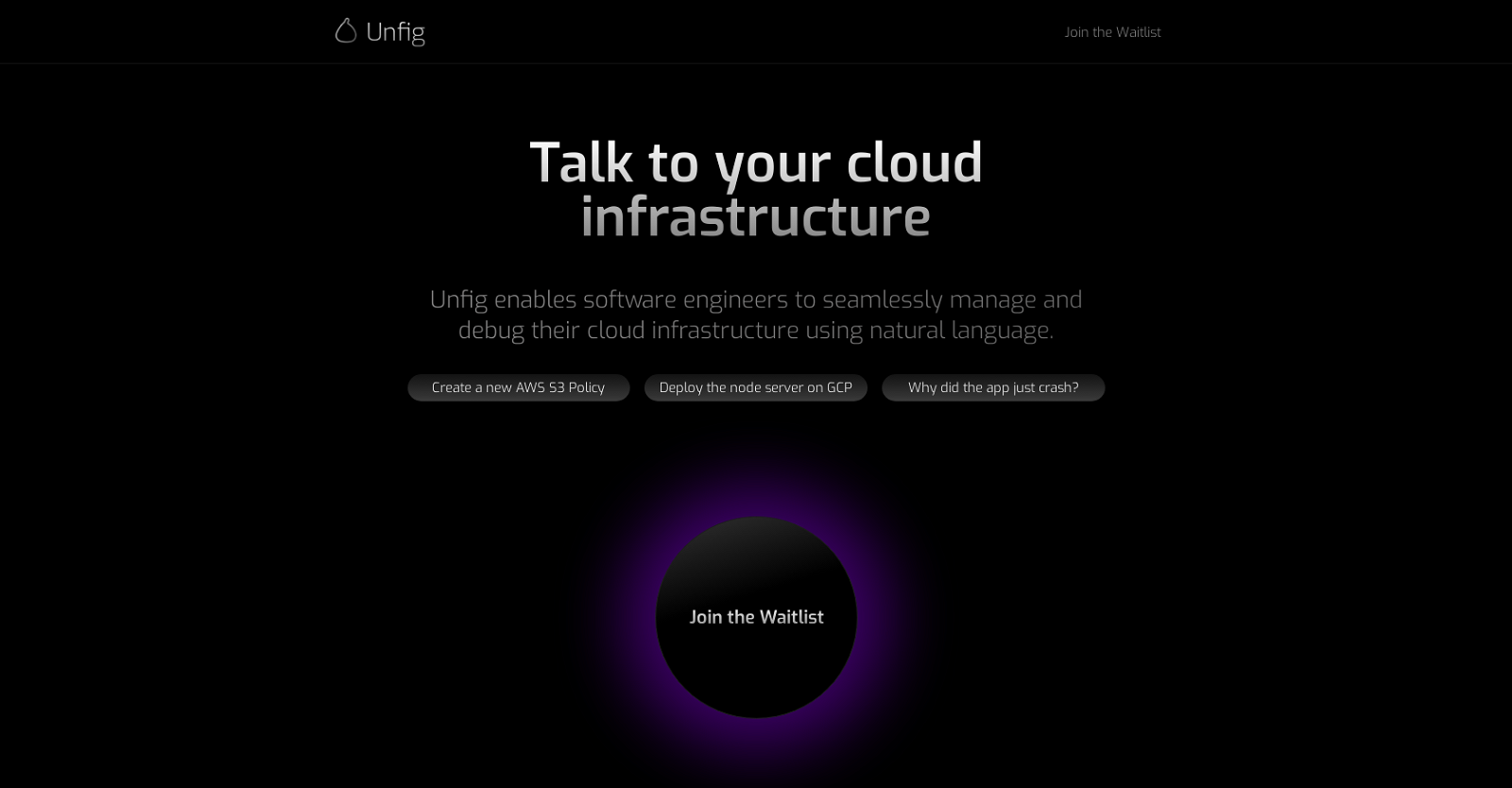What is Unfig exactly?
Unfig is an AI tool designed to streamline the management and troubleshooting of cloud infrastructure for software engineers. It employs natural language processing capabilities to facilitate communication between engineers and their cloud infrastructure.
How does Unfig use natural language processing?
Unfig utilises natural language processing to interpret plain language commands from users. This technology enables engineers to interact with their cloud infrastructure seamlessly, issuing commands and performing various tasks without the need for complex coding or scripting.
What features does Unfig offer for cloud infrastructure management?
Unfig offers numerous features for cloud infrastructure management, including the ability to create new AWS S3 policies, deploy node servers on GCP, and investigate the causes of application crashes.
Can I create new AWS S3 policies using Unfig?
Yes, Unfig provides the feature to create new AWS S3 policies. This is part of its offering to streamline cloud infrastructure management tasks.
How can Unfig help with deploying node servers on GCP?
Unfig aids in deploying node servers on Google Cloud Platform (GCP) by allowing engineers to issue this command in plain language. The AI interprets the command and initiates the deployment process.
Does Unfig assist in investigating application crashes?
Yes, Unfig assists in investigating application crashes. By interpreting commands given in plain language, the AI is able to identify issues and provide insights into why a given application may have crashed.
What are the benefits of using natural language in cloud infrastructure management?
The key benefit of using natural language in cloud infrastructure management is its intuitiveness. With Unfig, engineers can interact with their cloud infrastructure using plain language, which reduces the learning curve and empowers non-experts to utilize cloud services more effectively.
Do I need technical expertise to use Unfig?
No, Unfig is designed to help both experts and non-experts. Due to its emphasis on natural language processing, deep technical knowledge or expertise is not a necessity to efficiently interact with cloud services, making it an accessible tool for a wide range of users.
How does Unfig aim to enhance developer productivity?
Unfig enhances developer productivity by simplifying cloud infrastructure management tasks. By allowing engineers to issue commands and perform tasks using plain language, Unfig reduces time spent on complex coding or scripting, thereby improving productivity.
How can Unfig minimize potential errors in cloud infrastructure management?
By simplifying the process of issuing commands and performing tasks in the cloud infrastructure, Unfig minimises potential errors associated with complex coding or scripting. This reduces the risk of miscommunication with the cloud infrastructure, thereby reducing the occurrence of errors.
Who can use Unfig - businesses, individuals, or both?
Both businesses and individuals can use Unfig. It's particularly beneficial for those requiring efficient cloud infrastructure management and debugging without the need for deep technical knowledge.
How can Unfig be beneficial for software engineers?
Unfig can be significantly beneficial for software engineers, allowing them to manage and debug their cloud infrastructure more effectively. The use of natural language processing facilitates seamless interaction with the cloud infrastructure, thereby reducing the learning curve, increasing productivity and minimizing errors.
When will Unfig be available for use?
The precise availability of Unfig is not specified. However, there is an option to join a waitlist to be notified when it is ready for use.
What is the process to join the Unfig waitlist?
To join the Unfig waitlist, one needs to enter their email on their website. After submitting the form, the user will be notified when Unfig is ready for use.
Does Unfig support multiple cloud platforms?
From the information available, Unfig supports tasks related to AWS and GCP, indicating that it supports multiple cloud platforms.
Can non-experts use cloud services effectively with Unfig?
Yes, non-experts can use cloud services effectively with Unfig due to its use of natural language processing. By interpreting plain language commands, Unfig reduces the technical knowledge barrier, empowering a wider range of individuals to utilize cloud services.
What kind of tasks could I perform using plain language in Unfig?
With Unfig, users can perform a wide range of tasks using plain language, such as creating new AWS S3 policies, deploying node servers on Google Cloud Platform (GCP), and investigating the reasons behind application crashes.
What makes Unfig unique compared to other cloud management tools?
Unfig's unique advantage is its use of natural language processing. This feature simplifies cloud management tasks and enhances communication between software engineers and their cloud infrastructure. Unlike many other tools, Unfig reduces the need for complex coding or scripting, making cloud management more accessible.
How does Unfig simplify the cloud management process?
Unfig simplifies the cloud management process by employing natural language processing. This allows engineers to issue commands and perform tasks using plain language, thereby reducing learning time and preventing potential errors associated with scripting or complex coding.
What does the user-friendly approach of Unfig entail?
Unfig's user-friendly approach entails use of natural language processing to accept commands in plain language, making it easier for users - regardless of their technical knowledge - to interact with and control their cloud services.