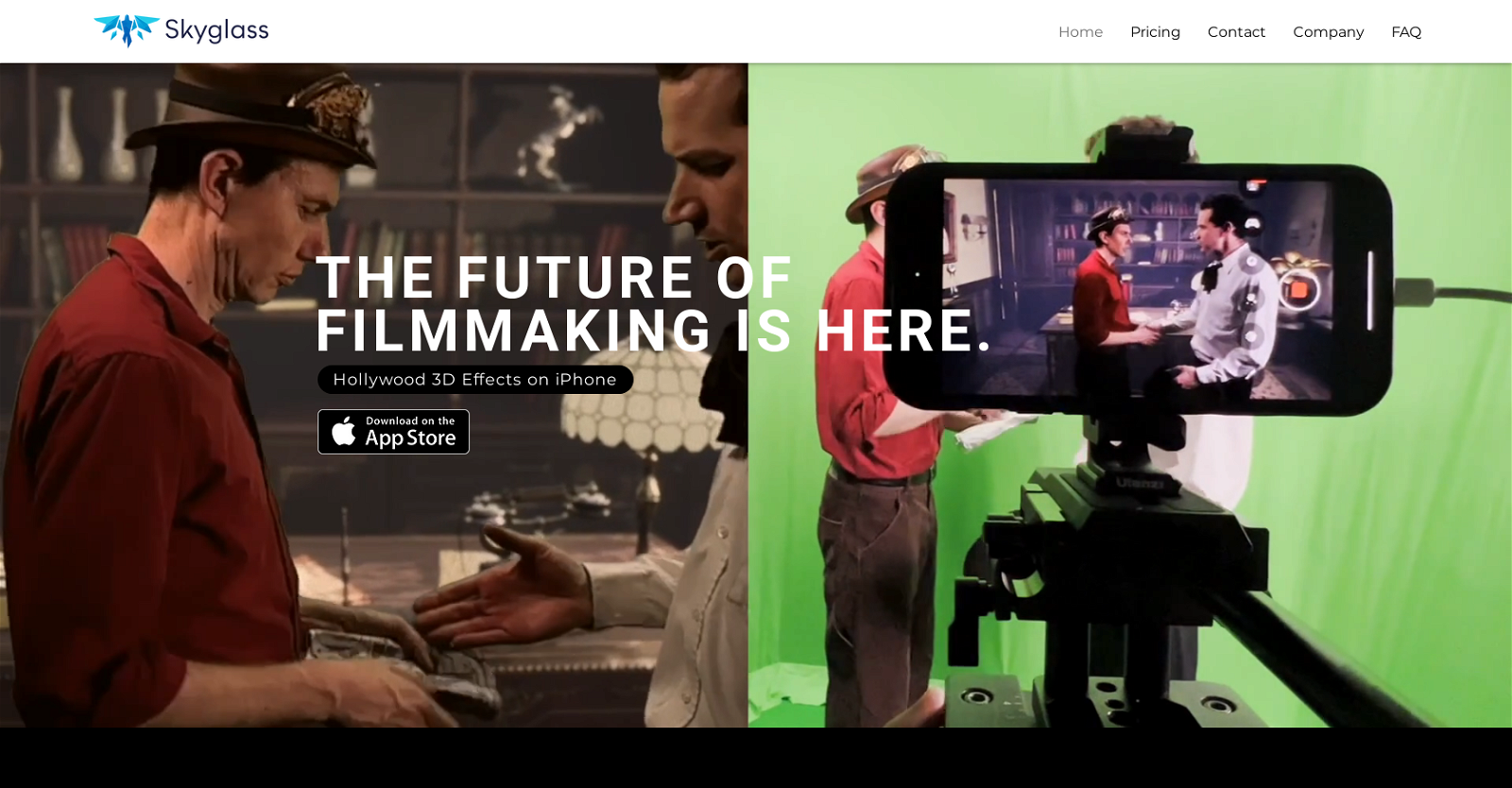What is Skyglass?
Skyglass is an AI-based tool that facilitates users in creating and designing digital environments on the iPhone without a green screen or physical trackers. The application can generate full 360-degree AI-powered backgrounds quickly, enabling users to film in any imagined environment. It has a full library of high-quality assets and offers the functionality to upload custom assets for user-designed environments. Skyglass features real-time compositing, infinity green screen, and boasts an industry standard for Hollywood VFX.
How does Skyglass work?
Skyglass leverages artificial intelligence to create digital environments without the need for green screens or physical trackers. Users can film anywhere they want by simply inputting their preferred environment, and the technology quickly produces a full 360-degree AI-generated background. Skyglass features a library of high-quality assets and permits users to upload their customization. The real-time compositing lets users view the final results on set.
How can I generate 360 backgrounds using Skyglass?
360 backgrounds can be created in Skyglass by simply inputting the user's desired environment. The AI technology then generates a complete 360-degree AI-based environment that fits the user's specifications in just seconds. This allows users to instantly transform their backgrounds and film in any place they can imagine.
Do I need any prior VFX experience to use Skyglass?
Skyglass does not require previous experience in VFX. The entire process of generating environments and manipulating assets is guided by the AI and requires zero practical experience from the user, making it incredibly user-friendly and accessible to anyone.
What plans does Skyglass offer for different level users?
Skyglass offers three different plans based on users' needs and level of usage. The Creator plan costs $4.99 per month and allows for the creation of up to 50 AI environments per month. The Indie plan costs $12.99 per month, permits up to 100 AI environments per month, and includes filmmaker tools. The Studio plan is priced at $24.99 per month, offers up to 200 AI environments and additional features like external monitoring, custom 3D environments, and pipeline integration.
How many AI environments can I create per month with Skyglass's Studio plan?
With Skyglass's Studio plan, you can create up to 200 AI environments per month.
What is the Skyglass Forge feature?
The Skyglass Forge feature enables users to upload their custom assets to the app. This means users can integrate their unique elements into the AI-generated environments, enhancing personalization and creative control.
How does Skyglass's real-time compositing feature work?
Skyglass's real-time compositing feature allows users to see the final result of their video while still on-set. By combining different visual elements from separate sources into a single image, users can adjust and perfect their shot even while it's being filmed.
What is the Infinity Green Screen feature in Skyglass?
The Infinity Green Screen feature in Skyglass enables users to extend their green screen functionality beyond traditional boundaries. This creates a limitless background environment for optimal visual effects and immersive experiences.
How can I contact the Skyglass support team?
You can contact the Skyglass support team by emailing them at
[email protected] or by joining their Discord channel.
Where can I download Skyglass?
Skyglass can be downloaded from the App Store.
Can I upload my custom assets to the Skyglass app?
Yes, you can upload your own custom assets to the Skyglass app. There is a specific feature called Skyglass Forge where you can do this.
What is meant by external monitoring in the context of Skyglass?
In the context of Skyglass, external monitoring refers to the ability to send a clean video output over AirPlay or a wired connection. This feature is included in their Studio plan.
What is pipeline integration in Skyglass's Studio plan?
Pipeline integration, as offered in Skyglass's Studio plan, allows for the export of separate foreground plates and background renders from the cloud. This functionality significantly enhances the workflow and process of creating and refining visual effects.
How does Skyglass achieve background removal without a green screen?
Skyglass relies on advanced AI technology to remove backgrounds without the need for a green screen. The AI helps to cut out the subjects in real time, seamlessly isolating them from their original context and overlaying them onto the AI-generated environments.
Can I see the final result during filming with Skyglass?
Yes, with Skyglass's real-time compositing feature, you can view the final results while you are still filming on set.
Does Skyglass offer a free trial for any of its plans?
The pricing information provided for Skyglass does not mention any free trials for their plans.
Can I generate movie backgrounds on platforms other than iPhone with Skyglass?
Currently, Skyglass is available for use exclusively on the iPhone as it can be downloaded from the App Store.
Can I use Skyglass for professional level content creation?
Yes, Skyglass is designed to allow the creation of professional-level content. With its industry-standard features like Unreal Engine use, AI backgrounds, high-quality asset library, and ability to upload custom assets, it closely follows Hollywood VFX production standards.
Do I need a PC or physical trackers to use Skyglass?
No, Skyglass does not require the use of a PC or physical trackers. It's designed for ease of use and accessibility with AI technology that eliminates the need for complex equipment or specialized experience.