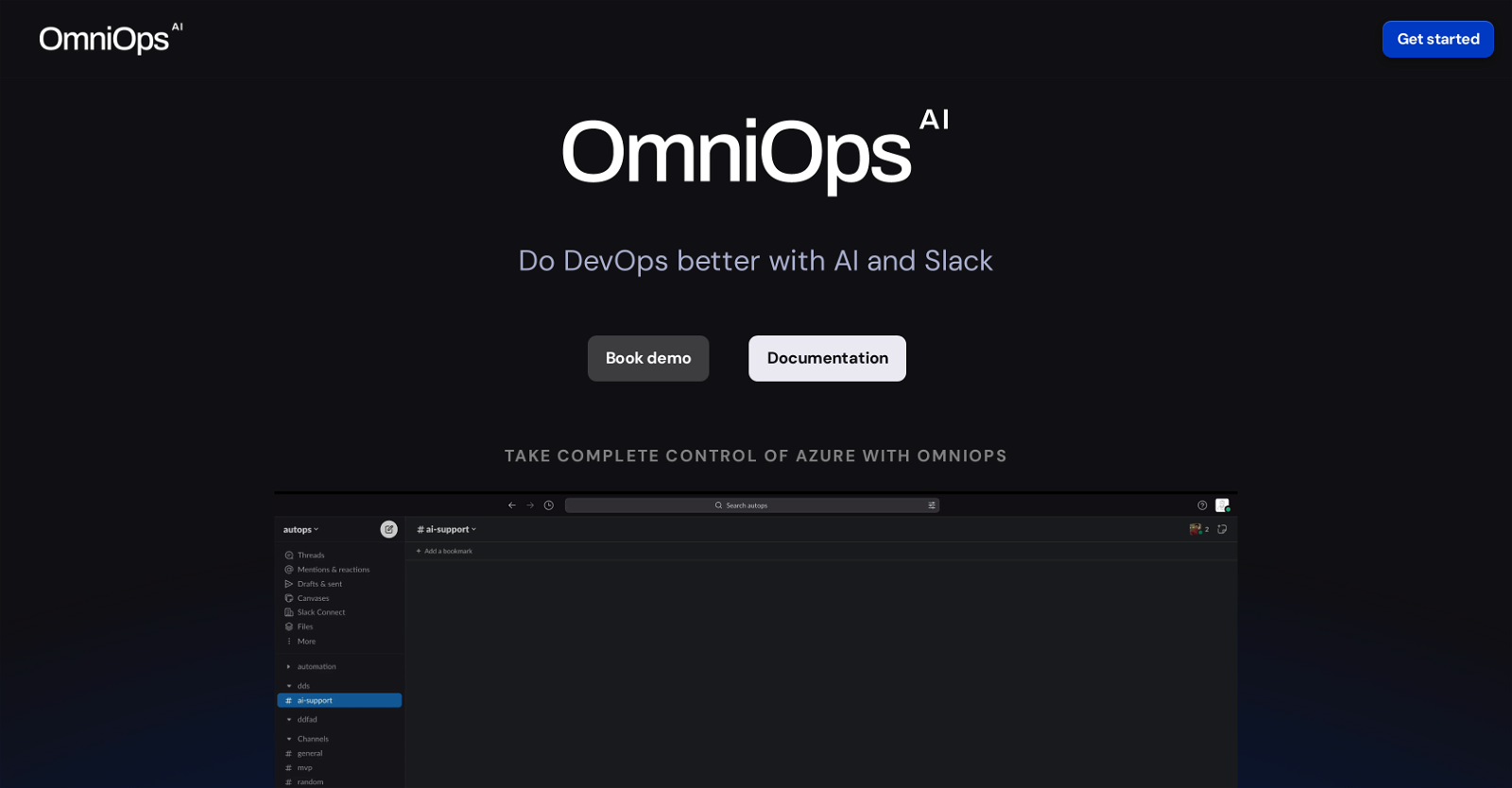What is OmniOps?
OmniOps is an AI-powered tool purposed to improve the speed, effectiveness, and safety of Azure DevOps. It supplies a seamless platform for Azure cloud management, allowing users to watch, alter, and deploy resources straightforwardly.
How does OmniOps enhance the efficiency of Azure DevOps?
OmniOps optimizes Azure DevOps efficiency by creating a seamless platform for Azure cloud management where users can observe, modify, and deploy resources with ease. By immediately addressing user queries about cloud infrastructure, team roles, and infra state, it promotes better decision-making. It further enhances efficiency by translating natural language inputs into Azure shell commands, thereby simplifying DevOps tasks and boosting productivity.
What features does OmniOps provide for cloud management?
For cloud management, OmniOps provides a variety of features. It allows users to observe, modify, and instantly deploy resources. Further, it instantly addresses user queries about cloud infrastructure, team roles, and infra state, promoting rapid decision-making. OmniOps also enables the creation of new resource groups, provisioning of virtual machines, and setting up of Key Vaults.
Can OmniOps provide details like app registration data and creation dates?
Yes, OmniOps can indeed provide app registration data and related creation dates. This is part of its functionality to facilitate more efficient decision-making and enhance overall operational efficiency.
Can I use voice commands with OmniOps?
Absolutely, OmniOps supports the use of voice commands. Users can leverage this feature to carry out various tasks such as creating new resource groups, provisioning virtual machines, and setting up Key Vaults.
How does OmniOps improve on-call response times?
OmniOps proficiently improves on-call response times by offering quick access to operational knowledge. This direct access to the necessary data and information allows users to complete their on-call duties promptly and efficiently.
Is OmniOps compatible with Slack for team collaboration?
Yes, OmniOps is fully compatible with Slack. It encourages team collaboration by providing a common platform on Slack where every team member can effectively work and communicate using advanced knowledge related to DevOps.
Can OmniOps interpret natural language into Azure shell commands?
Definitely, OmniOps can interpret natural language inputs and translate them directly into Azure shell commands. This feature not only simplifies DevOps tasks but also significantly contributes to enhancing productivity.
Does OmniOps support role definition and access management?
Yes, OmniOps supports role definition and access management. By leveraging Azure IAM, it ensures secure and efficient operations while enabling users to define roles, manage access, and oversee every action within their cloud environment.
Can OmniOps be integrated with other Azure environments and Slack workspaces?
Absolutely, OmniOps is designed with seamless integration features, enabling it to integrate smoothly with Azure environments and Slack workspaces. Users can therefore manage their Azure operations and collaborate efficiently on Slack.
Can I access OmniOps on mobile devices?
Yes, OmniOps is accessible on mobile devices, providing users with the capability to manage Azure expertly at any time and from any place. This ensures productivity and operational continuity irrespective of location.
Does OmniOps help with cloud infrastructure management?
Yes, OmniOps contributes substantially to cloud infrastructure management. It allows users to instantly monitor, modify, and deploy resources in their Azure environments. It also provides real-time responses to user queries about cloud infrastructure, promoting rapid and effective decision-making.
How does OmniOps automate DevOps tasks?
OmniOps automates DevOps tasks by interpreting natural language inputs into Azure shell commands. This allows users to manage Azure operations by simply issuing commands in a language they are comfortable with, significantly reducing time spent typing and increasing time spent on productive tasks.
What kind of operational knowledge does OmniOps provide?
OmniOps provides operational knowledge by offering access to critical information needed for on-call duties. This facility enables teams to respond to on-call requests faster and more effectively.
Can OmniOps provision virtual machines?
Indeed, OmniOps is capable of provisioning virtual machines. Creating a new resource group and provisioning a virtual machine within it can be done simply by issuing a corresponding command.
Is OmniOps capable of setting up Key Vaults?
Yes, OmniOps is capable of setting up Key Vaults. Users can request the creation of a new resource group and the provisioning of a Key Vault in the specified region.
With OmniOps, can I manage Azure using natural language?
Absolutely, with OmniOps, users can manage Azure using natural language. By converting natural language inputs to Azure shell commands, it simplifies the management of Azure operations and promotes enhanced productivity.
Can OmniOps deploy resources in Azure?
Yes, OmniOps is capable of deploying resources in Azure. It provides a platform where users can easily observe, modify, and deploy resources in Azure environments.
Which Azure operations can I secure using OmniOps?
With OmniOps, users can secure their Azure operations by leveraging Azure IAM capabilities. It allows users to define roles, manage access, and oversee every action within their cloud environment to enhance operational security.
How does OmniOps contribute to team collaboration?
OmniOps fosters team collaboration by integrating seamlessly with Slack. By equipping each team member with advanced DevOps knowledge and providing a shared platform on Slack, OmniOps enhances efficient collaboration and decision making within teams.