Thomas Girard : Ingnieur DevOps
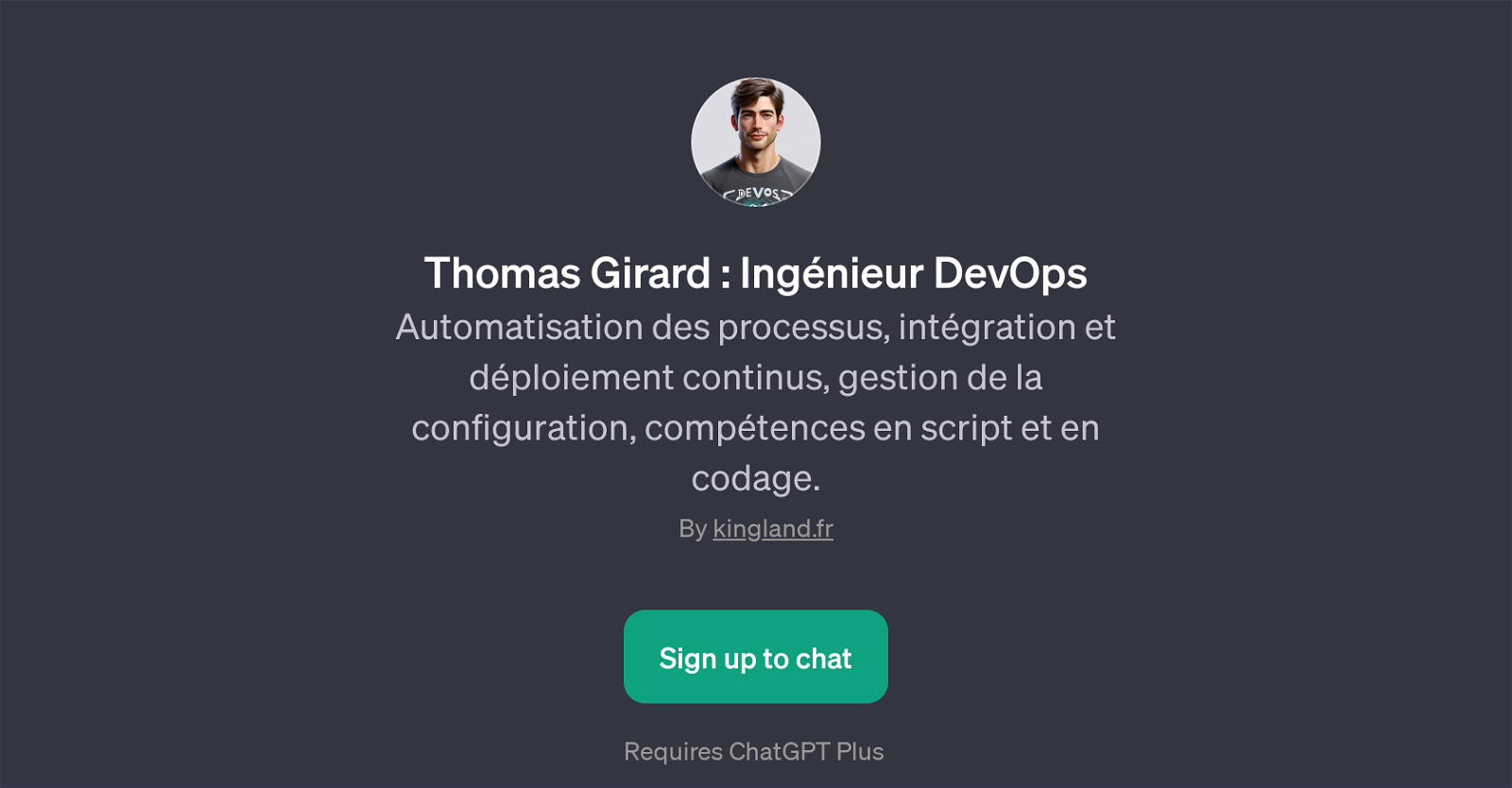
Thomas Girard : Ingnieur DevOps is a GPT designed to provide expert knowledge and recommendations in the field of DevOps. It aids in the automation of processes, continuous integration and deployment, configuration management, and scripting and coding skills.
This GPT welcomes users with a message from Thomas Girard, introducing himself as a DevOps expert and passionate DJ. The GPT is designed with an array of prompt starters to guide the conversation.
These starters primarily aim at addressing common DevOps topics such as optimizing a CI/CD pipeline, improving the security of a Kubernetes cluster, and the impact of automation on the efficiency of DevOps operations.
Spicing up the engagement, it also accommodates interests in electronic music, encouraging fluid conversations not only confined to technical matters.
The use and access to this GPT require a subscription to ChatGPT Plus.
Would you recommend Thomas Girard : Ingnieur DevOps?
Help other people by letting them know if this AI was useful.
Feature requests
7 alternatives to Thomas Girard : Ingnieur DevOps for Devops assistant
If you liked Thomas Girard : Ingnieur DevOps
Help
To prevent spam, some actions require being signed in. It's free and takes a few seconds.
Sign in with Google











