Kirsch
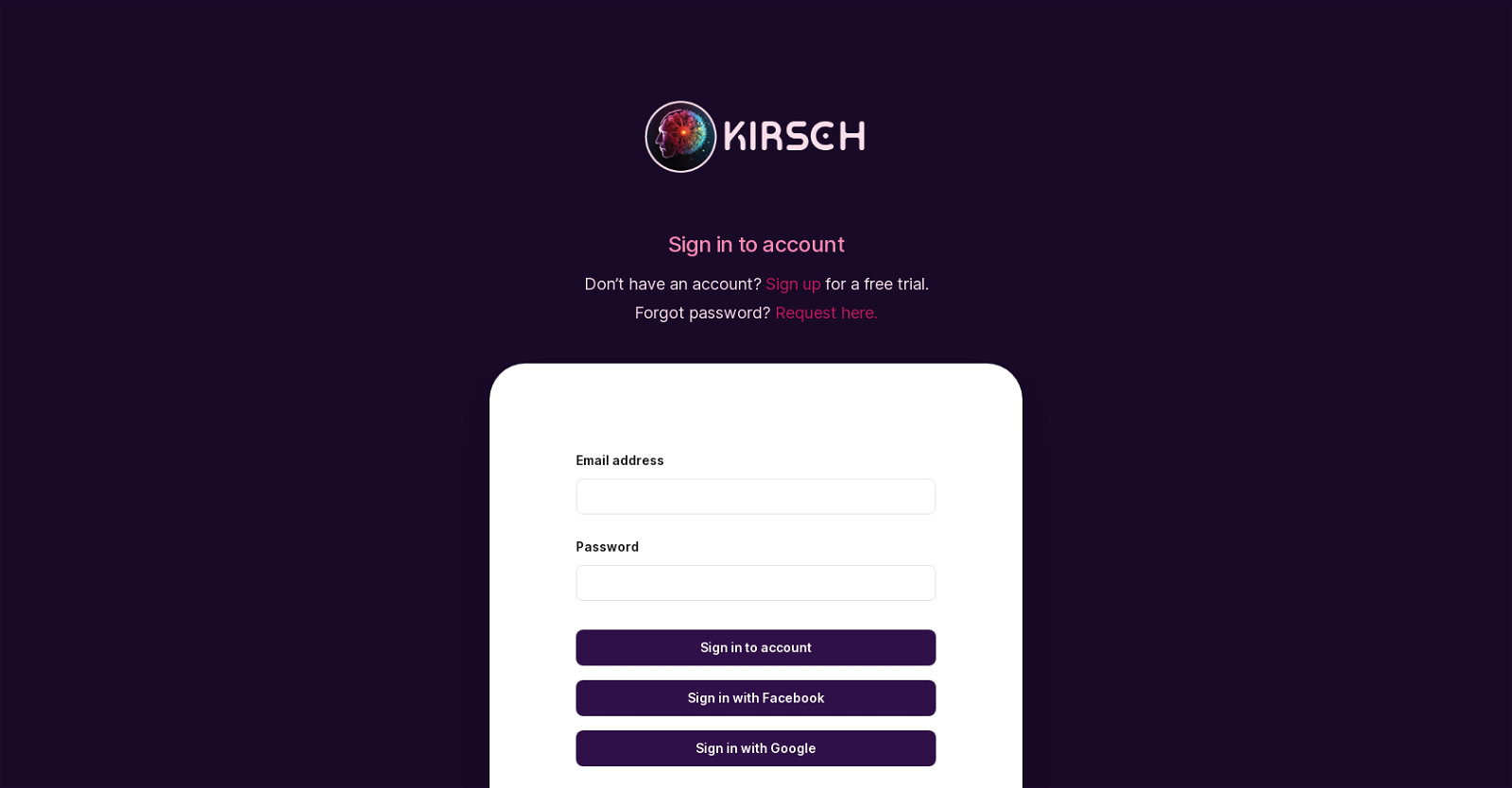
The Sign In tool by Kirsch is a user authentication system that enables users to access their accounts by entering their email address and password. Users who do not have an account can register for a free trial by clicking on the "Sign up" link.
For users who have forgotten their passwords, there is a "Forgot password" link that they can use to request a password reset. The tool also provides users with the option to sign in to their accounts using their Facebook or Google credentials.Overall, the Sign In tool offered by Kirsch is a straightforward and efficient authentication system that allows users to securely access their accounts.
The tool's user-friendly interface provides simple and clear instructions, making it easy for users to sign in, register or reset their passwords. The integration with Facebook and Google authentication also provides added convenience by enabling users to use their existing social media credentials to access their account.
This tool would be useful for any website or application that requires user authentication, such as e-commerce sites, social media platforms, or online banking services.
Would you recommend Kirsch?
Help other people by letting them know if this AI was useful.
Feature requests



64 alternatives to Kirsch for Prompts
Pros and Cons
Pros
Cons
Q&A
If you liked Kirsch
-
36
-
48
-
32
-
8
-
26
-
3
-
5.052
-
348
-
415
-
6297
-
175
-
233
-
2153
-
51
-
116
-
27
-
111
-
68
-
388
-
213
-
2821
-
3.71281
-
1.01072
-
3.576
-
511
-
1212
-
38
-
27
-
15
-
7
-
8
-
3.0312
-
12
-
25
-
1.0421
-
5.024
-
2.031
-
5
-
121
-
1.72031
-
35
-
551
-
4.02712
-
13
-
4.46903
-
121
-
1.05471
-
4.676
-
26
-
33
-
23
-
3.81011
-
14
-
24
-
1.093
-
26
-
21
-
2.51494
-
11
-
1.0161
-
4.5464
-
701
-
54
-
4.045
-
55
-
4
-
1.0961
-
1001
-
11
-
26
-
27
-
21
-
30
-
19
-
1.043
-
22
-
31
-
201
-
5.034
-
17
-
23
-
27
-
16
-
30
-
53
-
41
-
1.047
-
1.0161
-
1.5452
-
1.082
-
281
-
13
-
25
-
69
-
5
-
5.0482
-
4.51844
-
22
-
1.0422
-
3.4292
-
6
-
16
-
5.026
-
23
-
441
-
31
-
18
-
1.63307
-
5.01,5652
-
5.011
-
7
-
1.52934
-
5.0211
-
16
-
5.044
-
22
-
1.094
-
1.63,21129
-
5.0124
-
1.0991
-
14
-
29
-
2.01011
-
206
-
9
-
10
-
22
-
19
-
40
-
5.01032
-
65
-
1.09151
-
1.0211
-
2.34101
-
13
-
5.01891
-
2.63965
-
1.71954
-
4.81482
-
40
-
31
-
3.0452
-
5.01901
-
1
-
1.058
-
1.0161
-
35
-
20
-
3.0953
-
11
-
21
-
5.04652
-
4
-
3.41163
-
5.049
-
4.7621
-
29
-
13
-
41
-
6
-
31
-
5.0562
-
8
-
5.045
-
5.0314
-
22
-
6
-
42
-
18
-
36
-
21
-
11
-
12
-
3.0841
-
5.01112
-
5.052
-
14
-
1
-
11
-
1
-
18
-
4
-
13
-
5.028
-
29
-
5.0199
-
5.015
-
12
-
4
-
3
-
21
-
5
-
11
-
5.017
-
5.051
-
5.016
-
15
-
1
-
11
-
2
-
3
-
33
-
5
-
3
-
2
-
23
-
9
-
17
-
1
-
40
-
3
-
759
-
7143
-
5.0113248
-
7130
-
4.031
-
37
-
12
-
6125
-
371
-
162
-
208K
-
229
-
338
-
33
-
55
-
9592
-
114
-
220
-
47
-
2217
-
7599
-
1249
-
448
-
219
-
221
-
2112
-
2157
-
58
-
4.04194
-
163
-
1371
-
1615
-
1119
-
3
-
1
-
3.5281
-
1
-
611
-
22
-
258
-
1130
-
20
-
223K
-
11
-
18
-
280
-
34
-
1140
-
130
-
1013
-
152
-
2350
-
189
-
715
-
35
-
133
-
1118
-
562
-
218
-
463
-
45
-
10
-
350
-
3165
-
190
-
41
-
5
-
42
-
913
-
298
-
90
-
334
-
77
-
37
-
16
-
48
-
6127
-
151
-
3
-
117
-
113
-
327
-
35
-
1458
-
11K
-
5380
-
172
-
265
-
8
-
38
-
36
-
242
-
115
-
2811
-
8108
-
54
-
212
-
2
-
137
-
1312
-
22K
-
657
-
30
-
64
-
516
-
11
-
27
-
1306
-
43
-
76
-
259
-
13
-
2110
-
194
-
127
-
3424
-
57
-
134
-
4
-
30
-
25K
-
1309
-
226
-
11K
-
14
-
150
-
96
-
18
-
8
-
111
-
1K
-
51K
-
8
-
140
-
49
-
11K
-
4454
-
303
-
49
-
224
-
155
-
48
-
254
-
327
-
56
-
1169
-
115
-
7
-
19
-
1241
-
678
-
2379
-
2470
-
1183
-
150
-
328
-
33K
-
30
-
1752
-
224
-
164
-
95
-
2144
-
290
-
155
-
4
-
2929
-
38
-
199
-
15
-
240
-
4
-
2460
-
52
-
54
-
1
-
128
-
17
-
3137
-
232
-
201
-
75
-
552
-
160
-
605
-
461
-
11
-
660
-
119
-
10
-
351
-
1146
-
2746
-
143
-
440
-
131
-
177
-
13
-
1106
-
203
-
18
-
82
-
126
-
16
-
248
-
1127
-
132
-
1K
-
1
-
133
-
243
-
29
-
1307
-
1K
-
115
-
125
-
58
-
228
-
1713
-
116
-
122
-
7263
-
50
-
4159
-
70
-
141
-
22
-
116
-
16
-
1216
-
140
-
17
-
221
-
1130
-
21
-
69
-
2
-
267
-
117
-
15
-
3156
-
197
-
116
-
13
-
23
-
2288
-
196
-
254
-
31K
-
238
-
1
-
1
-
16
-
20
-
2800
-
150
-
220
-
10
-
500
-
130
-
6200
-
1200
-
5.0191
-
8
-
5.0342
-
7
-
7
-
16
-
3
-
1.0121
-
2
-
14
-
13
-
3
-
4
-
4.3893
-
5.0192
-
3
-
9
Help
To prevent spam, some actions require being signed in. It's free and takes a few seconds.
Sign in with Google








