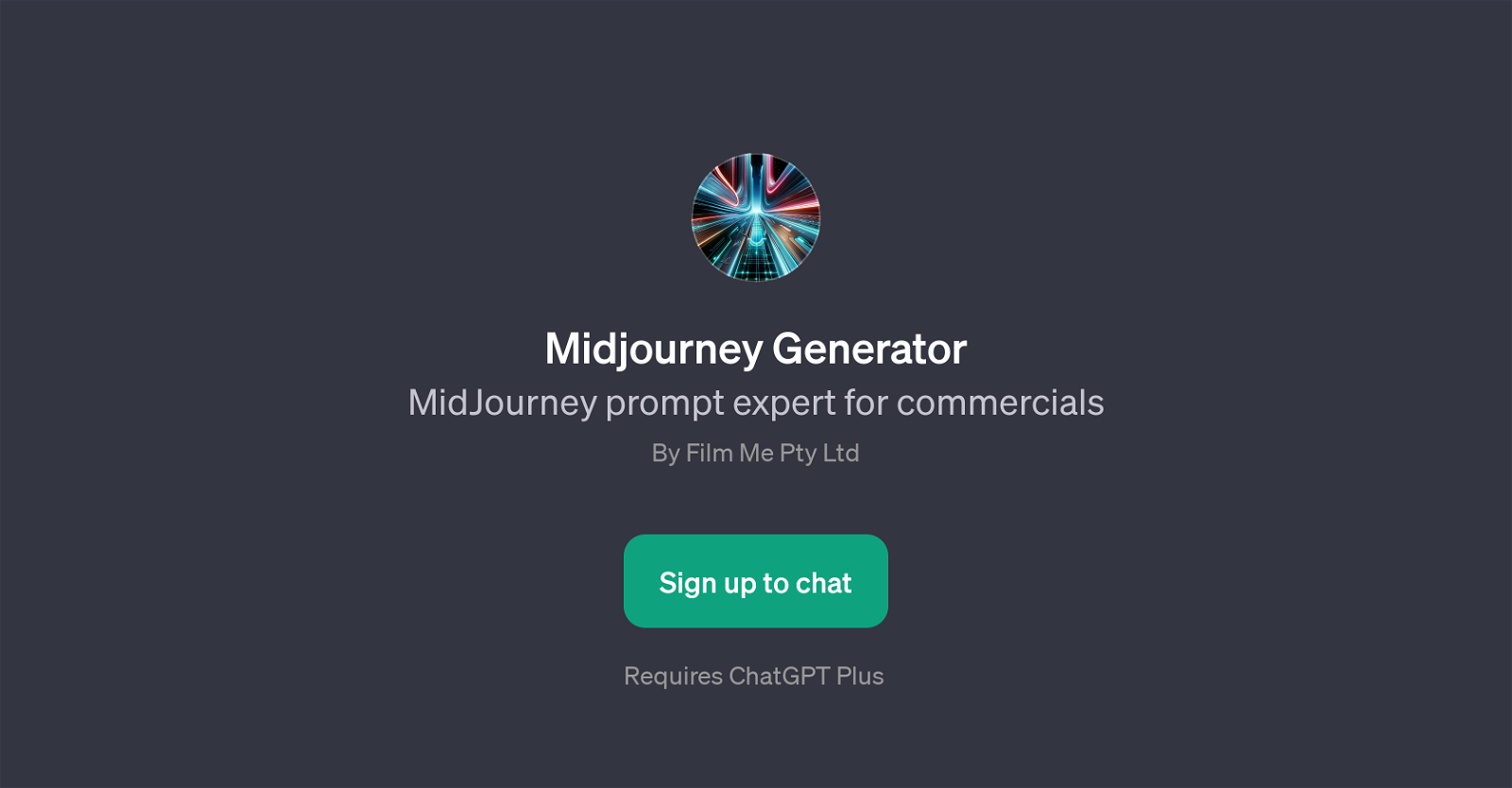Midjourney Generator
MidJourney Generator is a GPT that specializes in generating prompts for commercials. Developed by Film Me Pty Ltd, this tool is designed to assist users in crafting unique advertising content, built upon the sophisticated AI model of ChatGPT.
The GPT is equipped with a set of prompt starters that enable users to generate a panorama of different commercial scenarios. With MidJourney Generator, users have the ability to produce prompts for various thematic context such as vibrant cityscapes, futuristic car designs, serene mountain views, and dynamic sports actions.
This tool requires a subscription to ChatGPT Plus, indicating it may provide additional functionalities or features over the basic ChatGPT model. The GPT welcomes users with a message: 'Ready to craft your MidJourney prompt!', signaling its readiness for immediate use.
With its unique prompt starters, the tool provides an accessible way for users to create engaging, professional-grade narrative ideas for commercials.
The usage of this tool could potentially range from ad agencies to freelance creatives looking to generate innovative prompts for their advertising projects.
Please note that registration is required to use the MidJourney Generator.
Would you recommend Midjourney Generator?
Help other people by letting them know if this AI was useful.
Feature requests



If you liked Midjourney Generator
People also searched
Help
To prevent spam, some actions require being signed in. It's free and takes a few seconds.
Sign in with Google