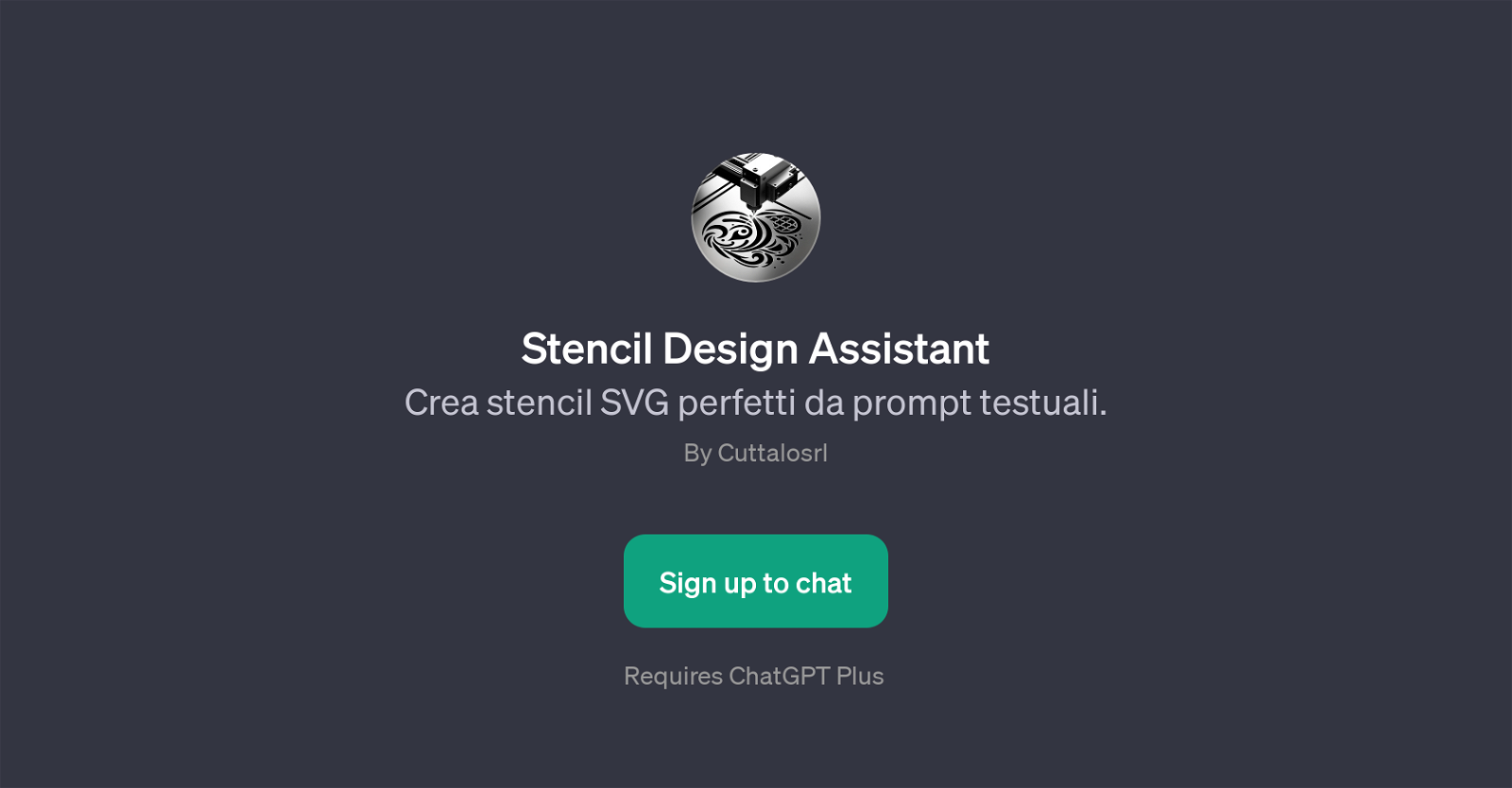Stencil Design Assistant
Stencil Design Assistant is a GPT that assists users in creating flawless SVG stencils from textual prompts. This tool caters to the needs of users who are interested in crafting unique and personalized designs.
Customization is a significant feature of this GPT as it allows users to provide specific details and dimensions for their designs. These inputs fuel the GPT's ability to generate a range of stencil designs, from natural imagery like flowers to intricate geometric patterns.
With the aid of Stencil Design Assistant, users can seamlessly produce fascinating and custom stencils without the need of mastering complex design software.
This GPT essentially bridges the gap between creative ideas and its realization, reducing the amount of manual work and time invested by the user. However, do note that this GPT necessitates a ChatGPT Plus subscription for usage.
Empowered by its intuitive interface and capabilities, Stencil Design Assistant offers an innovative solution to simplify and enhance the process of stencil design creation.
Would you recommend Stencil Design Assistant?
Help other people by letting them know if this AI was useful.
Feature requests



If you liked Stencil Design Assistant
Help
To prevent spam, some actions require being signed in. It's free and takes a few seconds.
Sign in with Google