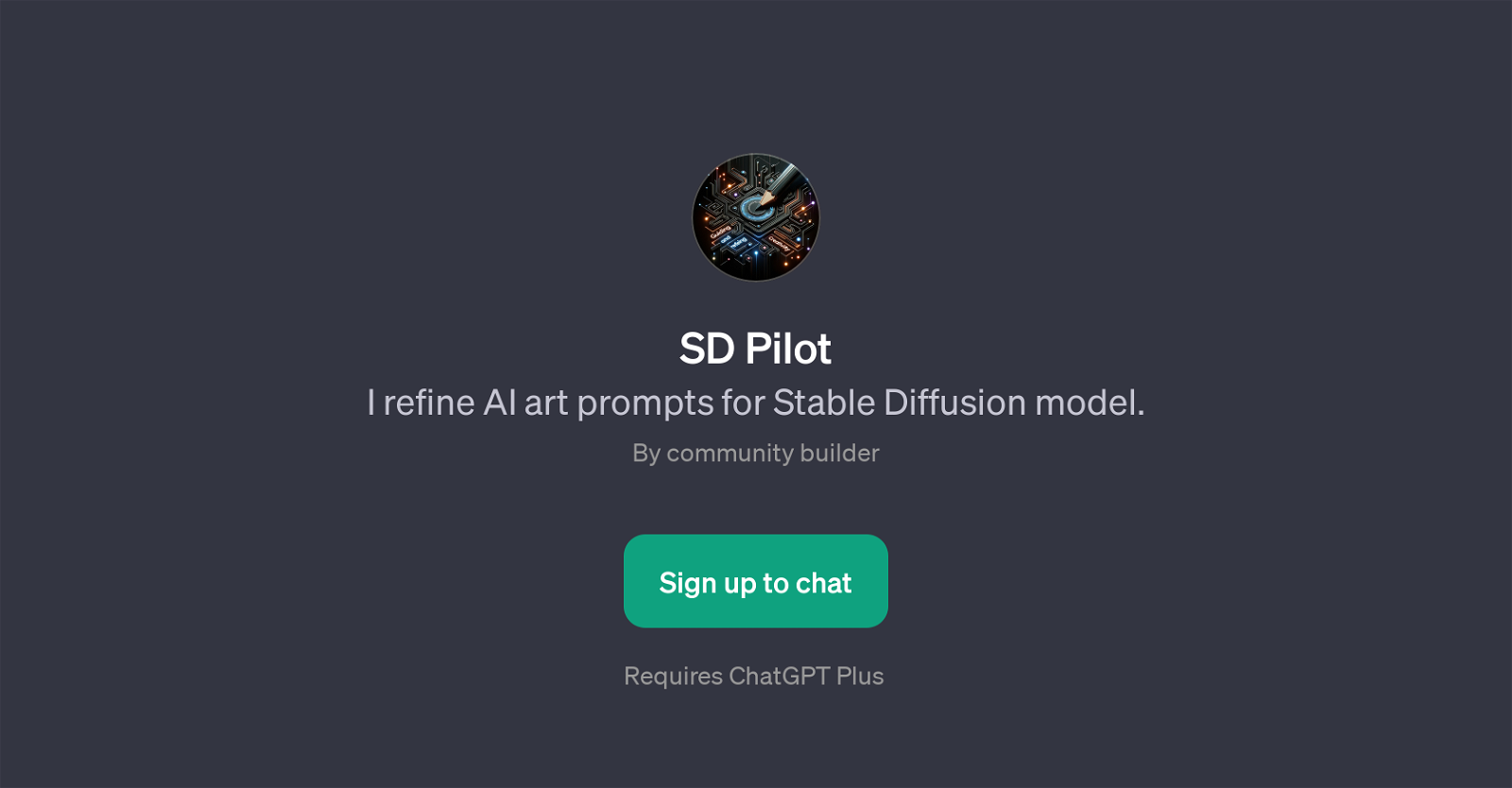SD Pilot
SD Pilot is a GPT focused on refining AI art prompts for the Stable Diffusion model. The Stable Diffusion model is an AI technique used to create or modify digital artwork, and SD Pilot serves to optimize the prompts provided to this model.
These prompts are crucial as they guide the AI in creating the desired images. Through its interaction capabilities, SD Pilot can make prompts more vivid, add depth, or suggest changes for improvement, thereby enhancing the quality of the final output.
The functioning of SD Pilot requires the use of ChatGPT Plus which is a more advanced version of ChatGPT, offering broader functionalities. Subscription is necessary to chat and utilize the tool's offerings.
SD Pilot is positioned as a community builder tool, indicating it encourages collective input and collaboration for refining art prompts. It is designed to assist with image prompts in a practical and efficient way, making it a beneficial tool for artists leveraging AI in their work.
User interaction with SD Pilot usually begins with a welcome message, followed by a conversation where the tool assists in refining the image prompt as per users requirements.
Would you recommend SD Pilot?
Help other people by letting them know if this AI was useful.
Feature requests



If you liked SD Pilot
People also searched
Help
To prevent spam, some actions require being signed in. It's free and takes a few seconds.
Sign in with Google