Find the Best AI
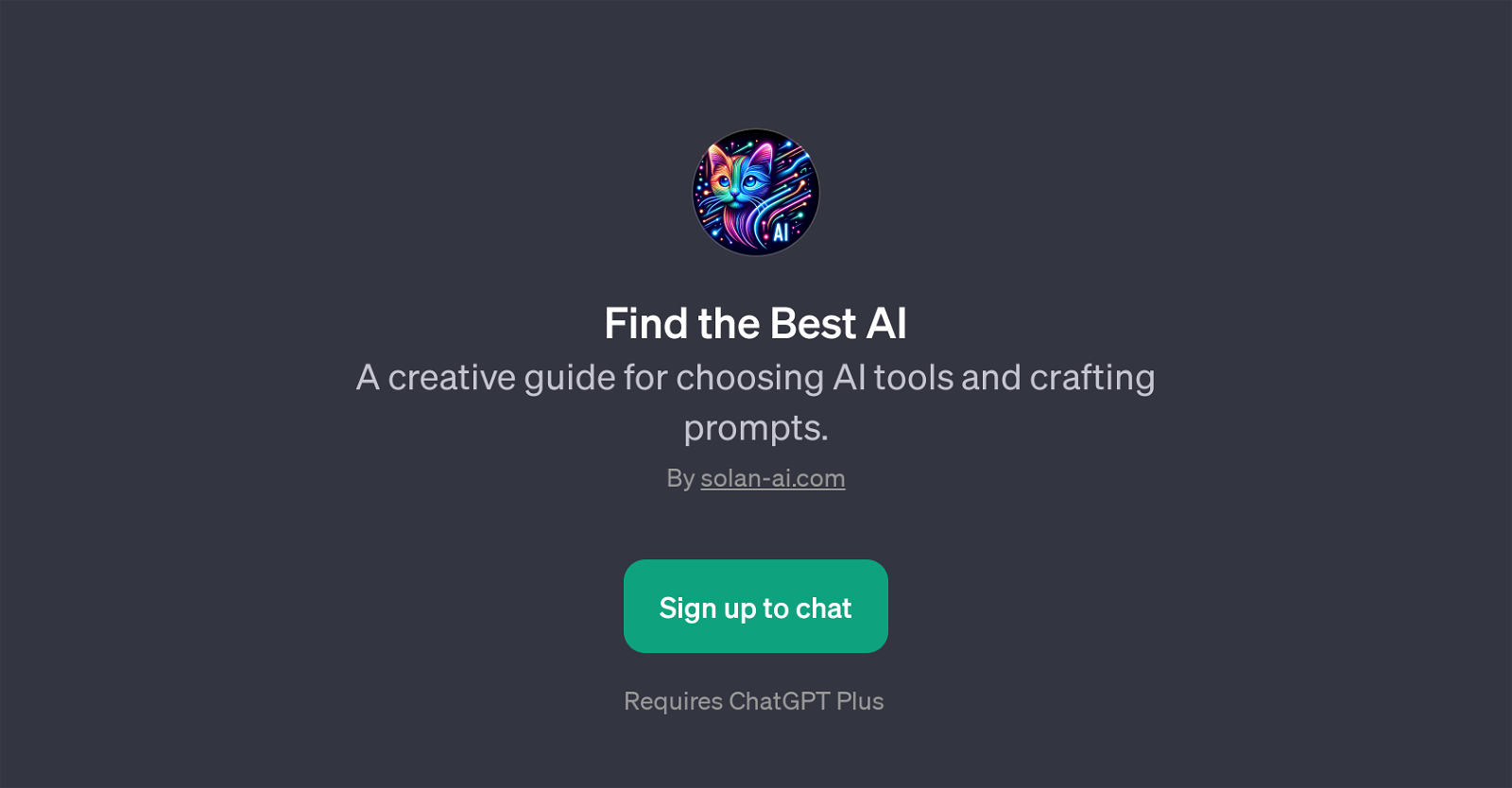
Find the Best AI is a GPT developed by solan-ai.com that functions as a creative guide for choosing AI tools and crafting prompts. Its technical architecture is built on OpenAI's GPT-3 model, making it a GPT.
The purpose of this tool is to offer users personalized recommendations for AI tools that would be the most suitable for their specific needs. Additionally, it provides creative prompts that can be used in various contexts, with use-cases ranging from graphic design to writing assistance and data analysis, demonstrating its versatility.
Furthermore, a notable feature includes its prompt starters, which possess the ability to stimulate users' creativity and help them come up with creative ideas, such as sci-fi story themes.
The tool requires ChatGPT Plus for operation, indicating that it is a premium tool with enhanced capabilities. Lastly, it is user-friendly and requires users to sign up to access its services.
Overall, 'Find the Best AI' is a supportive tool for individuals and businesses alike that are searching for appropriate AI tools and creativity stimulating prompts.
Would you recommend Find the Best AI?
Help other people by letting them know if this AI was useful.
Feature requests



3 alternatives to Find the Best AI for Ai s recommendation
If you liked Find the Best AI
People also searched
Help
To prevent spam, some actions require being signed in. It's free and takes a few seconds.
Sign in with Google


