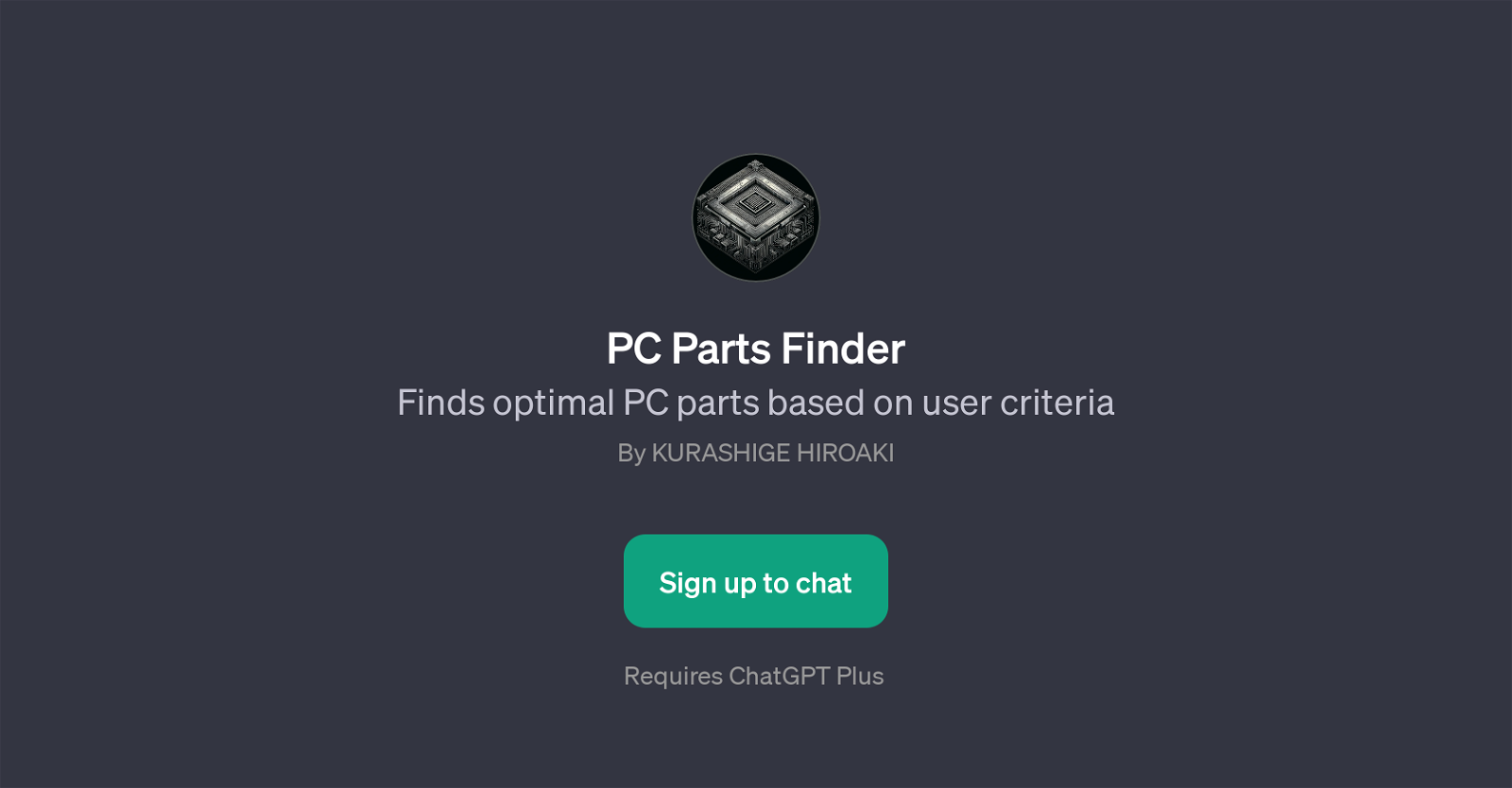PC Parts Finder
PC Parts Finder is a GPT designed to assist users in finding the most suitable PC parts based on their specific needs and budget. It operates on the ChatGPT Plus platform and uses the capabilities of the GPT model to deliver personalized and accurate recommendations.
The tool excels at effectively navigating the vast PC components market, deciphering complex technical criteria and bringing forward the most viable options.
Users can ask this GPT to perform a variety of tasks, such as finding a graphics card under a specific budget, suggesting a motherboard compatible with a given CPU or listing the best SSD options for gaming.
Moreover, it can also help locate high-performance RAM aligned with the user's budget. The creator of this tool is KURASHIGE HIROAKI. To use this tool you need to sign up for the ChatGPT Plus platform.
The GPT's underlying advanced algorithms and comprehensive knowledge base enable it to provide users with high-quality, relevant, and affordable PC parts selections.
Thus, making the tedious and often intricate process of identifying and choosing PC parts more streamlined and user-friendly.
Would you recommend PC Parts Finder?
Help other people by letting them know if this AI was useful.
Feature requests



If you liked PC Parts Finder
Featured matches
Other matches
Help
To prevent spam, some actions require being signed in. It's free and takes a few seconds.
Sign in with Google