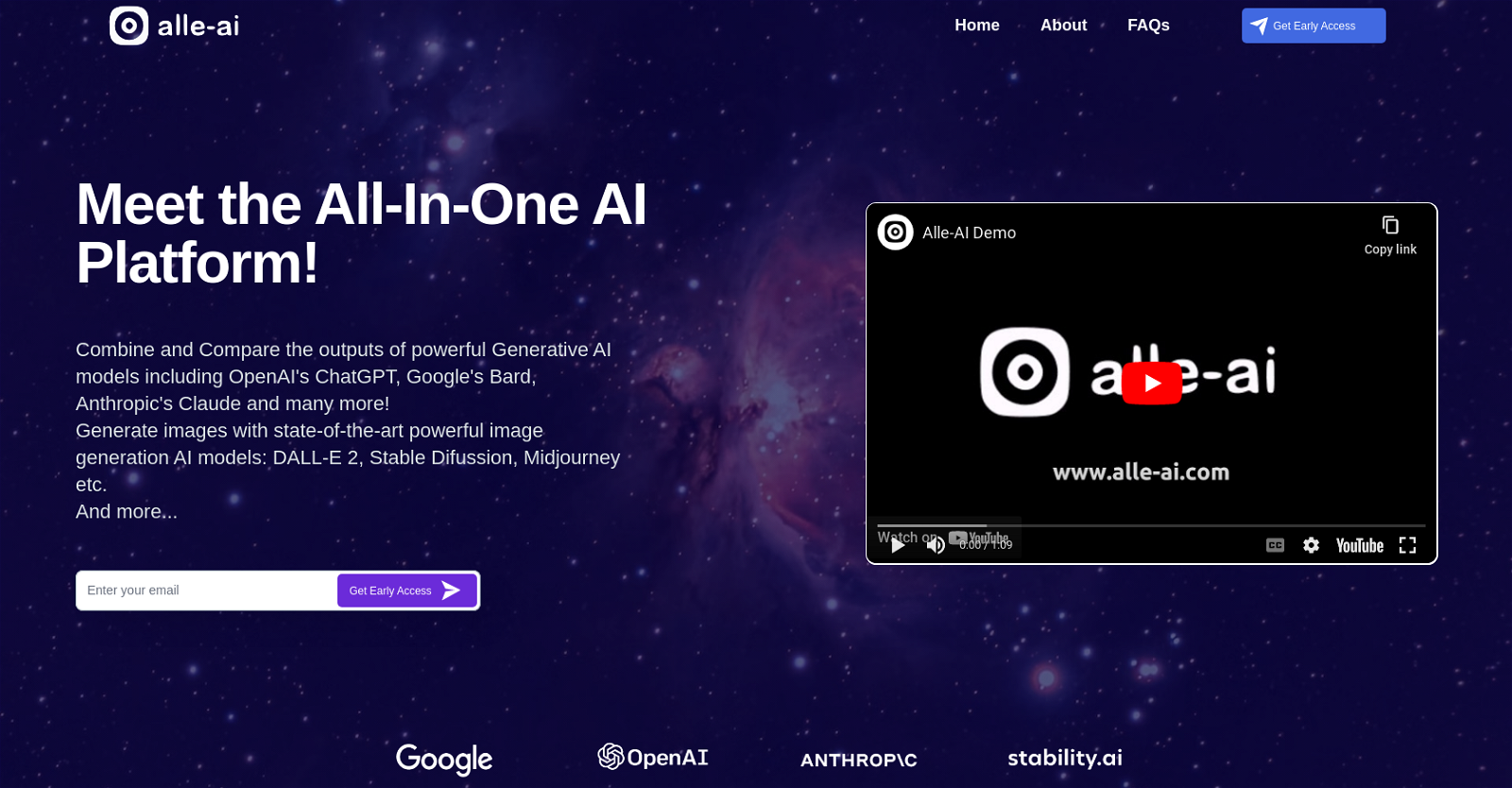
Alle-AI is an all-in-one AI platform that combines and compares the outputs of various powerful Generative AI models. This platform allows users to simultaneously interact with and evaluate multiple text Generative AI models, such as OpenAI's ChatGPT, Google's Bard, Anthropic's Claude, and others.
With Alle-AI, users can benefit from concise summaries of models' output, automatic fact-checking, increased accuracy and reliability of information, and inference-based suggestions.
Additionally, Alle-AI provides a feature for generating images using state-of-the-art image generation AI models like DALL-E 2, Stable Diffusion, Midjourney, and more.
The image generation capability of Alle-AI offers diverse image generation, is easy to use, and enhances creativity. One of the key features of Alle-AI is the ability to harness the power of multiple text AI models, allowing users to get the best out of each model and leverage the combined power of all of them.
It offers a versatile toolset for exploring creativity and accessing cutting-edge AI capabilities. Although Alle-AI currently offers a free plan with limited functionality, it also provides paid plans that offer more features and functionality, including access to additional models.
As of now, Alle-AI is in beta testing and not available to the public. Interested users can sign up for the waitlist to be notified when the platform is released.
Would you recommend Alle-AI?
Help other people by letting them know if this AI was useful.
Feature requests



4 alternatives to Alle-AI for AI model comparison
If you liked Alle-AI
Help
To prevent spam, some actions require being signed in. It's free and takes a few seconds.
Sign in with Google








