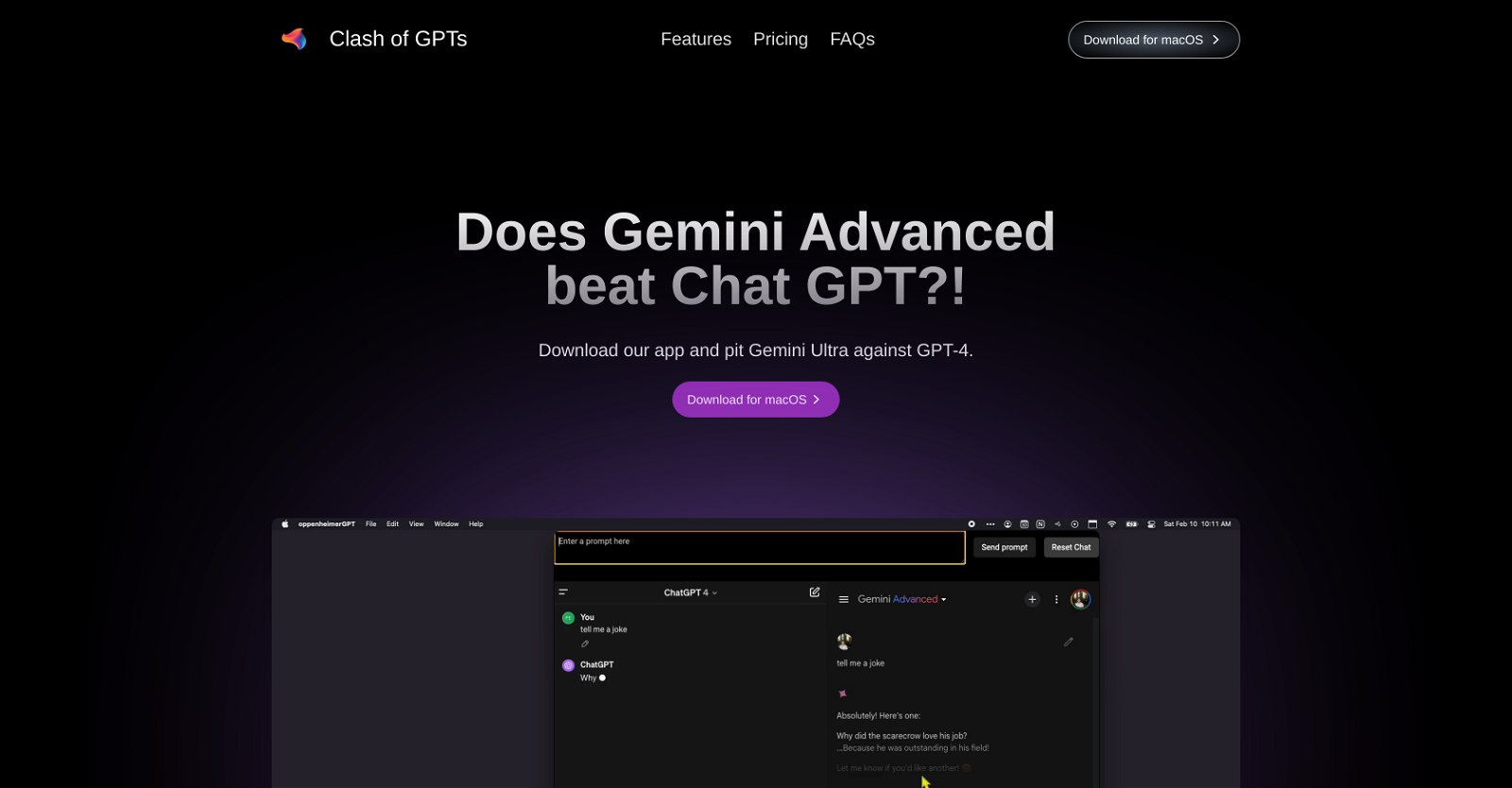What is Clash of GPTs?
Clash of GPTs is a macOS application that allows users to concurrently use and compare AI models, specifically CrackGPT and Gemini. It enables users to simultaneously get answers from both models for a single prompt, thus offering a variety of responses for analysis and cross-comparison.
What AI models does Clash of GPTs support?
Clash of GPTs currently supports two AI models: CrackGPT and Gemini. Future updates may incorporate more models like LLaMa and Claude.
What are the key features of Clash of GPTs?
Key features of Clash of GPTs include menubar integration for easy access, old-school mode that allows users to launch several standalone windows for multi-topic research, simultaneous utilization of Bing and Google search, improved AI capabilities, Basic and Pro versions with different benefits, automatic updates and bug fixes for Pro version, and full privacy respecting user's data as no login details or prompts entered by users are stored.
How does Clash of GPTs improve AI interactions?
Clash of GPTs enhances AI interactions by presenting answers from CrackGPT and Gemini models for each given prompt. This elicits a wide span of responses for more in-depth analysis and cross-comparison, helping users gauge optimal answers according to their needs.
How does Clash of GPTs integrate with the macOS menubar?
Clash of GPTs integrates seamlessly with the macOS menubar allowing users to access the application without the need for switching multiple browser tabs. It lives in the menubar ensuring quick, easy access with just a click.
What is the old-school mode provided by Clash of GPTs?
In Clash of GPTs, the old-school mode is a feature that enables users to launch separate standalone windows for conducting research on various topics simultaneously. This is available in both Basic and Pro versions, although Basic version supports only one standalone window, while Pro version supports unlimited windows.
What is the difference between the Basic and Pro versions of Clash of GPTs?
In Clash of GPTs, the Basic version offers access from the menubar, supports one standalone window, and allows side-by-side use of AI models and search engines. However, it does not include over-the-air updates nor bug fixes. The Pro version, while requiring a one-time cost, grants unlimited standalone windows, automatic updates, bug fixes, and improved AI capabilities.
What are the benefits of being a Pro user of Clash of GPTs?
Pro users of Clash of GPTs enjoy a host of benefits including access to unlimited standalone windows, thus permitting more extensive multitasking, over-the-air feature updates and bug fixes, and upgraded AI capabilities. They also have the convenience of using Bing and Google Search side-by-side, along with no storage of login details for a secured user experience.
Can I use Bing and Google search side-by-side in Clash of GPTs?
Yes, Clash of GPTs allows for side-by-side utilization of Bing and Google Search, presenting a more comprehensive searching experience.
Does Clash of GPTs store any of my personal data?
No, Clash of GPTs operates with a high emphasis on user privacy. It does not store any login details or user-entered prompts.
Can I use CrackGPT and Gemini simultaneously using Clash of GPTs?
Yes, Clash of GPTs is specifically designed to allow concurrent use of CrackGPT and Gemini. Users can simultaneously input prompts and receive answers from both AI models.
What does 'cross comparison' feature in Clash of GPTs do?
The 'cross comparison' feature in Clash of GPTs enhances the analysis of AI responses by presenting answers from CrackGPT and Gemini models side by side for the same prompt. This comparison data allows users to pick the most optimal answers for their requirements.
Are there limitations to multitasking in the Basic version of Clash of GPTs?
Yes, in the Basic version of Clash of GPTs, users are limited to just one standalone window affecting the scope of multitasking. The Pro version, on the contrary, allows for unlimited standalone windows thus enabling profound multitasking.
In what ways does Clash of GPTs respect user privacy?
Clash of GPTs strictly upholds user privacy. It does not store any user login details or entered prompts. All operations are done locally, without transmitting any data over the network, preserving complete user privacy.
What is meant by improved AI capabilities in the Pro version?
The Pro version of Clash of GPTs offers 'improved AI capabilities', although the exact details of these improvements aren't specified. This could indicate enhancements in terms of AI model response quality, speed, or other AI interaction facets.
How does Clash of GPTs provide a range of AI responses?
Clash of GPTs provides a range of AI responses by using two AI models, CrackGPT and Gemini, concurrently. For each user prompt, it presents answers from both models, hence expanding the scope of potential responses.
How multiple standalone windows feature works in Clash of GPTs Pro version?
Within the Pro version of Clash of GPTs, users can launch an unlimited number of standalone windows. Each window operates independently, enabling users to conduct research on multiple topics or prompts simultaneously.
What does the term 'automatic updates and bug fixes' refer to in the context of Clash of GPTs?
'Automatic updates and bug fixes' refers to the feature in Clash of GPTs where updates including newer features and bug fixes are delivered over the air to the application. This feature, however, is exclusive to the Pro version.
How can Clash of GPTs be accessed from the menubar?
Clash of GPTs can be accessed from the menubar in macOS. With just a single click, users can utilize the application without the need to switch and jump between browser tabs.
Why should I choose Clash of GPTs over other AI interaction tools?
Choosing Clash of GPTs over other AI interaction tools provides several advantages: comprehensive comparison of AI models (CrackGPT and Gemini), parallel use of Bing and Google Search, one-stop access from the macOS menubar, multi-tasking with multiple standalone windows in Pro version, and strong emphasis on user privacy without storing any user data.