What is the main function of Inline Help?
Inline Help's main function is to deliver AI-enabled customer support by transforming your knowledge base into an instant proactive support tool. It elevates the user experience and drives efficiency by providing immediate insights when users interact with any part of a website.
How does Inline Help provide proactive support?
Inline Help provides proactive support through its innovative 'Explain This' feature. It allows users to tap on any part of a website to instantly receive relevant insights. This means the customer receives the needed information before even raising a query, thus offering preemptive assistance.
What's the interaction between Inline Help and a website?
Inline Help interacts with a website by allowing users to interact with any part of it to instantly receive insights. Its AI component handles tooltip generation contributing to easy website navigation and eliminating the need for manual tooltip creation.
How does Inline Help handle tooltips?
Inline Help handles tooltips through AI. It seamlessly incorporates AI-powered tooltips that deliver instant insights on a website, negating the need for any manual creation of tooltips. This effortless integration requires no coding.
How does Inline Help aim to answer customer queries?
Inline Help aims to answer customer queries before they even arise. The 'Explain This' feature enables users to tap on any website element and receive instant insights, thereby addressing potential queries preemptively. The goal is to achieve a seamless user experience.
How does Inline Help prioritize security?
Inline Help places a high priority on security. This is reflected in its commitment to implementing advanced security protocols and ensuring the privacy of its users' data. Safety is not sacrificed in the pursuit of a highly efficient, AI-driven customer support model.
What compliance standards does Inline Help meet?
Inline Help meets ISO27001 and General Data Protection Regulation (GDPR) compliance standards. These recognitions signify that Inline Help fulfills international security standards and adheres to data protection laws conferring credibility and reliability in handling and protecting user data.
What types of companies have used Inline Help?
Inline Help has been trusted by various companies worldwide. That includes different domains and industries making it a versatile tool providing effective customer support solutions in diverse business settings.
Can individuals use Inline Help or is it only for businesses?
Both individuals and organizations can use Inline Help. Its strong emphasis on enhancing end-user experience makes it suitable for a broad range of users, not just businesses. Anyone can leverage Inline Help to streamline their issue-resolution process and upgrade their user experience, whether for personal or business use.
How does Inline Help contribute to operational efficiency?
Inline Help contributes to operational efficiency by providing real-time, intelligent responses to queries, seamless issue reporting, and incorporating all support tools in one convenient location. By responding to customer inquiries before they're asked, it reduces the time and resources typically needed in traditional customer support models.
What role does AI play in Inline Help?
AI is central to Inline Help's functions. It powers tooltips that provide instant insights and drives the 'Explain This' feature, providing contextual help and insights whenever users interact with any aspect of a website. AI also powers Inline Help's intelligent responses in real time.
Is Inline Help's AI able to provide guidance at all times?
Yes, Inline Help's AI provides guidance at all times. Regardless of where a user is located on a website, they can engage with Inline Help's 'Explain This' feature for immediate insights and help, demonstrating the AI's capability to provide 24/7 guidance.
How does Inline Help streamline the issue-resolution process?
Inline Help streamlines the issue-resolution process by providing real-time, accurate responses to any query through its Chatbot and offering a seamless in-app issue reporting system. This ensures users can swiftly report concerns leading to quicker resolution and improved efficiency.
How does Inline Help enhance user experience?
Inline Help enhances user experience by allowing users to tap on any element on a website to get instant insights, providing real-time intelligent responses through its Chatbot, and centralizing all support tools in one easily navigated widget. Offering support in six different languages further enhances user experience by catering to a diverse user base.
What languages does Inline Help support?
Inline Help supports six languages: English, French, Spanish, Italian, Portuguese, and Japanese. The aim is to broaden user accessibility and ensure accurate and clear communication by catering to users in their preferred language.
How can Inline Help convert a knowledge base into a proactive support tool?
Inline Help can convert a knowledge base into a proactive support tool through its 'Explain This' feature. This function allows any part of a website to be tapped for instant insights, leveraging the knowledge base to provide preemptive help and making it an active support tool.
Is there a need for coding to integrate the Inline Help tooltips?
No, there is no need for coding to integrate the Inline Help tooltips. The AI-powered tooltips can be easily and effortlessly integrated into any application, providing on-spot insights to users and promoting easy navigation without requiring any coding knowledge.
Does Inline Help have an In-App integration feature?
Yes, Inline Help offers in-app integration. It allows users to interact with any part of an application to instantly receive insights. This is facilitated through AI-generated tooltips, providing easy guidance every time without leaving the application.
What are the key features of Inline Help's Chatbot?
Inline Help's Chatbot delivers real-time intelligent responses to any query. It utilizes AI to provide immediate accurate replies. This tool capitalizes on the power of AI to provide an efficient and streamlined customer service experience.
How does Inline Help's widget centralize support tools?
Inline Help's widget centralizes support tools within the application. It brings together all elements of customer support from the 'Explain This' feature to ticket submission in one convenient location. This enhances the user experience by making support resources more accessible and navigable.
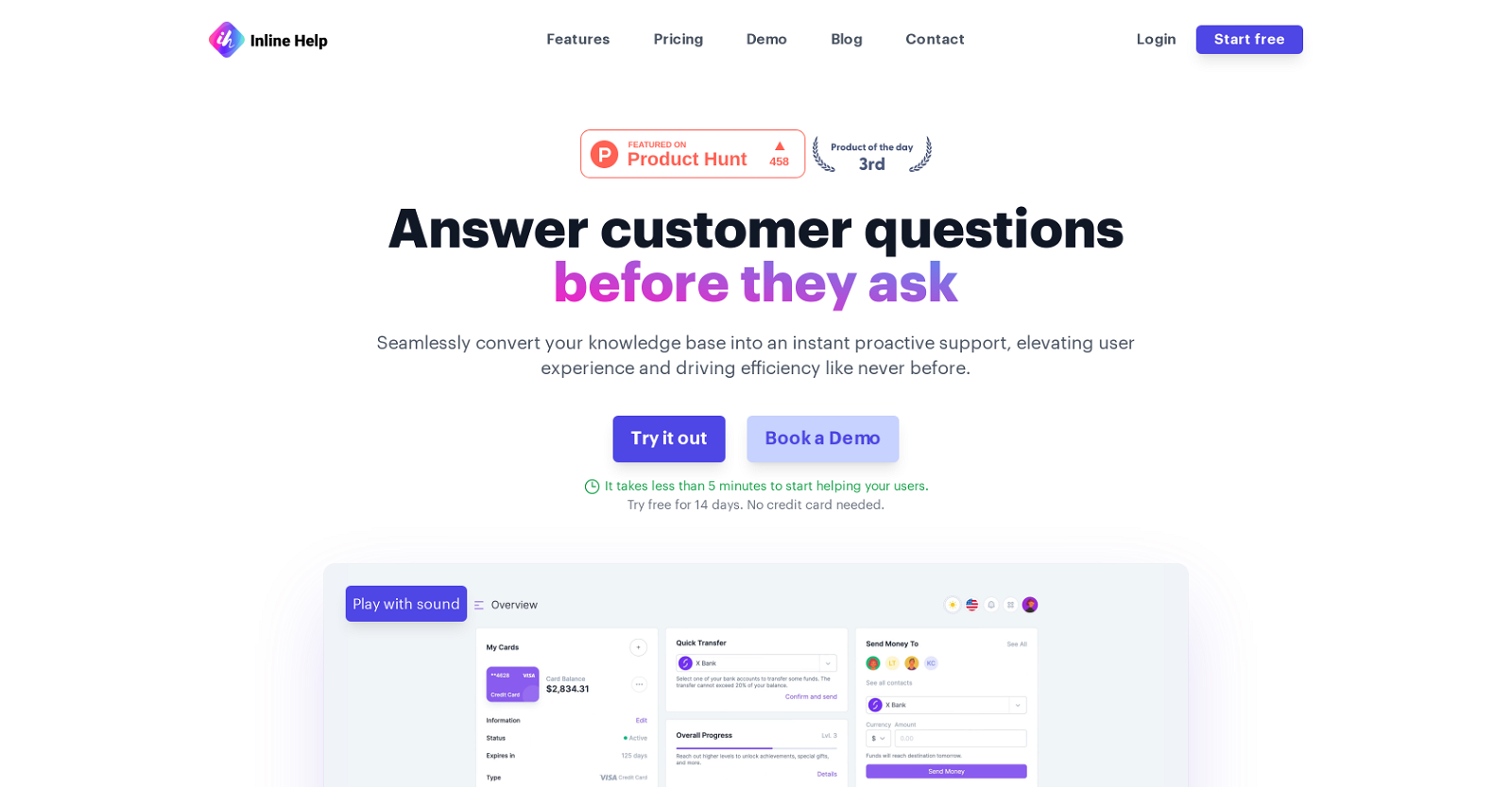



 259
259 48
48 19
19 1
1 34
34 3
3 Creates empathetic and effective customer service responses12
Creates empathetic and effective customer service responses12 61
61 7
7 14
14 Efficient, formal customer service rep with specific commands.
Efficient, formal customer service rep with specific commands.















