Almo Chat
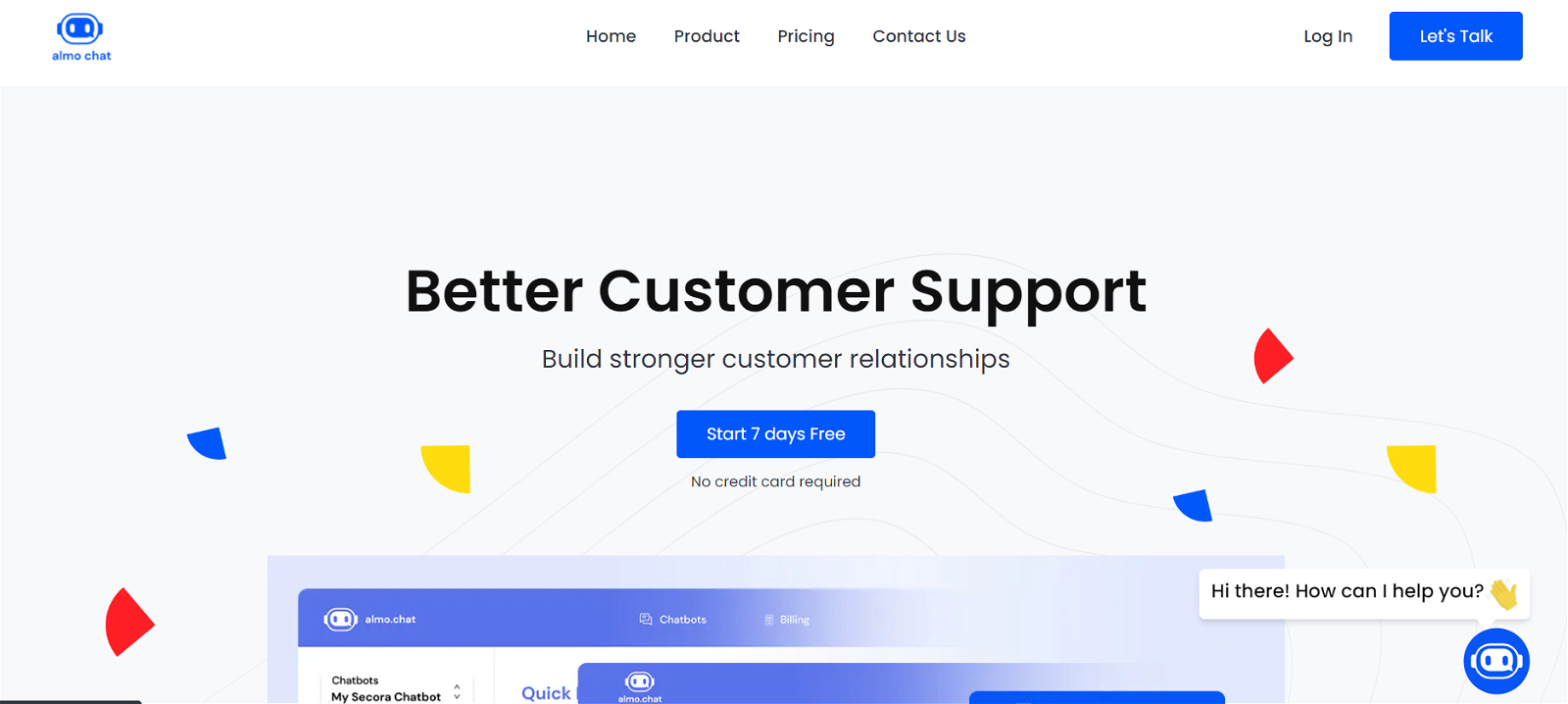
Almo Chat is a no-code custom AI chatbot creation platform that enables businesses to engage with their customers. The tool allows users to create a chatbot trained on their own website content without the need for coding experience.
With Almo Chat, users can fetch all the pages on their website automatically and select the specific pages they want their chatbot to be trained on. The chatbot is then customized to align with the brand's tone and style, defining flows and setting responses.One of the key features of Almo Chat is its ability to learn from the user's domain, resulting in more accurate and relevant responses.
This ensures that the chatbot can handle customer inquiries, provide information, and enhance user experience in a human-like manner. The tool also provides options to tailor the chatbot's interactions, creating meaningful conversations that leave a lasting impression on users.Almo Chat offers simple and flexible pricing plans, allowing users to choose the best plan for their business needs.
Plans can be changed or canceled at any time, and all plans come with a 7-day free trial to test the functionality. The platform has garnered positive feedback from its users, which can be explored further on their website.Almo Chat is developed by Ideamind Technologies Private Limited and is based in Hyderabad, India.
The company also offers customer support and resources via their website, including terms of use, privacy policy, and cancellation policy.
Would you recommend Almo Chat?
Help other people by letting them know if this AI was useful.
Feature requests



180 alternatives to Almo Chat for Customer support
-
4.34642
-
 259
259 -
5.02121
-
5.08414
-
49
-
5.0
 48
48 -
31
-
5.026
-
22
-
21
-
 19
19 -
181
-
5.018
-
15
-
13
-
13
-
12
-
11
-
10
-
10
-
1.010
-
10
-
9
-
91
-
9
-
Drive sales and improve customer support with a personalized chatbot.9
-
8
-
8
-
4.58
-
8
-
7
-
5.07
-
7
-
6
-
6
-
6
-
6
-
6
-
1.061
-
6
-
6
-
6
-
6
-
5
-
5
-
5
-
5
-
5
-
5
-
4.05
-
4
-
4
-
4
-
4
-
4
-
5.04
-
4
-
4
-
5.04
-
4
-
5.041
-
4.541
-
4
-
4
-
4
-
4
-
4
-
3
-
3
-
5.03
-
3
-
5.03
-
5.033
-
3
-
3
-
3
-
5.03
-
3
-
3
-
3
-
5.02
-
2
-
2
-
2
-
2
-
2
-
2
-
2
-
2
-
2
-
2
-
2
-
2
-
2
-
2
-
2
-
2
-
1.02
-
2
-
2
-
1
-
1
-
1
-
1
-
1
-
1.011
-
1
-
1
-
1
-
1
-
1
-
1
-
1
-
1
-
1
-
1
-
 1
1 -
1
-
1
-
1
-
1
-
1
-
-
-
-
-
-
5.01
-
-
-
-
-
-
-
-
-
-
-
-
-
-
-
-
-
-
-
-
-
-
-
-
-
The ultimate AI-powered support tool, providing customer self-service portals and omnichannel chats.
-
-
-
-
 34
34 -
 3
3 -
5.0
 Creates empathetic and effective customer service responses12
Creates empathetic and effective customer service responses12 -
 61
61 -
 7
7 -
-
-
-
 14
14 -
-
-
-
Delight your customers with the world's most accurate & capable generative AI-based chatbot.
-
-
-
 Efficient, formal customer service rep with specific commands.
Efficient, formal customer service rep with specific commands. -

-
-
-
-
-
-
-
If you liked Almo Chat
Featured matches
Other matches
-
114
-
1.019
-
5
-
3
-
4.34642
-
6
-
9
-
5.01792
-
5.051
-
5.017
-
9
-
1
-
18
-
13
-
7
-
11
-
4.0146
-
5.0206
-
23
-
5.0351
-
171
-
3
-
2
-
13
-
1.0191
-
4.53056
-
5
-
5.02
-
12
-
3
-
4.37319
-
5.021
-
1
-
2
-
26
-
3
-
3
-
5
-
5
-
5
-
1
-
2
-
3
-
7
-
1
-
5.03
-
3
-
6
-
1
-
4
-
5
-
1
-
3
-
2
-
5.0131
-
3
-
3.7221
-
11
-
1
-
2
-
2
-
5
-
11
-
5.09
-
1
-
19
-
19
-
11
-
6
-
12
-
8
-
57
-
17
-
45
-
222
-
20
-
26
-
155
-
18
-
46
-
5.0136
-
15
-
7
-
122
-
119
-
8
-
5.0231
-
3
-
3
-
4
-
41
-
5
-
3
-
12
-
3
-
11
-
121
People also searched
Help
To prevent spam, some actions require being signed in. It's free and takes a few seconds.
Sign in with Google














