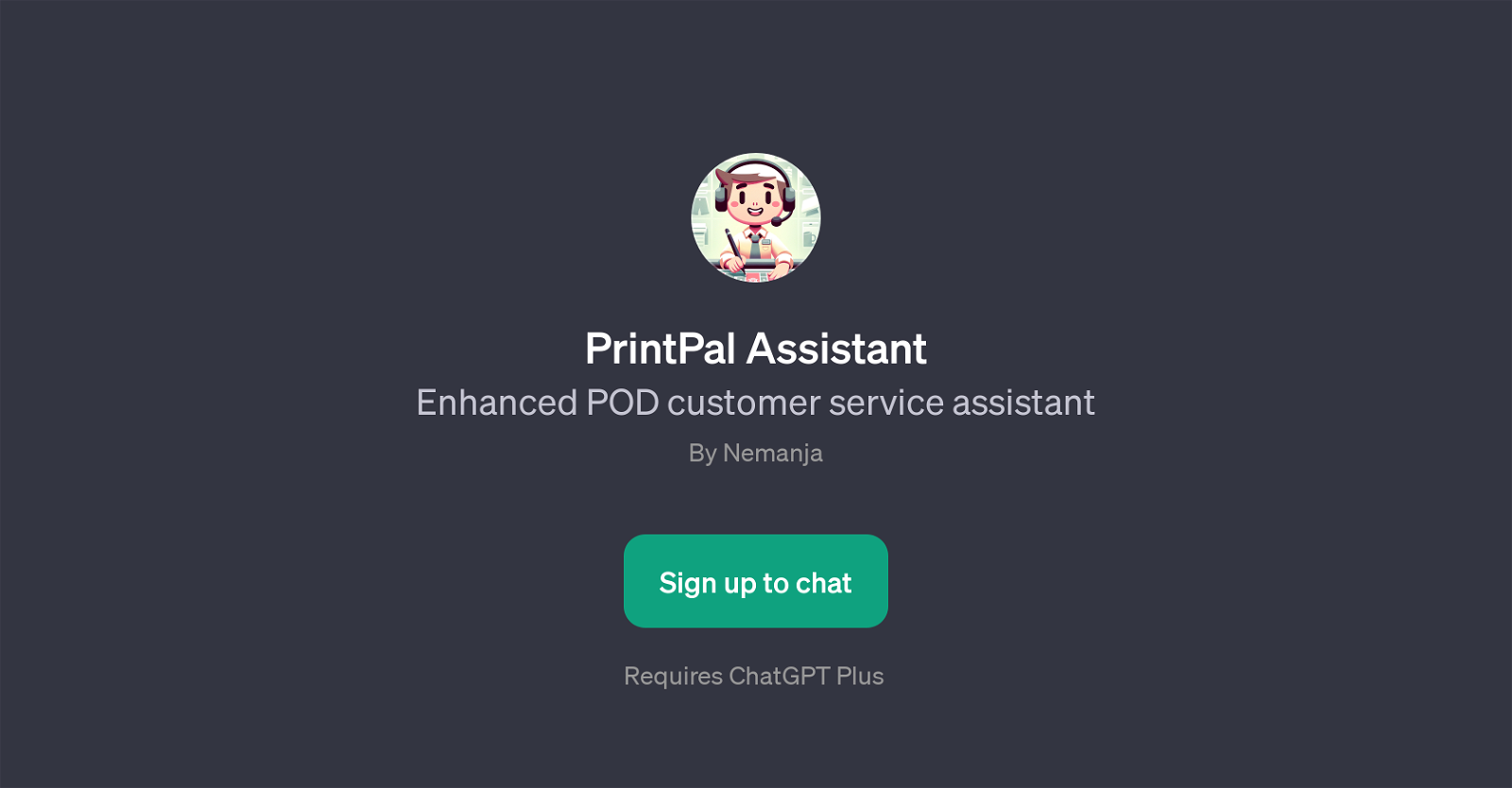PrintPal Assistant
PrintPal Assistant is a GPT developed to enhance and facilitate POD (Print On Demand) customer service. Framed as a more sophisticated and capable customer service tool, the PrintPal Assistant is designed to help users interact with their Print On Demand services and manage all related issues and queries through task-specificised responses and identifications.
Being a helpful point of contact, it not only elevates the customer service excellence but also bridges the gap between the user and their POD related needs.
Through the welcoming message provided by the GPT, it is evident that the PrintPal Assistant is committed to assist users with their POD inquiries, thus making the customer experience seamless and agile.The user-friendly prompt starters such as 'How do I track my order?', 'Can I modify my order?' and 'There's an issue with my product.' demonstrate the wide variety of requests the PrintPal Assistant can handle.
Such versatility shows the GPT's ability to seamlessly handle oft-encountered customer service scenarios and provide proper assistance wherever needed.However, using the PrintPal Assistant requires to have a ChatGPT Plus, which implies that it functions as a sort of 'app' on top of the ChatGPT platform.
This suggests that the PrintPal Assistant operates most efficiently with ChatGPT Plus and thereby justifies a probable subscription to the said service.
In sum, the PrintPal Assitant is built with the intention of reliably serving POD queries and helping users to have the most straightforward and satisfying connection with their Print On Demand needs.
Would you recommend PrintPal Assistant?
Help other people by letting them know if this AI was useful.
Feature requests



If you liked PrintPal Assistant
Help
To prevent spam, some actions require being signed in. It's free and takes a few seconds.
Sign in with Google