What is Instabot?
Instabot is an AI-powered platform that enables businesses to create, deploy, and manage chatbots with ease. It is designed to help businesses engage customers, answer inquiries, and convert leads. It's equipped with numerous customizable features, a simple bot builder, templates and analytics capabilities. Its platform is agnostic, meaning it can work on various channels including web, mobile, text, and social media.
How quickly can I set up Instabot?
With Instabot, you can set up your bot in less than 20 minutes. Its intuitive, user-friendly bot builder and templates make the process quick and easy, allowing you to engage customers and scale operations swiftly.
What analytics does Instabot provide?
Instabot's platform offers in-depth analytics that allow businesses to measure and understand bot performance at every level. Furthermore, these analytics enable users to compare, iteratively improve, and optimize bot performance based on real data, helping them make informed decisions about their bot strategy.
How does Instabot integrate with my existing products?
Extending Instabot's abilities, powerful APIs are provided to allow integration of chatbot applications into your existing products. These APIs enable developers to seamlessly integrate, develop, and manage chatbot functionalities, enhancing your product's offerings and the customer's experience.
Can Instabot be used across different platforms?
Definitely, Instabot is designed to be platform agnostic. This means it can be efficiently used across multiple mediums including web, mobile, text, and social media channels. This flexibility ensures your customers can engage with your chatbots wherever they may be, enhancing their overall experience and potentially leading to better conversion rates.
What pricing options does Instabot offer?
Instabot has a flexible pricing structure that caters to different business sizes and needs. Additionally, there are white label solutions for marketing agencies and special offers for bulk pricing terms. Although the exact specifics of the pricing options are not provided, it's clear that Instabot is committed to providing value at reasonable costs, putting client needs first.
Does Instabot offer a free trial?
Yes, Instabot does offer a 14-day free trial. This allows potential clients to use and evaluate the platform without any up-front commitment or the need for a credit card during the trial period.
How can my business benefit from using Instabot?
Instabot provides numerous benefits for businesses. It allows for swift creation and deployment of chatbots, increased client engagement, automation of lead generation and qualification, booking appointments, and customer support. It simplifies these tasks, reducing the need for manual effort, freeing up time for businesses to focus on other crucial areas. What's more, analytics capabilities enable accurate tracking and optimization of bot performance.
What kind of support is provided with my Instabot subscription?
With Instabot's subscription, you get top-tier customer and technical support. Whether it's setup service or a need for technical guidance, Instabot's team provides swift assistance. Their high-touch, responsive approach has been recognized by industry reviewers as best-in-class.
What is an AI-powered platform as used by Instabot?
An AI-powered platform like Instabot utilizes artificial intelligence to automate and optimize tasks such as customer support and lead generation. It combines machine learning algorithms and a user-friendly interface to build, manage, and deploy chatbots in any business environment. The AI component removes the need for human assistance in routine, repetitive tasks, and can analyze interaction data to help improve bot performance progressively.
Is Instabot suitable for businesses of all sizes?
Absolutely, Instabot is designed to be suitable for businesses of all sizes. Its flexibility, customization options, varying pricing structures, and different levels of access allow it to be effectively used by small businesses to large enterprises.
How does Instabot enhance customer experience?
Instabot enhances customer experience in several ways. It provides 24/7 customer support, offers instantaneous responses to inquiries, and can answer basic FAQs without requiring human assistance. It also captures contact information, generates leads, books appointments, and interacts with customers wherever they are, leading to a seamless, interactive, and fruitful customer experience.
Does Instabot have templates to create chatbots?
Indeed, Instabot incorporates a variety of templates to aid in the creation of chatbots. Users can leverage these templates and the bot builder interface to configure and launch bots swiftly and efficiently.
What features can I customize on my Instabot?
With Instabot, you can customize various features of your chatbots. These include personalizing the bot's behavior, chat flow, and responses depending on your business needs. You can also tweak and iterate the bot based on the performance analytics, optimizing it further for increased effectiveness.
What is white labeling and how does it apply to Intabot?
White labeling refers to when a product or service produced by one company is rebranded and sold by another as its own. In the context of Instabot, it offers white-label solutions that enable marketing agencies to deploy and manage chatbot applications for their business clients seamlessly under their own brand.
Can Instabot take bookings and appointments?
Yes, Instabot's sophisticated bot builder allows your bots to book appointments, qualifying leads without the need for human interference. The bot can do the initial communication and only refers leads when a human touch is necessary.
How can I control when and where my bots launch?
With Instabot, you can have full control over how, when and where your bots launch. It offers simple integrations to top website providers and instant phone line and text message provisioning, setting up a full omni-channel marketing strategy in no time.
Is there a limit to how many chatbot applications I can deploy with Instabot?
With Instabot, there is no mentioned limit to the number of chatbot applications you can deploy. The platform is designed to scale with your needs, making it possible to deploy as many chatbot applications as you require based on your business's size and demands.
Can I integrate Instabot into my social media platforms?
Yes, Instabot can be integrated into various social media platforms. Its platform-agnostic feature ensures you can set up bots not just on your website, but also on platforms like Facebook Messenger, further expanding the reach of your engagement strategy.
Why should I choose Instabot over other AI platforms?
Choosing Instabot over other AI platforms can be beneficial due to its combination of sophisticated functionalities, user-friendly interface, scalability, and support. With its quick setup, customizable features, cross-platform abilities, flexible pricing options, and top-tier support, Instabot can provide a comprehensive solution for your chatbot needs. Moreover, the added value of analytics ensures that your business can make data-driven decisions for improvements, making it a robust choice over other platforms.
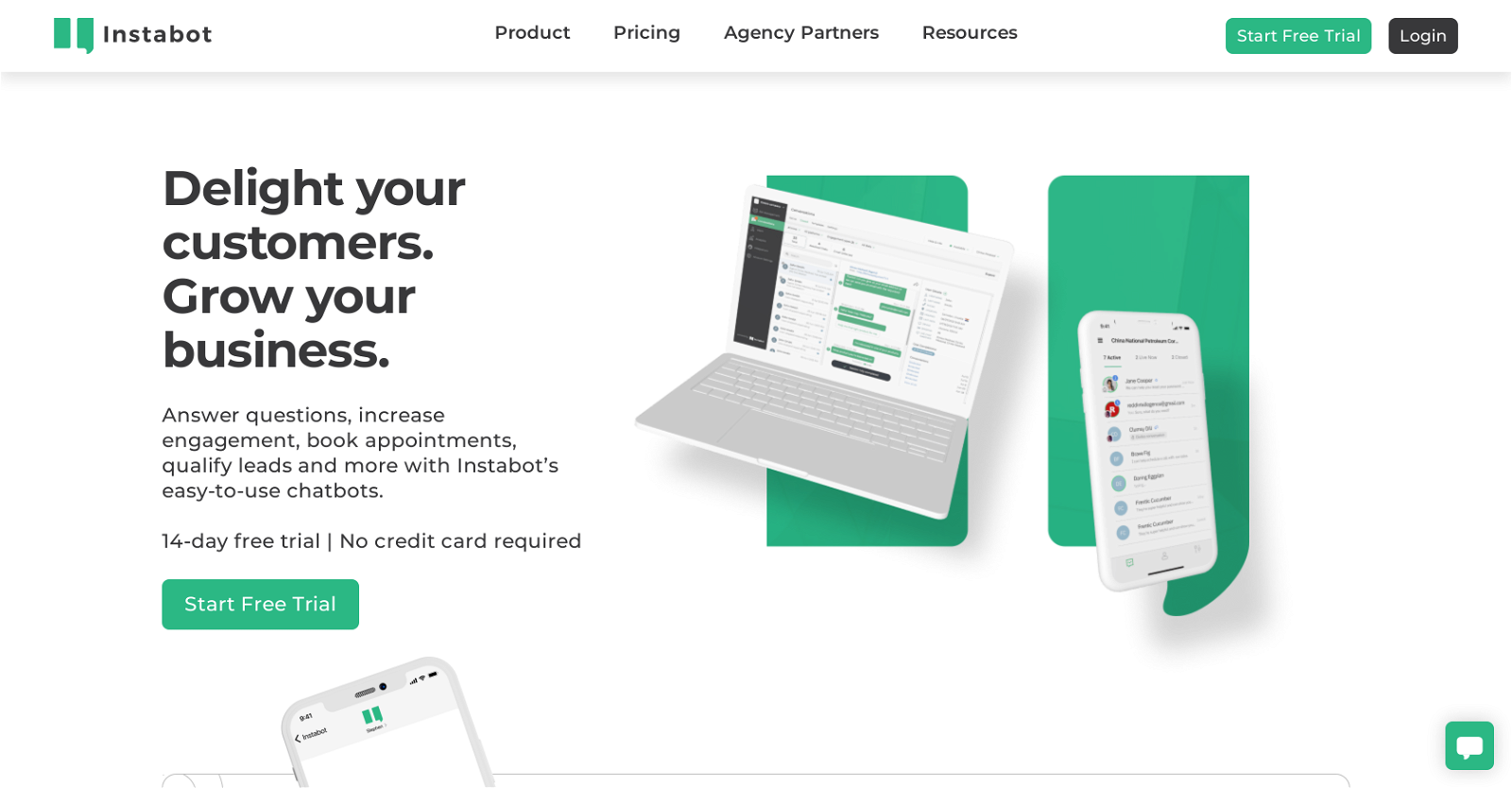
 257
257 18
18 1
1 34
34 3
3 Creates empathetic and effective customer service responses12
Creates empathetic and effective customer service responses12 61
61 7
7 14
14 Efficient, formal customer service rep with specific commands.
Efficient, formal customer service rep with specific commands.


















