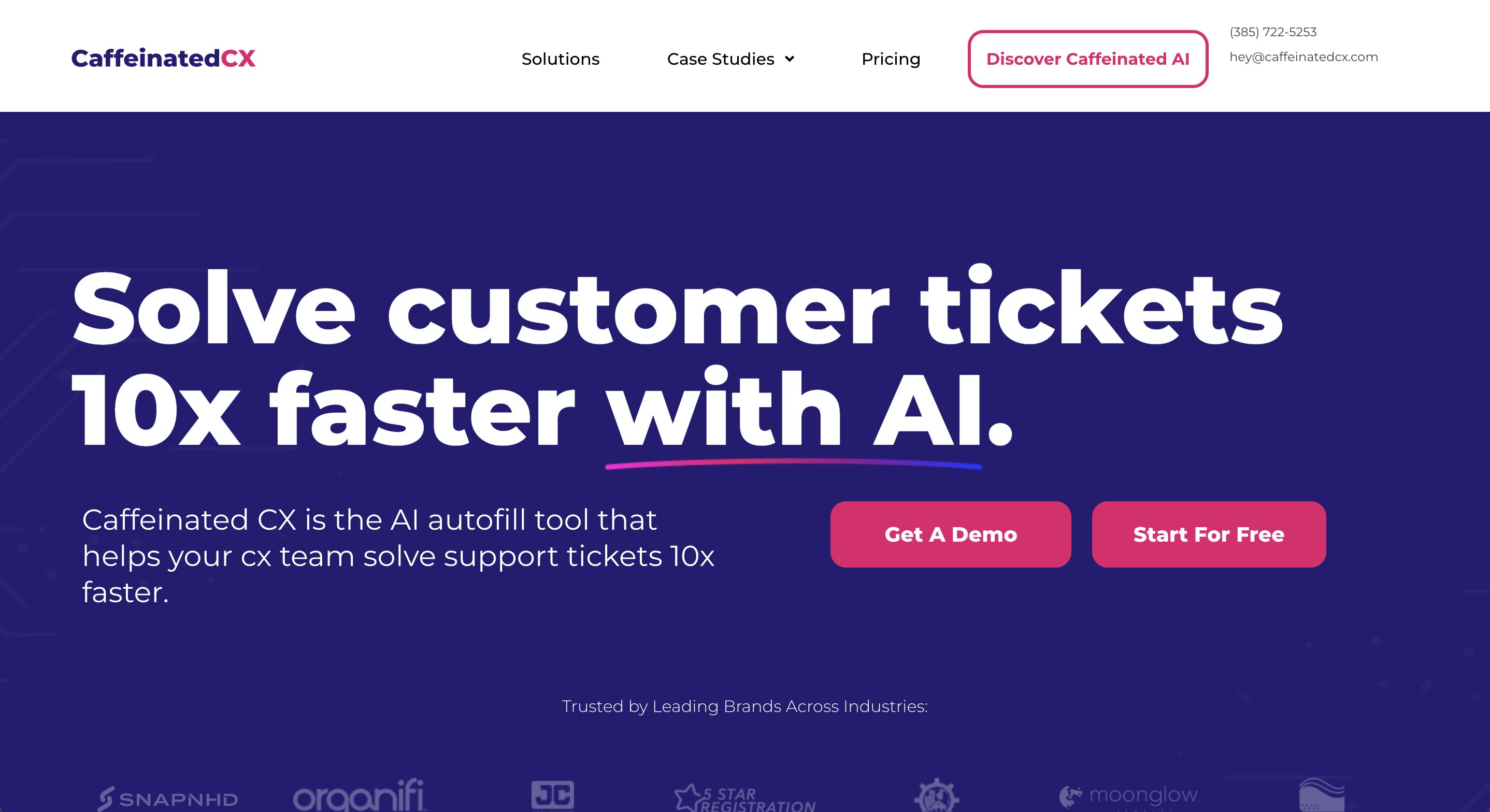
Caffeinated CX is an AI tool designed to help businesses improve the efficiency of their customer support teams by automating the response process. Using machine learning algorithms, Caffeinated CX trains its autofill AI to respond to customer inquiries faster by analyzing previous support history, thereby cutting support costs and improving profitability.
It claims to integrate natively across support software such as Zendesk, Intercom, and Freshdesk, enabling businesses to work with their existing software seamlessly.
Caffeinated CX guarantees a 10x increase in efficiency or a money-back guarantee to their customers.The tool is hyper-focused on delivering the best possible customer support possible and is continually learning from a team's responses to refine its AI capabilities.
Caffeinated CX is particularly efficient in enabling support teams to work faster without replacing the team. The tool is up and running quickly, and even less experienced team members can easily get started with the technology.Overall, Caffeinated CX is a smart AI tool that businesses can use to supercharge their support productivity and provide faster and efficient service to their customers.
Would you recommend Caffeinated CX?
Help other people by letting them know if this AI was useful.

Feature requests
181 alternatives to Caffeinated CX for Customer support
-
 259
259 -
5.02121
-
5.08414
-
49
-
5.045
-
31
-
5.026
-
22
-
21
-
 19
19 -
181
-
5.018
-
15
-
13
-
13
-
12
-
11
-
10
-
10
-
1.010
-
10
-
9
-
91
-
9
-
Drive sales and improve customer support with a personalized chatbot.9
-
8
-
8
-
4.58
-
8
-
7
-
5.07
-
7
-
6
-
6
-
6
-
6
-
6
-
1.061
-
6
-
6
-
6
-
6
-
5
-
5
-
5
-
5
-
5
-
5
-
4.05
-
4
-
4
-
4
-
4
-
4
-
5.04
-
4
-
4
-
5.04
-
4
-
5.041
-
4.541
-
4
-
4
-
4
-
3
-
3
-
5.03
-
3
-
5.03
-
5.033
-
3
-
3
-
3
-
3
-
3
-
5.03
-
3
-
3
-
3
-
3
-
5.02
-
2
-
2
-
2
-
2
-
2
-
2
-
2
-
2
-
2
-
2
-
2
-
2
-
2
-
2
-
2
-
2
-
1.02
-
2
-
2
-
1
-
1
-
1
-
1
-
1
-
1.011
-
1
-
1
-
1
-
1
-
1
-
1
-
1
-
1
-
1
-
1
-
1
-
 1
1 -
1
-
1
-
1
-
1
-
-
-
-
-
-
5.01
-
-
-
-
-
-
-
-
-
-
-
-
-
-
-
-
-
-
-
-
-
-
-
-
-
The ultimate AI-powered support tool, providing customer self-service portals and omnichannel chats.
-
-
-
-
 34
34 -
 3
3 -
5.0
 Creates empathetic and effective customer service responses12
Creates empathetic and effective customer service responses12 -
 61
61 -
 7
7 -
-
-
-
 14
14 -
-
-
-
Delight your customers with the world's most accurate & capable generative AI-based chatbot.
-
-
-
 Efficient, formal customer service rep with specific commands.
Efficient, formal customer service rep with specific commands. -

-
-
-
-
-
-
-
-
Pros and Cons
Pros
Cons
Q&A
If you liked Caffeinated CX
Featured matches
Other matches
-
114
-
1.019
-
5
-
3
-
6
-
259
-
9
-
5.01792
-
5.051
-
5.017
-
9
-
1
-
18
-
13
-
7
-
11
-
4.0146
-
5.0206
-
23
-
5.0351
-
171
-
3
-
2
-
13
-
1.0191
-
4.53036
-
5
-
5.02
-
12
-
3
-
4.37319
-
5.021
-
1
-
2
-
26
-
3
-
7
-
3
-
5
-
5
-
5
-
1
-
2
-
3
-
7
-
1
-
5.03
-
3
-
6
-
1
-
4
-
5
-
1
-
3
-
2
-
5.0131
-
3
-
3.7221
-
11
-
1
-
2
-
2
-
5
-
11
-
5.09
-
1
-
19
-
19
-
11
-
6
-
12
-
8
-
57
-
17
-
45
-
222
-
20
-
26
-
155
-
18
-
46
-
5.0136
-
15
-
7
-
122
-
119
-
8
-
5.0231
-
3
-
3
-
3
-
4
-
41
-
3
-
3
-
7
-
2
-
121
Help
To prevent spam, some actions require being signed in. It's free and takes a few seconds.
Sign in with Google

















