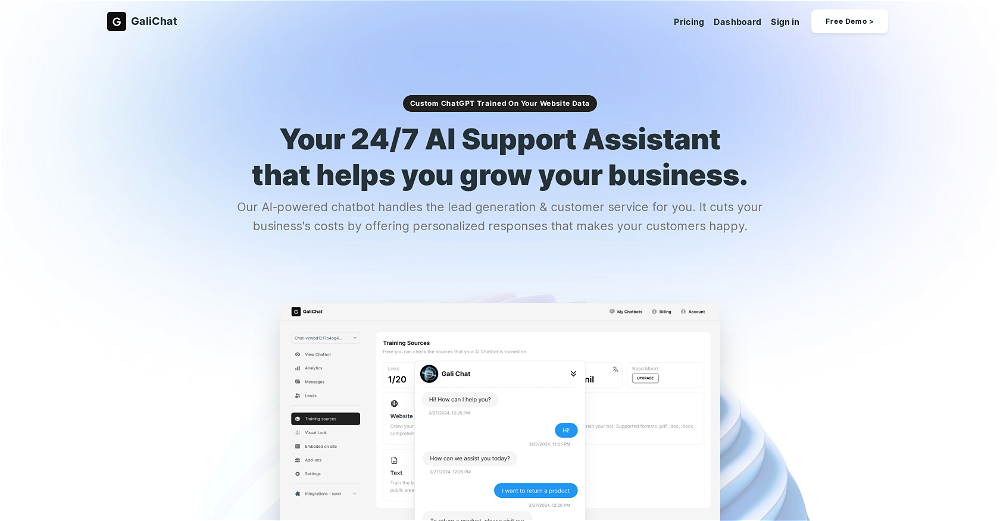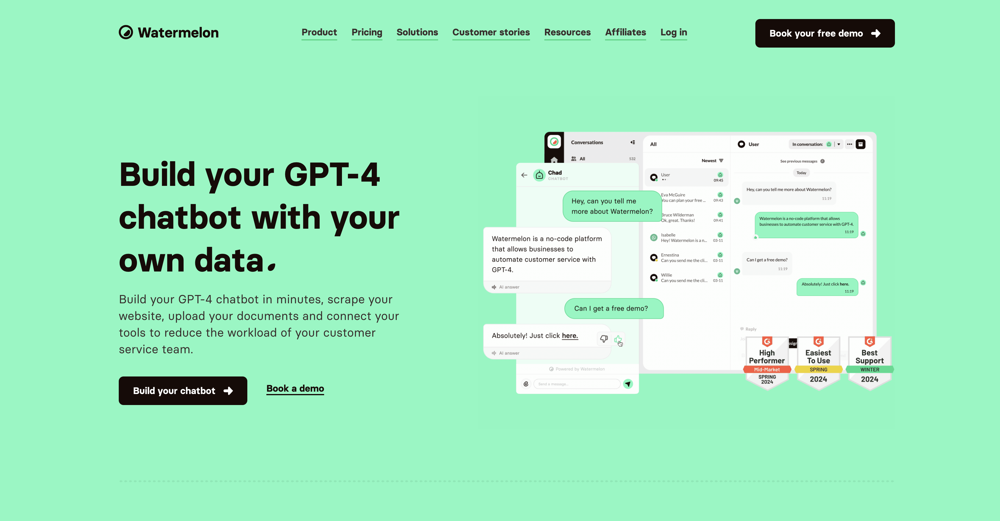Customerly AI
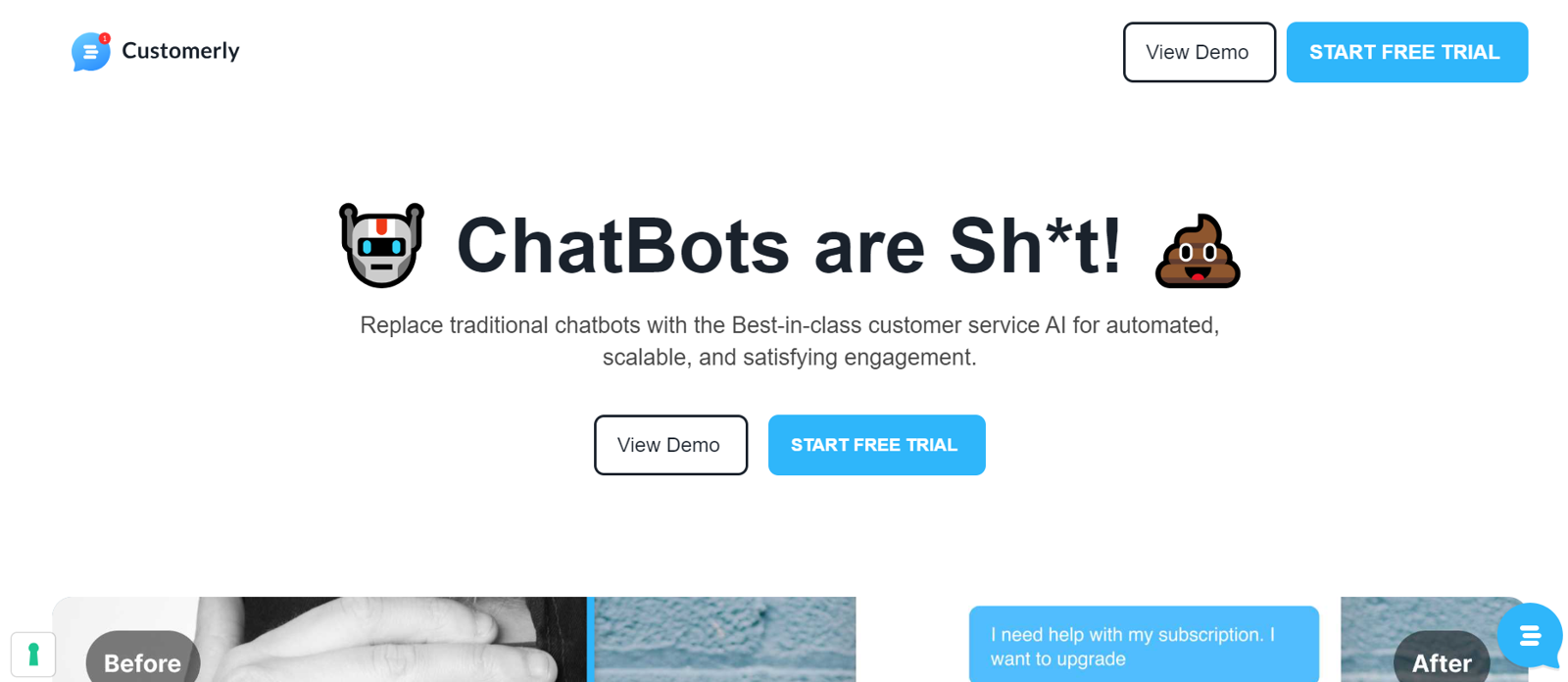
Customerly AI is a tool designed to transform and improve customer service in multiple industries. It replaces traditional chatbots with a more comprehensive AI solution that continually adapts and learns from a knowledge base and canned responses.
This allows it to provide effective and effortless assistance throughout different stages of conversations. One of the key features of Customerly AI is its capability to automate complex tasks by conversing with customers and collecting significant data accordingly.
It also features smart escalation functionality, capable of bringing a human into the conversation when things get intricate. Beyond support, Customerly AI is designed to comprehend customers' needs, find appropriate missions or answers, and handle multiple questions simultaneously without difficulty.
Another distinguished aspect of this tool is its multilingual support, which attempts to break down any language barriers that traditional chatbots might encounter.
It also includes functions such as chat, help center, marketing automation, and newsletter. By offering these advanced features, Customerly AI aims to provide a seamless, automated, and satisfying customer engagement experience.
Would you recommend Customerly AI?
Help other people by letting them know if this AI was useful.
Feature requests
183 alternatives to Customerly AI for Customer support
-
4.34692
-
 266
266 -
5.0213
-
5.02121
-
5.08414
-
5.0
 62
62 -
49
-
31
-
5.030
-
 25
25 -
22
-
21
-
181
-
5.018
-
15
-
15
-
14
-
13
-
12
-
11
-
10
-
10
-
1.010
-
10
-
9
-
91
-
9
-
Drive sales and improve customer support with a personalized chatbot.9
-
8
-
8
-
4.58
-
8
-
7
-
5.07
-
7
-
6
-
6
-
6
-
6
-
1.061
-
6
-
6
-
6
-
6
-
6
-
5
-
5
-
5
-
5
-
4.05
-
5
-
5
-
4
-
4
-
4
-
4
-
4
-
5.04
-
4
-
4
-
5.04
-
4
-
5.04
-
4.541
-
4
-
4
-
4
-
3
-
3
-
5.03
-
3
-
5.03
-
5.033
-
3
-
3
-
3
-
3
-
3
-
3
-
3
-
5.02
-
2
-
2
-
2
-
2
-
2
-
2
-
2
-
2
-
2
-
2
-
2
-
2
-
2
-
2
-
2
-
2
-
1.02
-
2
-
2
-
2
-
2
-
1
-
1
-
1
-
1
-
1.011
-
1
-
1
-
1
-
1
-
1
-
1
-
1
-
1
-
1
-
1
-
 1
1 -
1
-
1
-
1
-
1
-
-
-
-
-
-
5.01
-
-
-
-
-
-
-
-
-
-
-
-
-
-
-
-
-
-
-
-
-
-
-
-
-
The ultimate AI-powered support tool, providing customer self-service portals and omnichannel chats.
-
-
-
-
 34
34 -
 3
3 -
5.0
 Creates empathetic and effective customer service responses12
Creates empathetic and effective customer service responses12 -
 61
61 -
 7
7 -
-
-
-
 14
14 -
-
-
-
Delight your customers with the world's most accurate & capable generative AI-based chatbot.
-
-
-
 Efficient, formal customer service rep with specific commands.
Efficient, formal customer service rep with specific commands. -

-
-
-
-
-
-
-
-
-
-
Pros and Cons
Pros
Cons
Q&A
If you liked Customerly AI
Featured matches
Other matches
-
114
-
34
-
1.019
-
5
-
3
-
4.34692
-
6
-
5.0141
-
9
-
5.01792
-
5.051
-
5.017
-
9
-
1
-
18
-
13
-
7
-
11
-
4.0146
-
5.0207
-
23
-
5.0351
-
171
-
3
-
2
-
13
-
1.0201
-
4.53176
-
5
-
5.02
-
13
-
3
-
4.37329
-
5.021
-
1
-
2
-
26
-
3
-
3
-
5
-
5
-
5
-
1
-
2
-
3
-
8
-
1
-
5.03
-
3
-
6
-
1
-
5
-
5
-
1
-
3
-
2
-
5.0131
-
3
-
3.7221
-
11
-
1
-
2
-
2
-
5
-
11
-
5.09
-
1
-
19
-
19
-
11
-
6
-
12
-
8
-
57
-
17
-
45
-
222
-
20
-
26
-
155
-
18
-
46
-
5.0136
-
15
-
7
-
122
-
119
-
8
-
5.0231
-
3
-
5
-
5
-
41
-
7
-
3
-
13
-
5
-
121
People also searched
Help
To prevent spam, some actions require being signed in. It's free and takes a few seconds.
Sign in with Google