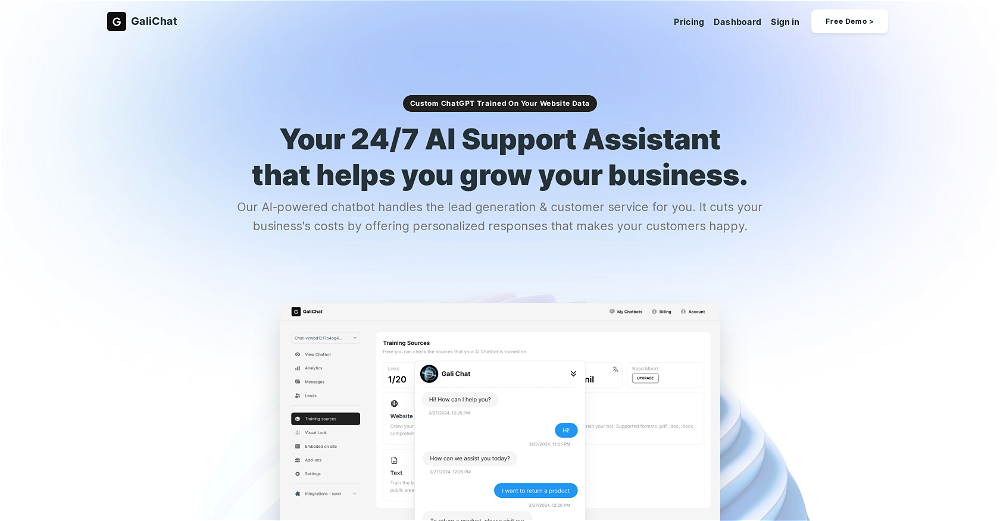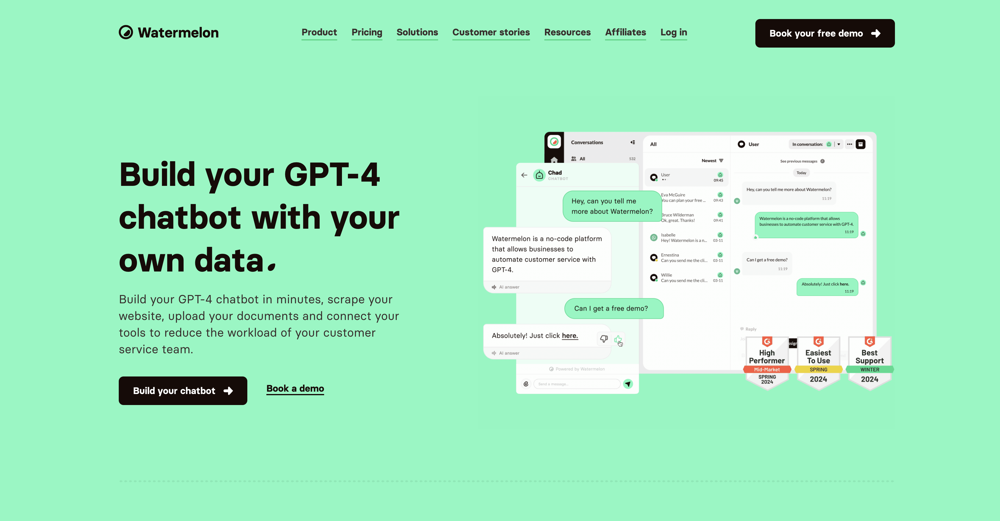Superseek
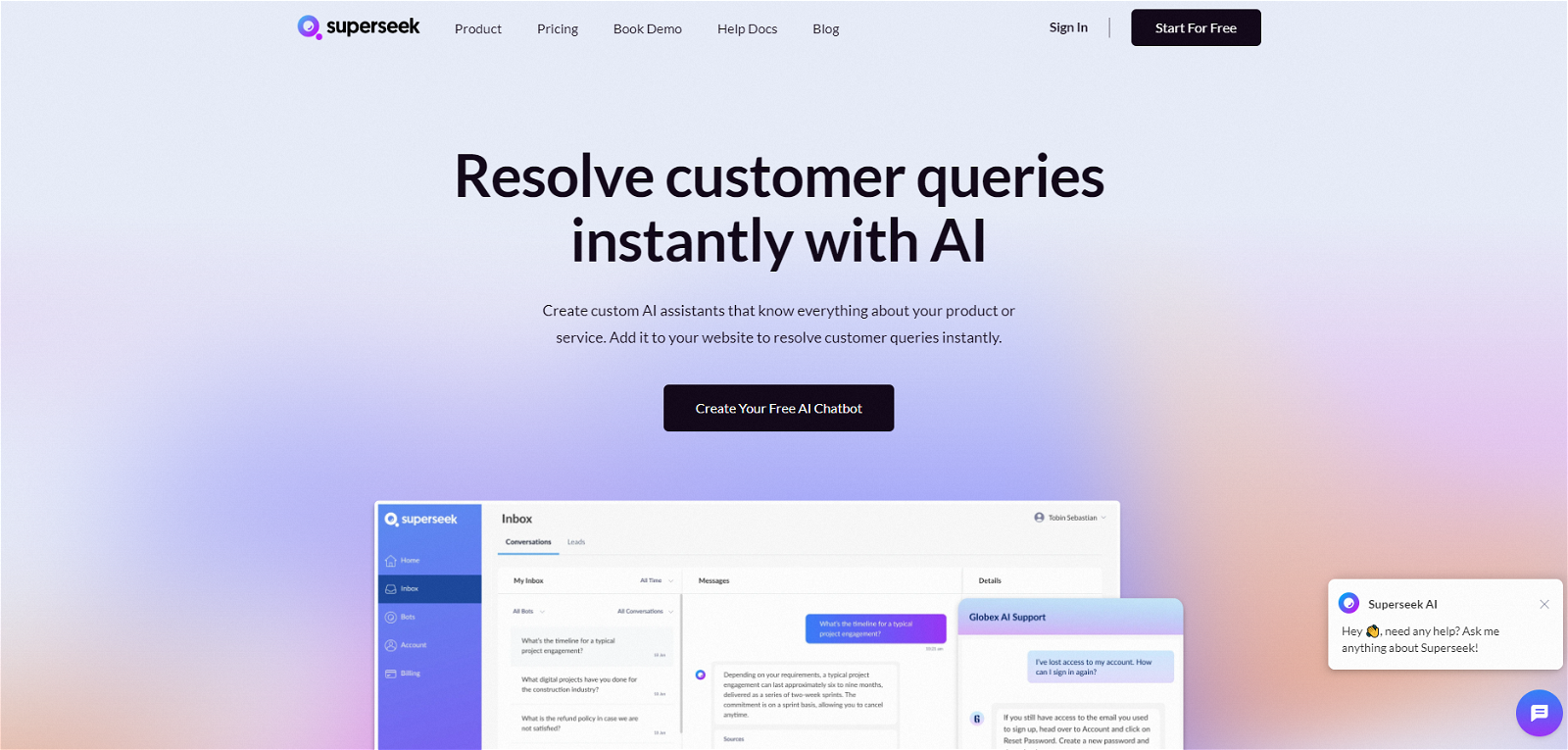
Superseek provides a GPT ChatGPT-powered AI assistant that can be customized and embedded on your website for customer service and support. The tool uses your content to train the AI, ensuring precision and alignment with your business' brand.
This AI tool can handle a wide range of customer queries instantly and, when necessary, can seamlessly transfer complex queries to human support teams.
Multilingual compatibility ensures communication in over 95 languages and automatic content syncing helps keep answers relevant pertaining to your product or service.
The AI assistant can also capture leads through timely presented forms. It provides an intuitive no-code interface to customize the AI's role, personality, and branding to perfectly blend with your business.
The platform connects to all types of content including websites, knowledge bases, and documents. Superseek is also equipped with answer correction features allowing for on-the-fly modulation of AI responses, ensuring accurate information dissemination.
The tool also includes functionality to set up human handoff or routing rules.
Would you recommend Superseek?
Help other people by letting them know if this AI was useful.
Feature requests
184 alternatives to Superseek for Customer support
-
4.34782
-
 272
272 -
5.02141
-
5.0213
-
5.08514
-
5.0
 66
66 -
49
-
5.034
-
31
-
 27
27 -
22
-
21
-
19
-
181
-
5.018
-
16
-
15
-
14
-
12
-
11
-
11
-
10
-
1.010
-
10
-
10
-
9
-
91
-
9
-
Drive sales and improve customer support with a personalized chatbot.9
-
8
-
8
-
4.58
-
8
-
7
-
5.07
-
7
-
1.071
-
7
-
6
-
6
-
6
-
6
-
6
-
6
-
6
-
5
-
5
-
5
-
5
-
4.05
-
5
-
4
-
4
-
4
-
4
-
4
-
5.04
-
4
-
4
-
5.04
-
4
-
5.04
-
4.541
-
4
-
4
-
4
-
4
-
3
-
3
-
5.03
-
3
-
5.03
-
5.033
-
3
-
3
-
3
-
3
-
3
-
3
-
3
-
3
-
5.02
-
2
-
2
-
2
-
2
-
2
-
2
-
2
-
2
-
2
-
2
-
2
-
2
-
2
-
2
-
2
-
2
-
2
-
1.02
-
2
-
2
-
2
-
2
-
2
-
2
-
Efficiently blending AI with human expertise for optimal customer service.2
-
1
-
1
-
1
-
1
-
1.011
-
1
-
1
-
1
-
1
-
1
-
1
-
1
-
1
-
1
-
 1
1 -
1
-
1
-
1
-
1
-
1
-
1
-
-
-
-
-
-
5.01
-
-
-
-
-
-
-
-
-
-
-
-
-
-
-
-
-
-
-
-
-
-
-
-
The ultimate AI-powered support tool, providing customer self-service portals and omnichannel chats.
-
-
-
-
 34
34 -
 3
3 -
5.0
 Creates empathetic and effective customer service responses12
Creates empathetic and effective customer service responses12 -
 61
61 -
 7
7 -
-
-
-
 14
14 -
-
-
-
Delight your customers with the world's most accurate & capable generative AI-based chatbot.
-
-
-
 Efficient, formal customer service rep with specific commands.
Efficient, formal customer service rep with specific commands. -

-
-
-
-
-
-
AI-Powered Customer Support and Sentiment Analysis for Enhanced Service and Insights
Pros and Cons
Pros
Cons
Q&A
If you liked Superseek
Featured matches
Other matches
-
114
-
1.019
-
5
-
3
-
6
-
9
-
5.01792
-
5.051
-
5.017
-
9
-
1
-
18
-
13
-
7
-
11
-
4.0146
-
5.0208
-
23
-
5.0351
-
171
-
3
-
2
-
13
-
1.0211
-
6
-
5.02
-
14
-
3
-
4.37349
-
5.023
-
1
-
2
-
26
-
3
-
3
-
5
-
5
-
5
-
1
-
2
-
3
-
8
-
1
-
5.03
-
3
-
6
-
1
-
5
-
5
-
1
-
3
-
2
-
5.0131
-
3
-
3.7221
-
11
-
1
-
2
-
2
-
5
-
12
-
5.09
-
1
-
19
-
19
-
11
-
6
-
12
-
8
-
57
-
17
-
45
-
222
-
20
-
26
-
155
-
18
-
46
-
5.0136
-
15
-
7
-
122
-
119
-
8
-
5.0231
-
3
-
5
-
6
-
51
-
7
-
3
-
14
-
5
-
1
-
3
-
121
Help
To prevent spam, some actions require being signed in. It's free and takes a few seconds.
Sign in with Google