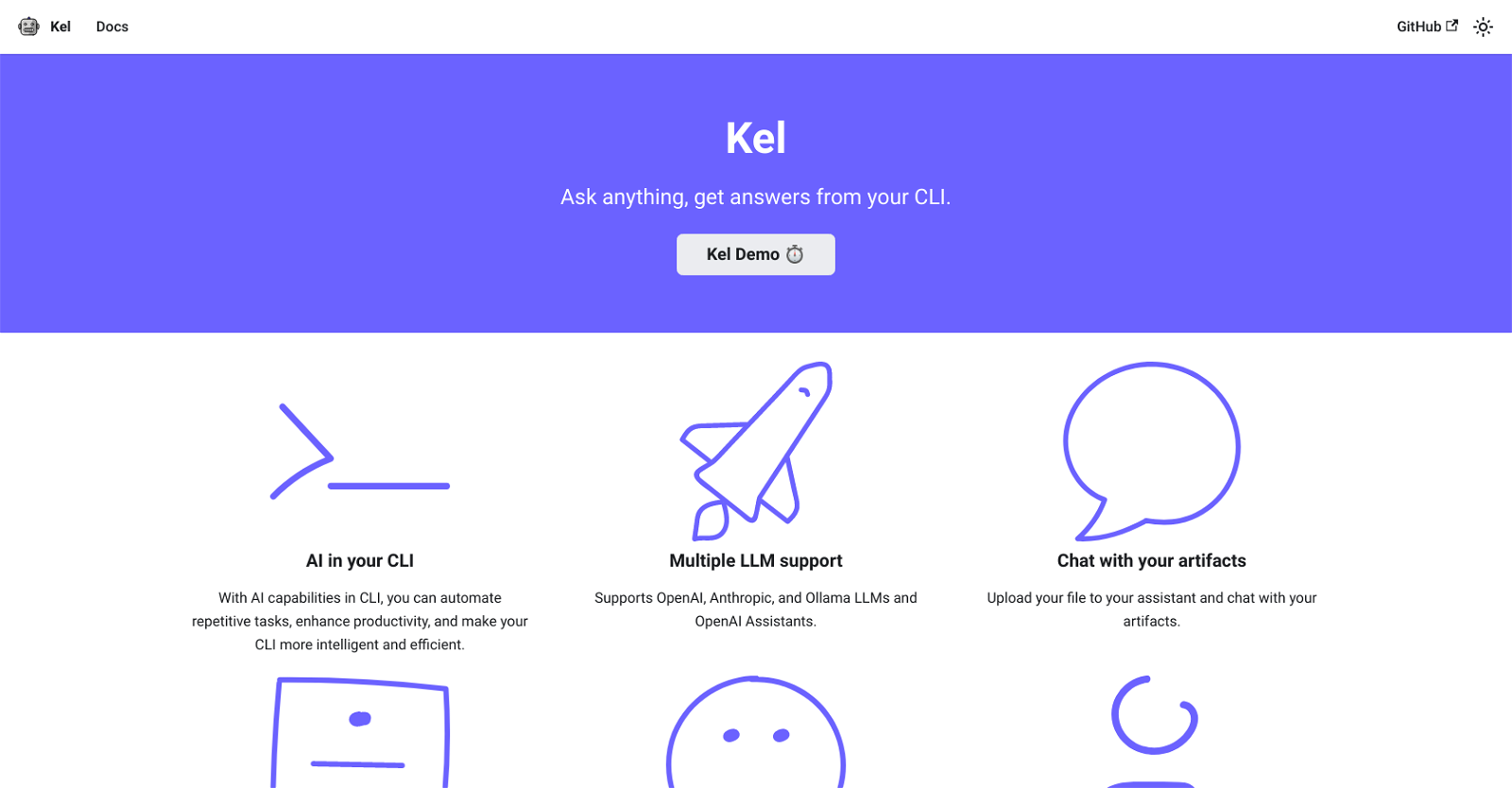What is the main purpose of Kel?
Kel's main purpose is to act as an AI-based assistant embedded within your Command Line Interface (CLI), designed to augment productivity by automating repetitive tasks and enhancing the overall efficiency of your CLI.
How does Kel help in enhancing CLI productivity?
Kel augments CLI productivity by automating repetitive tasks, thus saving time and effort. It comes with AI capabilities which can handle complex tasks within the CLI and make it more intelligent and efficient.
Which LLMs does Kel support?
Kel supports multiple Languages for Learning Machines (LLMs) including OpenAI, Anthropic, and Ollama. It further supports OpenAI Assistants.
What is unique about Kel's file interaction feature?
Kel's unique file interaction feature allows users to 'chat' with their artifacts. Users can upload their files to the assistant and engage in unique interactions.
Is Kel free to use?
Yes, Kel is free to use. It is also open source, encouraging contributions on its GitHub platform for continuous development.
How can I personalize Kel using my API keys?
Developers can personalize Kel using their own API keys for OpenAI or Anthropic. This allows developers to tailor their assistant's functionalities using these AI technologies.
In what ways can I contribute to Kel's development?
Developers can contribute to Kel's development on its GitHub platform. Since Kel is an open-source tool, any developer interested in contributing can review the source code and make amendments for continuous enhancement of its features.
Does Kel support OpenAI Assistants?
Yes, Kel supports OpenAI Assistants along with other Languages for Learning Machines such as Anthropic and Ollama.
Where can I find complete documentation on Kel?
The complete documentation on Kel can be found on their main website which has a detailed guide on all of its features and functionalities.
How is support provided for Kel users?
Support for Kel is provided on a contact basis. Users who need support can contact through the provided channels for help.
What is the significance of 'bring your own API key' feature in Kel?
The 'bring your own API key' feature in Kel lets developers use their own API keys for OpenAI or Anthropic, thus allowing them to personalize their assistant using these AI technologies. This feature is set to soon extend to other LLMs.
How can I 'chat' with my artifacts using Kel?
With Kel, one can 'chat' with their artifacts by uploading their files to the assistant. This creates a unique interaction between the users and their artifacts.
Is there a plan to add support for other LLMs in Kel?
Yes, there is a plan to extend the 'bring your own API key' feature to support other Languages for Learning Machines (LLMs) in the future.
What does 'AI assistant in your CLI' mean in terms of Kel's functionality?
'AI assistant in your CLI' signifies that Kel is an artificial intelligence tool that operates within the Command Line Interface (CLI) to execute tasks, automate workflows, and enhance overall productivity.
Since Kel is a project of QAInsights.com, is there any additional functionality specific to quality assurance?
IDK
Are there specific tasks in CLI that Kel is particularly helpful in automating?
IDK
Is Kel an open source tool and if so, how can I contribute to its source code?
Indeed, Kel is an open source tool. Its source code is available on GitHub. Developers are encouraged to contribute to Kel's code and help enhance the software's functionalities and features.
How to access Kel's GitHub platform for contribution?
You can access Kel's GitHub platform by visiting https://github.com/qainsights/kel. This platform can be used to view the source code, make contributions, and suggest improvements.
What are the steps to set up Kel in CLI?
IDK
Do I need separate API keys for each LLM in Kel?
Based on Kel's 'bring your own API key' feature, it can be inferred that a separate API key is required for different Languages for Learning Machines such as OpenAI and Anthropic.