Ceacle Pipeline
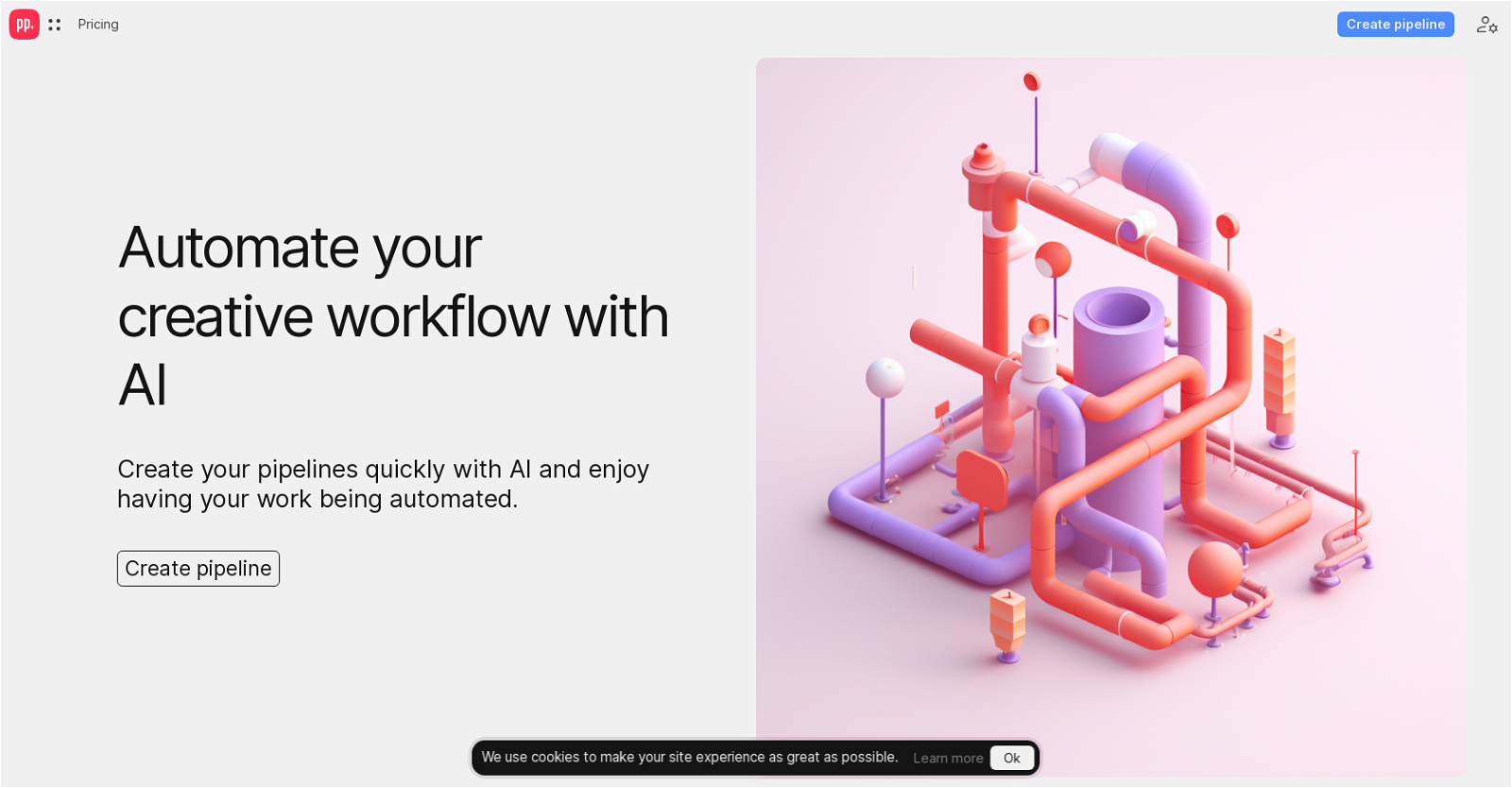
Ceacle Pipeline is an AI tool designed to automate the creative workflow for artists, designers, and creators. By utilizing the power of AI, this tool aims to save users precious time by reducing repetitive tasks.
With the ability to create pipelines quickly, users can enjoy having their work automated, allowing them to focus more on their creativity.The tool offers features such as CeacleEffect, which enables users to create effects efficiently.
Additionally, it provides a convenient mockup and scenes creator, called MockupProduct, for quick and easy product visualization. For content editing, Ceacle Pipeline offers fast tools to streamline the process.In terms of user management, this tool provides an account management feature that allows users to oversee their account, data, and team.
Furthermore, it offers comprehensive help, FAQs, and contact support to assist users when needed.Ceacle Pipeline emphasizes automation and encourages users to create their own flow of tasks within the tool.
By doing so, users can relax and let the machine perform the repetitive work for them.With updates on the horizon, users can stay informed by subscribing to Ceacle's newsletter for upcoming releases.For more information, users can visit Ceacle's website, where they will find additional resources such as help documentation and contact details.
Ceacle complies with industry standards and provides clear Terms of Service and Privacy Policy on their website.Overall, Ceacle Pipeline is a time-saving AI tool that empowers artists, designers, and creators to automate their creative workflow efficiently.
Would you recommend Ceacle Pipeline?
Help other people by letting them know if this AI was useful.
Feature requests
41 alternatives to Ceacle Pipeline for Workflow automation
-
5.088
-
76
-
5.0501
-
34
-
33
-
30
-
Effortlessly record and automate your workflows with smart annotation.28
-
5.02832
-
5.0261
-
19
-
15
-
13
-
11
-
 Discover opportunities to save time with automation at work.117K
Discover opportunities to save time with automation at work.117K -
2.0101
-
10
-
10
-
9
-
9
-
8
-
8
-
7
-
 Create Assignable Forms, Checklists & Workflows via Prompts.7
Create Assignable Forms, Checklists & Workflows via Prompts.7 -
Convert standard procedures into digital workflows fast with Cumulus Pro.7
-
1.071
-
6
-
6
-
 6
6 -
5
-
 5
5 -
5
-
4
-
3
-
3
-
 3155
3155 -
3
-
3
-
2
-
2
-
-
Pros and Cons
Pros
Cons
Q&A
If you liked Ceacle Pipeline
Featured matches
Other matches
Help
To prevent spam, some actions require being signed in. It's free and takes a few seconds.
Sign in with Google












